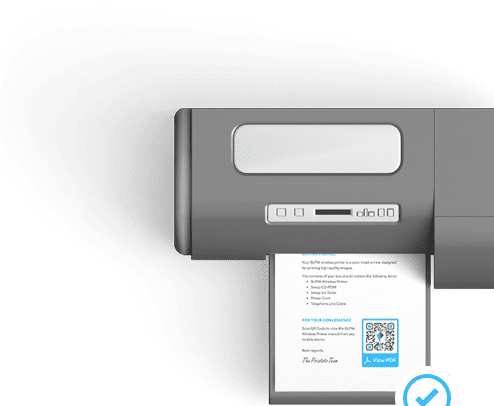Are you looking for an easy and effective way to share information with others? Look no further than printing a QR code! Here are some key steps to keep in mind:
With these tips, you’ll be a QR code printing pro in no time, sharing info with ease!
Understanding QR Codes
QR codes, or Quick Response codes, are two-dimensional barcodes that can store a large amount of data. Unlike traditional barcodes that can only store a limited amount of information, such as a product’s UPC code, QR codes can store website URLs, contact information, text, and even images. QR codes are widely used in advertising, marketing, and promotions to quickly and easily direct consumers to a desired webpage, app or promotion.
QR codes can be scanned by smartphones and other mobile devices with a camera and an appropriate QR code reader application. When the QR code is scanned, the reader app will decode the information embedded within the code, and provide the user with an appropriate action. For example, if the QR code is linked to a web page, the user’s phone will automatically open their web browser and navigate to that web page.
Benefits of Printing QR Codes
Printing QR codes can provide many benefits for businesses and marketers. Some of the benefits include:
- Easy tracking of advertisements and promotions
- Increased engagement and interaction with customers
- Quick and easy access to the desired content or page
- Efficient data collection for lead generation
- Cost-effective advertising and promotion method
Using QR codes in print advertisements and promotional materials can help bridge the gap between traditional print advertising and modern digital marketing methods. By printing QR codes alongside traditional print advertisements, businesses can engage customers in new and innovative ways.
Choosing the Right QR Code Generator
When creating a QR code, it is important to choose the right QR code generator. There are many different QR code generators available, each with their own unique features and capabilities. When choosing a QR code generator, consider the following factors:
Data type: Some QR code generators only allow for specific data types, such as URLs or contact information. Choose a generator that supports the type of data you want to encode.
Design customization: Some QR code generators allow for customization of the design and color of the QR code. This can help integrate the QR code into the overall design of your print materials.
Error correction: Choose a QR code generator that has error correction capabilities, which can help improve the readability and scan-ability of your QR codes.
Designing Your QR Code
When designing your QR code, consider the size and placement of the code on your print materials. Make sure the code is large enough to be easily scanned by mobile devices, and that it is placed in a prominent location on your materials.
Customizing the design and color of your QR code can help make it stand out and integrate seamlessly with your print materials. However, be sure to test your customized QR code to ensure that it is still easily scannable by mobile devices.
Printing Options for QR Codes
QR codes can be printed on a variety of materials, including:
- Business cards
- Flyers and brochures
- Posters and billboards
- Product packaging and labels
- Apparel and promotional items
When printing QR codes, be sure to use high-quality printing methods and materials that will ensure the code remains easily scannable. It is also important to include a clear call-to-action alongside your QR code to encourage customers to scan the code.
Best Practices for Printing QR Codes
To ensure the effectiveness of your QR codes, follow these best practices:
Test your QR code: Before printing your QR code, test it on multiple mobile devices to ensure that it is easily scannable.
Keep it simple: Only encode the information that is necessary, and avoid overcomplicating your QR code.
Include a call-to-action: Make it clear to customers what they should do with the QR code, such as “Scan for a chance to win!”
Choose the right location: Place your QR code in a prominent location that is easily accessible to customers.
Testing and Verifying Your Printed QR Code
To ensure the success of your printed QR codes, it is important to regularly test and verify their scannability. This can be done by scanning the QR code with different mobile devices, and using a free online QR code scanner to check for readability and accuracy.
If you encounter any issues with your QR code, such as unreadable codes or broken links, it is important to address these issues promptly to avoid frustrating your customers.
Using QR Codes for Marketing Purposes
QR codes can be a powerful marketing tool when used effectively. Here are some ways to use QR codes for marketing:
- Direct customers to a product page or promotional offer
- Collect customer information for lead generation
- Provide instructions or how-to guides for products or services
- Create gamification opportunities for customers
By using QR codes in print advertising and promotional materials, businesses can engage customers in new and innovative ways, while also providing a seamless integration with modern digital marketing methods.