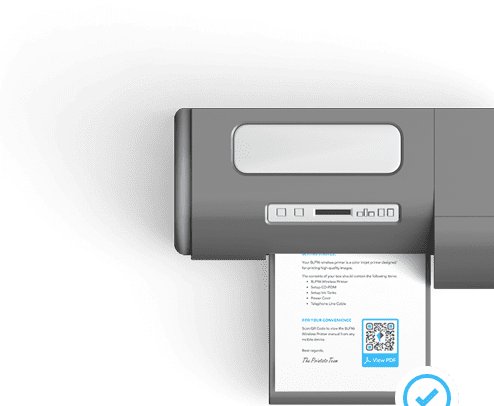Looking to add QR codes to your marketing materials, business cards, or flyers? Printing a QR code is a straightforward and easy process that can help boost your customer engagement. Here are some key steps to follow:
By following these simple steps, you can easily print a QR code and provide customers with quick and easy access to information or special offers. QR codes are an innovative tool that can help take your business to new heights!
Introduction to QR Codes
QR codes, also known as Quick Response codes, are two-dimensional barcodes that can be read by smartphones and other mobile devices equipped with a camera and a QR code reader app. They encode data in a format that can be quickly and easily scanned, allowing businesses and individuals to share information and links to websites, social media profiles, and more. QR codes have become ubiquitous in marketing and advertising, offering an efficient way to engage with consumers and deliver relevant content on the go.
Importance of Printing QR Codes
While QR codes can be easily generated and shared online, printing them can offer several advantages. Printed QR codes can be included in flyers, posters, business cards, and other physical media, enabling offline audiences to connect with digital content. This can be especially valuable for businesses that want to promote their products, services, and events to a wider audience or gain more followers on social media. Printing QR codes can also help track the success of marketing campaigns and measure the ROI of various promotions.
Steps to Print a QR Code
Printing QR codes is a straightforward process that can be accomplished in just a few steps:
Step 1: Choose a reliable QR code generator that allows you to customize your code and track its usage. Some popular options include QR Code Generator, QR Stuff, and Scanova.
Step 2: Generate your QR code by entering the desired content, such as a URL or text message, in the appropriate field. You can also choose the size, color, and design of your code to match your brand or marketing campaign.
Step 3: Save your QR code as a high-quality image file, such as a PNG or JPG, that can be easily embedded in your marketing materials.
Step 4: Include your QR code in your marketing materials, such as flyers, posters, business cards, or other media. Make sure to test your code using a QR code scanner to ensure that it links to the correct website or content.
Choosing the Right Printing Material
Printing QR codes requires careful consideration of the type of material and printing technique used. Some considerations to keep in mind include:
Size and Density: QR codes need to be large enough to be scanned easily, but not so large that they become distorted or difficult to read. The size and density of the code will depend on the printing material and the intended use.
Color and Contrast: The contrast between the QR code and the background material is important for accurate scanning. Using high-contrast colors or a white background with a black QR code is recommended.
Printing technique: The printing technique used can affect the quality and readability of the QR code. Consider using high-quality printing methods such as offset, digital or screen printing to ensure the best results.
Tips for Printing High-Quality QR Codes
Printing high-quality QR codes requires attention to detail and adherence to best practices. Here are some tips to ensure that your QR codes look professional and are scannable:
Use high-quality images: QR codes should be saved and printed in high resolution to avoid pixelation or blurriness.
Avoid image distortion: Make sure that your QR code is not stretched, skewed, or otherwise distorted in the printing process.
Test your code: Use a QR code scanner or app to test your code before printing to ensure that it links to the correct content.
Use clear call-to-action: Include a clear call-to-action with your QR code, such as “Scan for more information” or “Follow us on social media.”
Ensuring Correct Scanning of QR Codes
Once your QR codes are printed, it’s important to ensure that they can be scanned correctly to provide a seamless user experience. Here are some tips to help ensure correct scanning:
Use a high-quality scanner: Use a reliable and up-to-date QR code scanner app to ensure accurate decoding of the code.
Ensure proper placement: Place your QR code in a location that is easily visible and accessible, with enough room for the user to scan it with their mobile device.
Avoid glare: Avoid placing your QR code in direct sunlight or under harsh light, which can cause glare that can interfere with scanning.
Best Practices for Printing QR Codes
To ensure the success of your marketing campaign, it’s important to follow best practices for printing QR codes. Here are some key recommendations to keep in mind:
Include a clear call-to-action: Make sure to clearly communicate what the user can expect to receive from scanning the QR code.
Track and analyze data: Use a QR code generator that allows you to track usage and monitor the ROI of your campaigns.
Use QR codes strategically: Use QR codes only when they provide value to the user and are relevant to your marketing goals.
Conclusion
Printing QR codes can be a valuable strategy for businesses and individuals looking to promote their brand, increase engagement, and drive traffic to their online content. By following best practices and experimenting with different materials and designs, you can successfully incorporate QR codes into your marketing campaigns and provide a seamless user experience for your mobile audience.