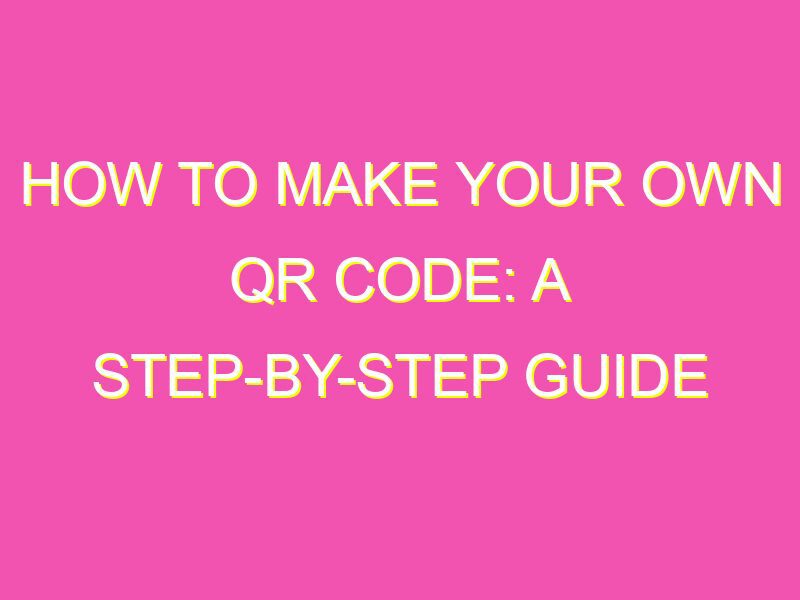Have you ever scanned a QR code and wondered how to make one for yourself? Well, wonder no more! QR codes are everywhere these days, and they can be a powerful tool for businesses and individuals alike. Here’s a quick guide to creating your own QR code:
There are plenty of free options out there, like QR Code Generator, QRStuff, and Kaywa.
You can make QR codes for all sorts of things – URLs, phone numbers, text, even Wi-Fi networks.
Once you know what type of code you want, just enter the relevant information and let the website do the rest.
If you want to get fancy, you can add colours, logos, and other design elements to your code.
Once you’re happy with your new code, just download it or print it out and start using it!
Creating your own QR code is fast, easy, and can be hugely beneficial for your business or personal brand. With just a few clicks, you can have a custom code ready to use on everything from business cards to billboards. So what are you waiting for? Give it a try!
How to Make Your Own QR Code
As technology advances and consumers are constantly on the go, QR codes have become increasingly popular for marketers looking to create a seamless customer experience while also gaining valuable insights. With the rise in mobile use, QR codes have become a viable option to interact with your customers, but how do you make your own QR code? In this article, we’ll walk through how to create a QR code from scratch with a focus on design and functionality.
Understanding QR Codes: What Are They?
A QR code, or Quick Response code, is a square-shaped two-dimensional barcode that when scanned with a smartphone camera, directs the user to a website, pre-populated email or SMS, or displays text. QR Codes are often black and white squares, but can be customized. QR codes can be created for a wide range of applications, including event ticketing, inventory management, and marketing initiatives.
Factors to Consider Before Creating a QR Code
Before creating a QR code, you should take into consideration the purpose and objective of the code. Consider where you are planning to use the code, your target audience, and how you can track and analyze the performance of the code. There are several factors to consider when designing your QR code, including:
- The amount of data you want to store in the code
- The size of the code
- The color and style of the code
- The location and placement of the code
How to Generate a QR Code for Free
There are several online tools that allow you to generate a QR code for free. Some popular options include:
- QR Code Generator: This simple tool allows you to create a QR code with a few clicks. Choose your desired function, input the necessary information, and generate your unique QR code.
- QR Code Monkey: With QR Code Monkey, you can customize your QR code by changing the shape, color, and design of the code.
- QR Stuff: QR Stuff is another customizable option that allows you to add images and text to your code. Additionally, QR Stuff includes trackable metrics to measure the performance of your campaign.
Customizing Your QR Code Design
Once you have generated your code, you can customize the design to match your brand and campaign. Consider adding a logo or color scheme to make the code more visually appealing while maintaining functionality. Be sure to test the code before printing to ensure it works on all devices and in different lighting conditions.
Testing and Verifying Your QR Code’s Functionality
Before printing and distributing your QR code, it is important to test its functionality. Ensure that the code is scannable, directs the user to the intended destination or content, and works on different devices and locations. Be sure to also track and analyze the usage of the code to optimize its effectiveness.
Best Practices for Using Your QR Code in Marketing Campaigns
QR codes are a powerful tool for marketers looking to engage with their audiences in a unique and interactive way. To get the most out of your QR code campaign, follow these best practices:
- Determine the goals and objectives of your campaign, and use the QR code as a means to achieve them
- Place the code on easily accessible locations, such as product packaging or signage
- Create a clear call-to-action to encourage users to scan the code
- Offer valuable content or incentive for scanning the code, such as exclusive discounts or access to gated content
- Track and analyze the performance of your code to optimize for future campaigns
In conclusion, QR codes can be a powerful marketing tool when used effectively. By understanding the factors to consider before creating a code, generating a code for free, customizing the design, testing and verifying its functionality, and following best practices, you can ensure that your QR code campaign is a success.