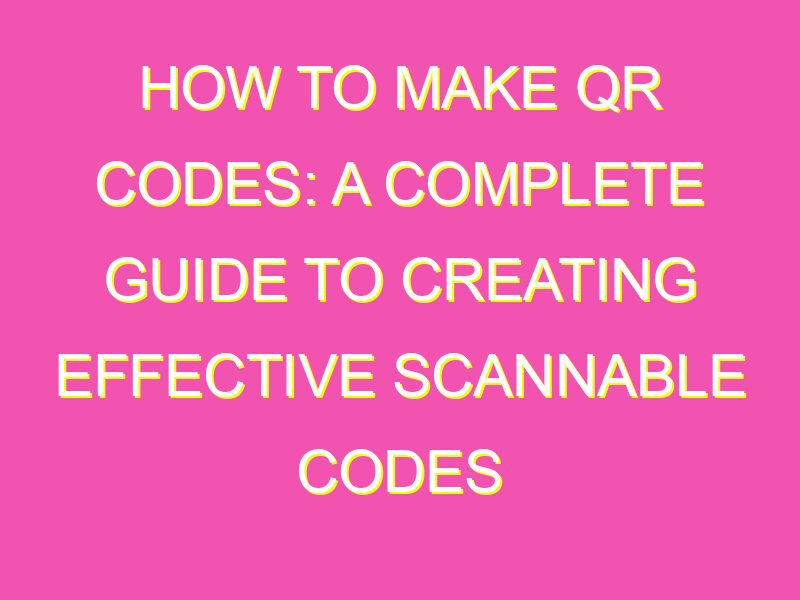Looking to create your own personalized QR codes? No worries – it’s easy and straightforward! Here are some key steps to keep in mind:
1. Decipher what data you want to store in the code. This could include a website URL, phone number, or plain text message you want to share.
2. Head online and find a reliable QR code generator, ensuring it’s from a reputable provider.
3. Enter the data you want to encode into the generator. Bonus points? Some generators let you customize the design of your QR code to make it more on-brand.
4. Review the code to make sure it works as it should and includes all vital information.
5. Download the QR code image and use it however you like – consider adding it to business cards, flyers, or other promotional materials.
6. Test it to make sure it scans correctly! To do this, use a smartphone or QR code scanner app to scan the code and ensure it leads to the intended destination.
In no time at all, you’ll be a QR code pro – give it a try!
Understanding QR Codes
QR codes, also known as Quick Response codes, are two-dimensional barcodes that can be scanned using a smartphone to access information quickly and easily. Unlike traditional barcodes that only contain information in one direction, QR codes can store information horizontally and vertically, making them more flexible and versatile. QR codes have a wide range of applications, from advertising and marketing to inventory tracking and product labeling. Understanding how QR codes work is essential to using them effectively.
Key points:
– QR codes can store more information than traditional barcodes.
– QR codes can be scanned using a smartphone camera and a QR code reader app.
– QR codes can be used for a variety of purposes, including marketing and inventory management.
QR Code Generator Tools
To create a QR code, you’ll need a QR code generator tool. There are numerous free and paid QR code generator tools available online, each with its own set of features and options. Some of the most popular QR code generator tools include QR Code Monkey, QR Code Generator, and QR Stuff. When choosing a QR code generator tool, it’s important to consider factors such as the level of customization you need, the type of information you’ll be encoding, and the level of security you require.
Key points:
– QR code generator tools are essential for creating QR codes.
– There are many free and paid QR code generator tools available online.
– Choose a QR code generator tool that meets your specific needs and requirements.
Steps to Create a QR Code
Creating a QR code is a simple process that can be done in just a few steps. The first step is to choose a QR code generator tool, such as QR Code Monkey or QR Code Generator. Once you’ve selected a QR code generator, you’ll need to provide it with the information you want to encode, such as a URL or text message. Next, you’ll be able to customize the appearance of your QR code by selecting a design, color scheme, and logo. Finally, you’ll be able to download your QR code and share it with your audience.
Key points:
– Creating a QR code is a simple process that can be completed in just a few steps.
– Choose a QR code generator tool, enter the information you want to encode, customize the appearance of your QR code, and download it.
– Share your QR code with your audience through social media, print advertising, or other channels.
Customizing QR Codes
Customizing your QR code is an important step in using it effectively. Customization options include changing the design, color scheme, and logo of your QR code to align with your brand’s identity. Adding a logo to your QR code can increase brand recognition and credibility. Additionally, you can use a dynamic QR code to track user engagement, allowing you to better understand your audience and improve your marketing efforts.
Key points:
– Customizing your QR code is an important step in using it effectively.
– Customization options include changing the design, color scheme, and logo of your QR code.
– Dynamic QR codes allow you to track user engagement and improve your marketing efforts.
Testing QR Codes
Before sharing your QR code with your audience, it’s important to test it to ensure that it works correctly. Testing can be done by scanning the QR code with a smartphone camera and a QR code reader app. Be sure to test your QR code on multiple devices and in different lighting conditions to ensure that it can be scanned easily. If your QR code is not working correctly, recheck the information you’ve encoded and make any necessary adjustments.
Key points:
– Testing your QR code is essential to ensure that it works correctly.
– Test your QR code on multiple devices and in different lighting conditions.
– Recheck the information you’ve encoded and make any necessary adjustments if your QR code is not working correctly.
Best Practices for Using QR Codes
Using QR codes effectively requires following best practices to ensure that they are used in ways that are both useful and safe. Some of the best practices for using QR codes include providing a clear call-to-action that explains what the user can expect to find by scanning the QR code, ensuring that the content is relevant and engaging, and protecting the user’s privacy by not collecting unnecessary data through the QR code. Additionally, be sure to keep your QR code up-to-date and relevant, to ensure that it continues to provide value over time.
Key points:
– Following best practices is essential to using QR codes effectively.
– Provide a clear call-to-action, relevant and engaging content, and protect the user’s privacy.
– Keep your QR code up-to-date and relevant to provide continued value over time.
In conclusion, QR codes are a versatile and useful tool for marketers, businesses, and individuals looking to share information quickly and easily. By understanding how QR codes work, choosing the right QR code generator tool, customizing your QR code, testing it to ensure it works correctly, and following best practices, you can use QR codes effectively to engage your audience and achieve your marketing goals.