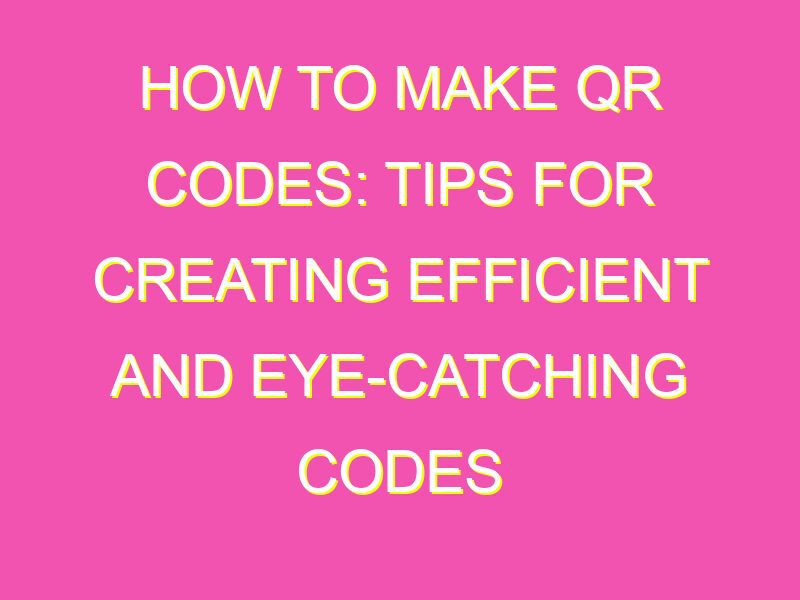Looking to make accessing information easier for your audience? Meet the solution to your problems; QR codes. Quick Response codes can hold various types of data, ranging from website URLs, text messages, contact information, to even Wi-Fi login details. Creating a QR code has never been easier. Here are the key steps:
- Determine the type of data you want to encode.
- Find a QR code generator like QRCode Monkey, QR Stuff or QR Code Generator.
- Input the data you desire to encode.
- Customize the design of your QR code by choosing different colors or adding logos or images.
- Download or save your QR code in high resolution format for printing or sharing.
Whether you’re using QR codes for marketing, event promotion, or personal use, they are a valuable tool for engaging with your audience and sharing information in a convenient and accessible way. No more hassle, no more tedious processes. QR codes are the perfect addition to any promotional campaign or everyday use!
Understanding QR codes
QR codes, or Quick Response codes, are two-dimensional barcodes that can be read by a smartphone or QR scanner. They were first designed in 1994 by Denso Wave, a subsidiary of Toyota, to track car parts during the manufacturing process. Since then, QR codes have become widely popular in various industries like marketing, advertising, and event management.
These codes consist of squares arranged in a square grid on a white background, where black squares represent data. The amount of data a QR code can hold depends on the size and resolution of the code. QR codes can store website links, contact information, social media profiles, email addresses, and even Wi-Fi network information.
Key point: QR codes are a convenient and efficient way to deliver information to a mobile user.
Benefits of using QR codes
QR codes offer numerous benefits for businesses and organizations, including:
- Easy to create and implement: QR codes can be generated quickly and easily using online tools, making them a cost-effective solution for businesses of all sizes.
- Direct connection with customers: QR codes are a direct link between a customer’s phone and a company’s website, social media, or other online resources.
- Trackable: QR codes can be used for data collection and analysis to track user engagement and target marketing efforts more effectively.
- Enhance user experience: QR codes can be used to offer exclusive discounts, freebies, or content unavailable elsewhere, which enhances the user experience.
Key point: QR codes offer a cost-effective, trackable, direct link between businesses and customers that enhance the user experience.
Choosing a QR code generator
Choosing the right QR code generator is crucial as not all tools are created equal. Some key factors to consider include:
- Features offered: Not all QR code generators offer the same features, so it’s essential to ensure that the tool you choose can generate the type of code you need.
- User ratings and reviews: Look for feedback from other users as to their experience using the tool.
- Price: Some QR code generators are free, while others charge a fee. Evaluate your budget and choose a tool that offers the best value.
- Customization options: Choose a QR code generator that offers customization options like unique colors, logos, or background images.
- Technical support: Ensure there is support available in case you run into issues.
Key point: Choosing the right QR code generator is essential for generating effective codes for your business.
Creating your QR code
Once you’ve chosen a QR code generator, creating your code is a simple process. Follow the steps below:
- Choose the type of QR code you need.
- Enter the relevant information, such as a website or contact details, into the generator’s input fields.
- Customize your code by selecting colors, logos, or background images if your chosen tool offers this feature.
- Download your QR code and save it to your device.
Key point: Creating a QR code is easy and straightforward using a QR code generator tool.
Customizing your QR code
Customizing your QR code can help to make it stand out and attract attention. Some customization options to consider include:
- Color: Change the color of the code from black and white to a more distinctive color scheme that matches your brand.
- Logo: Add your logo to the center of the code to give it a unique look.
- Background image: Use an image in the background to add depth and interest to your code.
- Shape: Make your code unique by changing the shape of the squares or by altering the QR code design.
Key point: Customizing your QR code can help it stand out and attract attention.
Testing your QR code
Before implementing your QR code, it’s important to test it to ensure it works correctly. There are two main testing methods:
- Scan test: Use a QR scanner app to test your code and check that it takes you to the correct web page or other online resource.
- Print test: Print your QR code on various materials and in different sizes to check that it is scannable and can be read at different distances and angles.
Key point: Testing your QR code is crucial to ensure it works correctly and is scannable.
Implementing your QR code
Implementing your QR code is the final step in the process. Consider the following best practices when implementing your code:
- Location: Place your QR code in a prominent location that is easily accessible, ensuring users can scan it easily.
- Size: Ensure your code is a suitable size for the medium it is printed on, such as a flyer, brochure, or business card.
- Call to action: Add a call to action that encourages users to scan the code and provides a reason to do so.
- Track the data: Use a QR code tracking tool to collect data on user engagement, including the number of scans, location of scans and time of day.
Key point: Implementing your QR code with best practices will ensure optimum results.
Best practices for using QR codes
To ensure the success of your QR code campaign, consider these best practices:
- Keep it simple: Avoid using too much information, which can confuse and overwhelm users.
- Provide value: Offer users something of value, such as a discount, exclusive offer or additional information.
- Consider the medium: Ensure your QR code is suitable for the material it is printed on, considering size, location and scanning distance.
- Track your data: Use a QR code tracking tool to collect data on user engagement to analyze campaign effectiveness.
- Test, test, test: Test your QR codes at various stages, including after customization and during implementation, to ensure they work correctly.
Key point: Follow best practices when using QR codes to ensure they deliver the desired results.