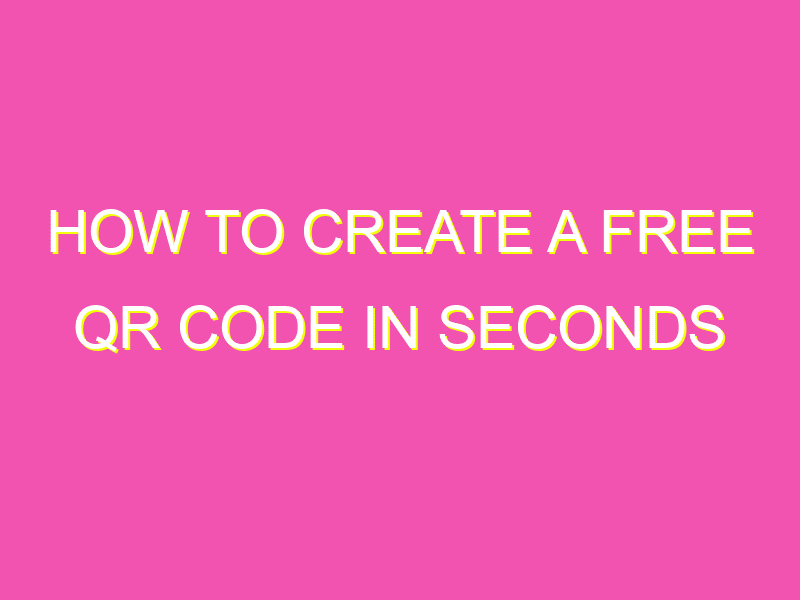Quickly and easily create your own customized QR codes for free with these simple online tools:
Once you create your code, test it out to make sure everything works perfectly. Get started now and enjoy your customized QR code creations without spending a dime.
Understanding QR Codes
QR codes, also known as quick response codes, are two-dimensional barcodes that can be scanned with a smartphone camera. They are becoming increasingly popular in the world of marketing because they allow businesses to share information with customers quickly and easily. QR codes can be used to direct customers to a website, a social media page, or even a specific product or service. They are a versatile tool that can be used in a variety of ways to promote a business and engage customers.
QR codes are made up of black and white squares arranged in a specific pattern. Each QR code contains information, such as a website URL or a promotional offer, that can be accessed by scanning the code with a smartphone. The information is encoded in the pattern of the squares, and the smartphone decodes the information and displays it on the screen. QR codes can be placed on a variety of marketing materials, such as business cards, flyers, and posters.
Key Point: QR codes allow businesses to share information with customers in a quick and easy way.
Benefits of Using QR Codes for Marketing
There are many benefits to using QR codes in marketing. First, they are a cost-effective way to promote a business. QR codes can be created for free using a variety of online QR code generators, which means that businesses don’t have to spend money on expensive marketing materials. Second, QR codes provide a way for businesses to track the success of their marketing campaigns. By using a unique QR code for each campaign, businesses can track how many people scan the code and what actions they take on the website.
QR codes also provide a way for businesses to engage with customers in a new and innovative way. By placing QR codes on marketing materials, businesses can encourage customers to interact with their brand in a meaningful way. For example, a QR code on a product label could direct customers to a video showing how the product is made. Finally, QR codes provide a way for businesses to stay competitive in a world where technology is constantly advancing. By incorporating QR codes into their marketing strategies, businesses can demonstrate that they are forward-thinking and up-to-date.
Key Point: QR codes are a cost-effective way to market a business and provide a way to track the success of marketing campaigns.
QR Code Generators Available for Free
There are a variety of QR code generators available online that businesses can use to create QR codes for free. Some examples of popular QR code generators include QR Code Generator, QR Stuff, and Kaywa QR Code. These generators allow users to create QR codes for a variety of purposes, including website URLs, social media pages, and product information.
When using a QR code generator, it’s important to consider the size and resolution of the QR code. A larger QR code is easier to scan than a smaller one, and a higher resolution code is more likely to be scanned correctly. Additionally, businesses should choose a generator that allows them to customize the appearance of the QR code, such as changing the color or adding a logo.
Bullet Points:
– QR Code Generator
– QR Stuff
– Kaywa QR Code
– Consider size and resolution when creating a QR code
– Choose a generator that allows customization
Step-by-Step Guide on Creating QR Codes for Free
To create a QR code for free, businesses can follow these simple steps:
1. Choose a QR code generator, such as QR Code Generator or QR Stuff.
2. Select the type of information to be encoded in the QR code, such as a website URL or social media page.
3. Enter the information to be encoded in the QR code.
4. Customize the appearance of the QR code, if desired.
5. Download or copy the QR code and add it to marketing materials, such as business cards or flyers.
It’s important to test the QR code before using it in a marketing campaign to ensure that it can be scanned correctly. Additionally, businesses should consider using a unique QR code for each marketing campaign to track its success.
Key Point: Creating a QR code for free is a simple process that involves choosing a generator, entering information, customizing the appearance, and adding it to marketing materials.
Best Practices for Using QR Codes
When using QR codes in marketing, there are several best practices to keep in mind. First, QR codes should be placed in a location that is easily accessible and visible to customers. Placing a QR code on the back of a flyer or in a hard-to-reach location will make it less likely that customers will scan it.
Second, businesses should provide clear instructions on how to scan the QR code. Not all customers will be familiar with QR codes, so it’s important to explain how to scan the code and what they can expect to see once they do.
Finally, businesses should consider using a mobile-optimized landing page for the QR code. The landing page should be optimized for smaller screens and provide a clear call to action, such as making a purchase or signing up for a newsletter.
Bullet Points:
– Place QR codes in an accessible location
– Provide clear instructions on how to scan the QR code
– Use mobile-optimized landing pages for QR codes
Tips for Tracking QR Code Performance
To track the success of a marketing campaign that uses QR codes, businesses should consider using a unique QR code for each campaign. By doing so, they can track how many people scan the code and what actions they take on the website. Additionally, businesses can use tools such as Google Analytics to track website traffic and user behavior.
It’s also a good idea to test the QR code before using it in a marketing campaign to ensure that it can be scanned correctly. Businesses should consider testing the code on a variety of smartphones to ensure that it works on different devices.
Key Point: Tracking the performance of a QR code marketing campaign is important for understanding its success and making future improvements.
Future of QR Codes in Marketing
QR codes are becoming an increasingly popular tool in the world of marketing, and their use is only expected to grow in the future. As smartphones become more common and technology continues to advance, QR codes provide a quick and easy way for businesses to share information with customers.
In the future, businesses may begin to incorporate QR codes into other marketing materials, such as product packaging or in-store displays. Additionally, QR codes may become even more interactive, allowing customers to access virtual experiences or augmented reality content.
Key Point: The use of QR codes in marketing is expected to grow in the future, with potential applications in a variety of marketing materials and increased interactivity.