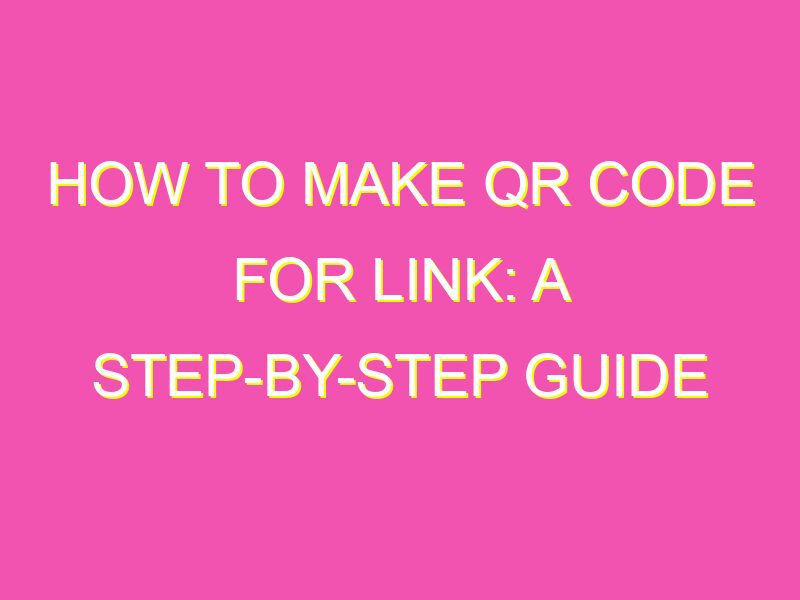Are you tired of typing out long URLs or sending numerous messages with clickable links? Say hello to QR codes! Generating a QR code for a link is a smart way to save time and link directly to your website or content. By following these simple steps, you can create a customized QR code that catches the eye and works like a charm:
Voilà! You’ve just created a personalized QR code that directs your audience straight to your business or content in a blink of an eye.
Understanding QR codes
QR codes, or Quick Response codes, are two-dimensional barcodes that can store a large amount of information, from text to links, and even images. These codes can be scanned using a QR code reader app on a smartphone, which then directs the user to the stored information embedded within the code. Unlike traditional barcodes, QR codes are more versatile and can contain a larger amount of data, making them highly useful for businesses and individuals.
Benefits of using QR codes for links
Using QR codes for links comes with several benefits. Firstly, they offer a convenient and quick method for users to access the link without having to type it out manually. QR codes can also be easily printed on a variety of media, such as flyers, business cards, brochures, and billboards. This allows businesses to promote their products, services or website in an effective and inexpensive manner. Lastly, QR codes can offer valuable insights into consumer behavior through tracking, which allows businesses to adjust their marketing strategies accordingly.
Choosing a reliable QR code generator
To create a QR code for a link, you need to use a QR code generator. When choosing a generator, it is essential to go for a reliable and reputable one. Some of the best QR code generators include:
- QRCode Monkey
- QRStuff
- QR Code Generator
These generators offer a range of customization options, such as the ability to choose different colors, styles, and sizes, providing a professional appearance to the QR code.
Best practices for creating QR codes for links
Creating an effective QR code involves several practices that will make it easily scannable for users. Here are some of the best practices to follow when creating your QR code:
- Make sure the QR code is large enough to be easily scanned, without the need for the user to zoom in.
- Use high contrast colors to ensure easy readability.
- Include a clear call-to-action that communicates what the user can expect when they scan the code.
- Use a URL shortener to reduce the amount of data contained in the QR code and improve scanning performance.
- Test the QR code on multiple devices to ensure it works correctly.
Designing an effective QR code for links
Designing an effective QR code is crucial when trying to attract users to scan it. When designing your QR code, consider the following tips:
Choose a design that is visually appealing and reflective of your brand. Use your company logo, colors, and typography for a more personalized look.
Include the call-to-action near the QR code. This will guide the user to understand how to use the code.
Consider the placement of the QR code. Ensure it is easily scannable, and placed in areas where target audiences can access it.
Testing and tracking the performance of your QR code
Testing and tracking the performance of your QR code is essential to determine its effectiveness. Use a QR code reader app to scan your QR code regularly to ensure it functions correctly. Additionally, track the number of scans and use that data to improve your marketing strategy.
Tips for promoting your QR code to increase scans
Promoting your QR code is crucial to increasing its scan rate. Here are some tips:
- Include the QR code in all online and offline marketing materials.
- Use social media to promote the QR code and how it benefits users.
- Offer an incentive for scanning the QR code, such as a discount or a free product.
- Use location-based promotions, such as geotags on social media, to target audiences within the vicinity.
In conclusion, QR codes provide an efficient and cost-effective method to share information and promote businesses. By following best practices in creating, designing, testing, and tracking, marketers can achieve the best results and increase the value of their online and offline marketing campaigns.