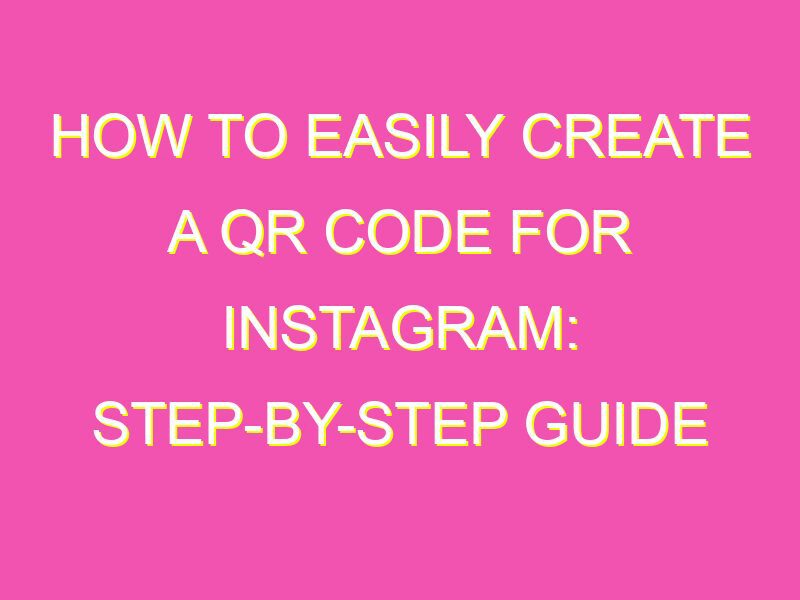Unlock the secret to easy Instagram following: create your own custom QR code! With just a few simple steps, you can generate a unique QR code for your Instagram account that’s bound to catch people’s attention. Start by heading to your profile and selecting the “QR Code” option from the menu. From there, you can customize your code with your display name and profile picture, giving it a personal touch. Once you’re happy with the design, simply download the code and start sharing it both on and offline. Whether it’s on your website, social media, or business card, QR codes offer a quick and easy way to expand your reach and engagement on Instagram. Don’t wait – create your own QR code today and watch your followers grow!
Understanding QR Codes and Their Functionality
Quick Response codes, commonly known as QR codes, are two-dimensional codes that were first developed in Japan by the Denso Wave Corporation in 1994. The codes were initially used to track vehicle parts in manufacturing companies. Today, QR codes have become popular for businesses and individuals who use them as a quick and efficient way to store and share information without typing it out, such as website links or contact information. QR codes can be scanned using a smartphone with the use of a QR code scanner app, making them accessible to the masses.
QR codes consist of black and white squares arranged in a matrix pattern. The information stored in the code is a jumbled sequence of binary numbers, which can be read using a QR code scanner app. The scanner interprets the code in just a few seconds and redirects the user to the stored information, such as a website or social media platform.
Significance of QR for Instagram Marketing
In today’s digital age, the importance of social media marketing cannot be overstated. Instagram, one of the most popular social media platforms in today’s world, allows individuals and businesses to showcase their products or services, increase brand awareness and engage with their audience. Using a QR code on Instagram enhances these benefits by enabling businesses to easily and quickly direct potential customers to their Instagram profiles, products, or services while simultaneously tracking engagement levels.
Instagram follows a visually appealing format, making it easy to attract users by creating aesthetically pleasing designs. With the use of QR codes, businesses can showcase this visual appeal by creating their custom codes that blend in with their existing visual themes.
Choosing the Right QR Code Generator for Instagram
Generating QR codes is uncomplicated and accessible, but it is crucial to select the right website or app to create the codes that suit your specifications. Here are essential factors to consider when choosing a QR code generator for Instagram:
– Customization options: Choose a QR code generator that offers the flexibility to customize the design of your code with logos or colors to match your branding.
– Analytics tracking: Opt for a QR code generator that offers data analytics to monitor engagement levels and make data-driven decisions.
– Compatibility: Ensure the QR code generator you select produces scannable codes across various devices and operating systems.
Designing a QR Code that Catches Attention
Designing a captivating QR code ensures that it catches the user’s attention, creating a higher possibility for them to scan the code. Some tips to create an appealing QR code without compromising its functionality include:
– Adding a logo: Incorporate the company’s logo or branding color to create a visual appeal that grabs the user’s attention.
– Adding a CTA: Adding a strong call to action that entices the user to scan the code, i.e., “Scan to unlock exclusive offers,” can significantly impact the scan rate.
– Using high-quality images: Using high-resolution images ensures that the QR code remains crisp even after editing and scaling.
How to Create a QR Code for Instagram Profile
Creating a QR code for your Instagram profile is a simple process that can be done in a few steps. Here’s how to do it:
1. Open the QR code generator app or website.
2. Select the QR code category and click on the Instagram icon to direct you to your Instagram profile.
3. Choose whether to connect the QR code to your Instagram profile or a specific post.
4. Customize the QR code design to match your branding.
5. Save and track the generated QR code’s analytics to monitor its impact.
Effective Strategies to Use QR Codes for Instagram Growth
QR codes can be an excellent tool to boost your Instagram reach and grow your following. Some effective strategies to use QR codes for Instagram growth include:
– Connecting the QR code to a lead magnet: By redirecting users to a lead magnet, such as a free e-book or discount code, businesses can convert potential customers into leads, thus achieving a higher engagement rate.
– Adding to product packaging: Adding QR codes to product packaging can encourage customers to scan and follow the brand on Instagram. Additionally, it can also provide an opportunity to share user-generated content and increase brand loyalty.
– Using in digital ads: Incorporating QR codes in digital advertisements such as email campaigns, ads or landing pages can result in a higher engagement rate, driving more traffic to your Instagram profile.
Best Practices While Using QR Codes for Instagram Marketing
QR code marketing comes with diverse application possibilities, and it is vital to follow the best practices to achieve the desired results. Here are some best practices to follow when using QR codes for Instagram marketing:
– Test before launch: Always test the QR code before launching it to ensure that it is functional and user-friendly.
– Place QR codes strategically: Place the QR codes in a position that is convenient and easy for users to scan, and avoid small sizes that may cause difficulty when scanning.
– Provide clear instructions: Provide clear instructions alongside the QR code on the action to be taken to ensure user engagement.
– Evaluate campaign results: Evaluate the results after using QR codes to track user engagement levels and adjust techniques to optimize performance results.
In conclusion, QR codes provide an opportunity to leverage the benefits of Instagram for marketing purposes. By using this guide, creating and implementing QR codes to accelerate Instagram marketing strategy can be an uncomplicated and successful process.