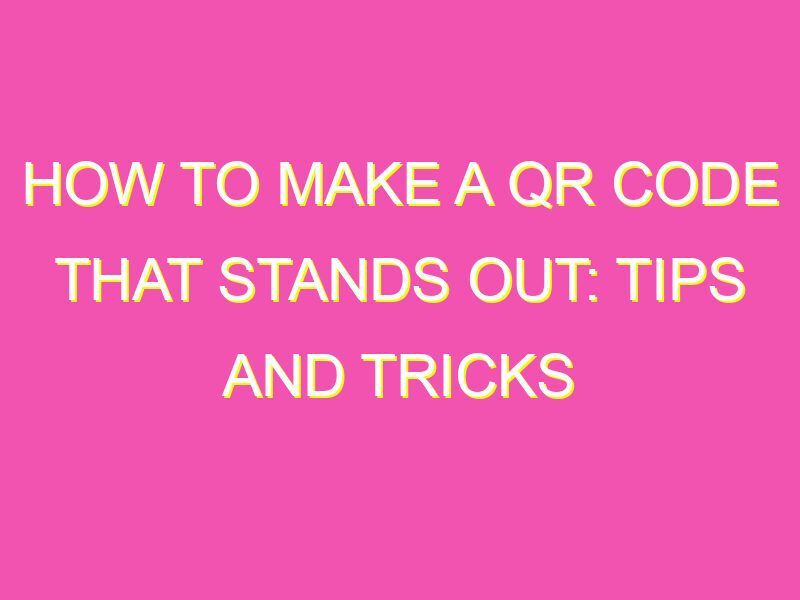QR codes: The key to unlocking digital content with a single scan! These unique codes have become a ubiquitous part of our daily lives as they offer a quick and efficient way to connect users to various types of digital content.
Creating a QR code is a breeze, and anyone can do it with just a few simple steps. Here’s what you need to do:
With these simple steps, even beginners can generate and customize their own QR codes with ease. Start creating your unique code and unlock the possibilities!
Understanding QR Codes: An Introduction
QR codes, also known as Quick Response codes, are two-dimensional barcodes that store information vertically and horizontally. They can be read by a QR code scanner or a smartphone camera with a QR code reader app installed. While QR codes were initially developed for inventory tracking, they are now widely used in advertising, marketing, and mobile payments. Understanding how QR codes work and the benefits they can provide is crucial to creating effective marketing campaigns.
QR codes are essentially a shortcut for customers to access information quickly and easily. They can be used to link to websites, social media profiles, videos, or even to download apps. In order to create an effective marketing campaign with QR codes, it is crucial to define the purpose behind the code and what information it will link to.
Defining the Purpose of Your QR Code
Before creating a QR code, it’s important to identify the reason why you are creating it. Are you trying to promote a website? Are you trying to drive traffic to a specific event? Are you looking to increase your social media followers? Once you have identified the purpose of the QR code, it will be easier to determine what content to link to the code.
Pro Tip: Make sure that the content you link to is mobile-friendly and optimized for smartphones.
Deciding on the Content to Link to the QR Code
Once you have determined the purpose of your QR code, it’s time to decide what content to link to the code. This could be anything from landing pages, product pages, social media accounts, or promotional videos. The most important thing to remember when selecting content is to keep it engaging and relevant to your target audience.
Pro Tip: Utilize the tracking features available in QR code generators to analyze how many people are clicking on your code and what content they are interacting with.
Choosing the Right QR Code Generator Tool
QR code generators are tools available online that allow you to create QR codes for free. It’s important to select a generator that offers customization options, tracking features, and provides high resolution images for printing. Some popular QR code generators include QR Code Generator, QR Stuff, and Scanova.
Pro Tip: Test out the generator by creating a sample code and printing it to check the quality of the image.
Designing Your QR Code to Suit Your Brand
While QR codes are functional, they can also be visually appealing when designed to suit your brand. This could include incorporating your brand colors or logo into the design of the QR code. It’s important to balance functionality with design, so that the code is still easily scannable.
- Use a high contrast color scheme that makes it easy for the code to be scanned.
- Avoid overly complicated designs that may cause scanning errors.
- Consider incorporating a call-to-action on the code, such as “Scan here for exclusive content.”
Testing and Validating Your QR Code
Before deploying your QR code, it’s important to test it out to ensure that it works correctly. You can use a QR code reader app to test the functionality of the code. Validating the code involves ensuring that the code is correctly formatted and contains the appropriate information. One tool that can be used for code validation is the QR Code Validator.
Pro Tip: Have multiple people test the code to ensure it works on a variety of devices and that the content linked is correct.
Placing Your QR Code in Strategic Locations
Once you have created and validated your QR code, it’s time to deploy it in strategic locations. Think about where your target audience spends their time and place the code in that location. This could be on products, in store windows, or even on business cards. Make sure that the code is easily visible and accessible to the audience.
Pro Tip: Consider offering an incentive for scanning the code, such as a discount code or exclusive content.
Analyzing the Effectiveness of Your QR Code
Once the code has been deployed, it’s important to analyze its effectiveness using the tracking features available in QR code generators. This information can be used to improve future campaigns and make necessary adjustments. Some metrics to consider tracking include the number of scans, location of scans, and the type of content that was accessed.
Pro Tip: Use A/B testing to test different QR code designs, placement, and incentives to optimize the effectiveness of your campaigns.
In conclusion, QR codes can be a powerful tool in marketing and advertising campaigns. Understanding their functionality, purpose, and design potential can lead to successful campaigns that engage and connect with your audience. Remember to select the right QR code generator, design the code to suit your brand, and analyze the effectiveness of the campaign to make necessary adjustments for future campaigns.