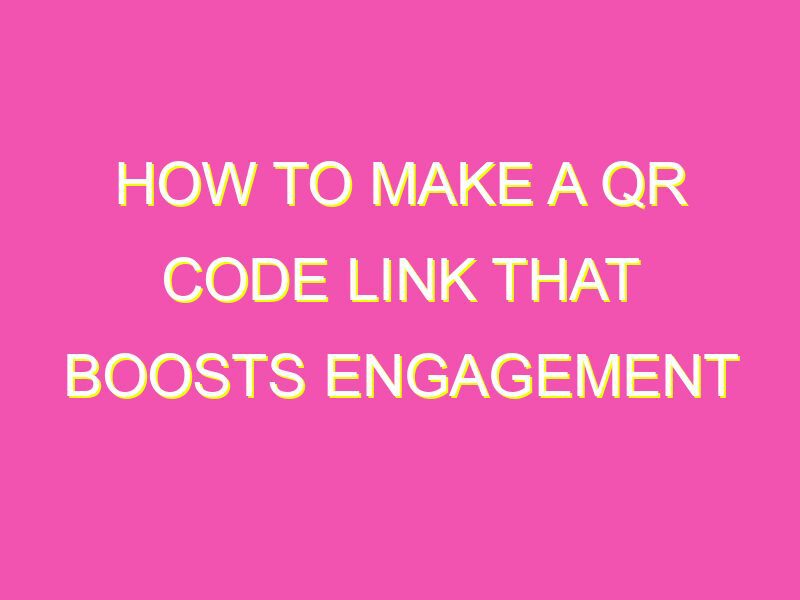Are you tired of typing out long website or social media links? Make it easy for people to access your online presence with a QR code link. Here’s how:
By creating a QR code link, you can increase web traffic to your site and grow your social media presence with ease. Say goodbye to bulky links and hello to a more streamlined, accessible online presence!
Understanding QR Codes
QR codes, short for Quick Response codes, are two-dimensional barcodes that can be scanned using a smartphone camera. They are capable of storing a significant amount of data and information, including website URLs, email addresses, contact information, and even product information. QR codes are commonly used in marketing and advertising campaigns, as they provide a quick and easy way for consumers to access information about a product or service.
Understanding the structure of a QR code is essential to creating and using one. QR codes consist of black and white squares arranged in a grid pattern. These squares are used to represent binary data, which is then translated into text or other information by a QR code reader. The placement and alignment of the squares within the QR code determine its readability, and therefore its functionality. It is essential to ensure that the QR code is properly aligned and sized before use.
Choosing the Right QR Code Generator
Choosing the right QR code generator can make all the difference when it comes to the quality and functionality of your QR code. There are numerous QR code generators available online, both free and paid. When selecting a QR code generator, it is important to consider the following factors:
- Customization capabilities: Does the generator allow you to customize the appearance of the QR code, such as changing the colors or adding a logo?
- Tracking features: Does the generator provide analytics and tracking information, such as the number of scans and location data?
- File format: Does the generator offer the ability to download the QR code in various file formats, such as JPEG or PNG?
- Security: Does the generator have security features in place to ensure the safety and privacy of your data?
By considering these factors, you can select the QR code generator that best fits your needs.
Deciding on the Content for Your QR Code
Before creating your QR code, you must first determine the content that you want to include. The content of your QR code should be relevant and valuable to your target audience. Common types of information included in QR codes are:
- Website URLs: QR codes can be used to direct users to a specific website or landing page.
- Contact information: QR codes can be used to provide users with contact information such as email addresses, phone numbers, and social media handles.
- Product information: QR codes can be used to provide users with additional information about a product or service, such as pricing details or user reviews.
- Discount codes: QR codes can be used to provide users with exclusive discounts or promotional offers.
By selecting the right content for your QR code, you can increase its appeal and effectiveness.
Creating Your QR Code
Once you have chosen the content for your QR code and selected the right generator, it is time to create the code itself. Most QR code generators allow you to create a code by simply inputting the desired content and selecting the size and style of the code. However, there are several best practices to keep in mind when creating your QR code:
- Test your code: Always test your QR code before using it, to ensure that it is functional and properly aligned.
- Choose a high-resolution image: When adding a logo or image to your QR code, make sure that it is high-quality and easily recognizable.
- Select the right size: The size of your QR code should be appropriate for its intended use. A smaller code may be difficult to scan, while a larger code may look crowded on a promotional material.
By following these guidelines, you can create a QR code that is both visually appealing and functional.
Testing Your QR Code
Once you have created your QR code, it is essential to test it before using it in a marketing campaign. Testing your QR code can help you ensure that it is functional and easy to scan. When testing your QR code, consider the following factors:
- Compatibility: Test your QR code on various devices, operating systems, and QR code readers to ensure that it is compatible with a wide range of platforms.
- Readability: Test your QR code from different angles and distances to ensure that it is easily readable.
- Functionality: Test all the content included in your QR code, such as links and contact information, to ensure that they are working correctly.
By testing your QR code thoroughly, you can avoid any potential issues and ensure that it is working correctly.
Tracking Your QR Code’s Performance
Tracking the performance of your QR code can provide valuable insight into the success of your marketing campaign. By tracking the number of scans and the locations of the scans, you can determine the effectiveness of your promotional materials and adjust your efforts accordingly. Many QR code generators provide tracking and analytics data, but there are also third-party platforms available for more in-depth analysis.
Best Practices for Using QR Codes in Marketing Campaigns
To ensure the success of your QR code in a marketing campaign, it is important to follow these best practices:
- Provide value: The content included in your QR code should provide value to the user, such as exclusive discounts or product information.
- Ensure visibility: QR codes should be placed in a visible location to increase the likelihood of scans. They should also be accompanied by a clear call-to-action, such as “scan here for more information”.
- Integrate with other marketing efforts: QR codes should be integrated with other marketing efforts, such as social media and email marketing, to increase their visibility and effectiveness.
By following these best practices, you can ensure that your QR code is an effective component of your marketing campaign.