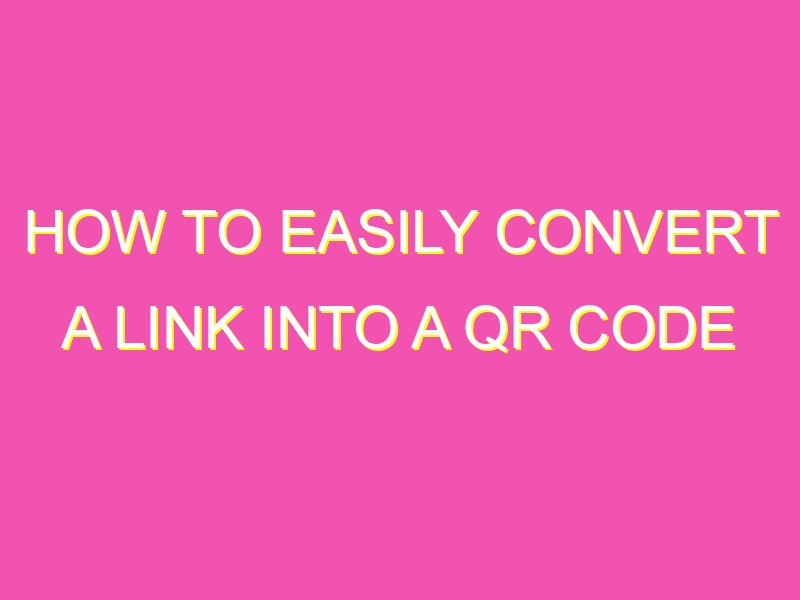Do you ever find yourself wanting to share a website with someone, but the URL is just too long and complicated to easily type out? Enter QR codes, the convenient and efficient way to share website information with others. Creating a QR code from a link is a straightforward process, and here’s how you can do it:
It’s that simple! Next time you want to share a website, consider using a QR code for a quick and efficient solution. So what are you waiting for? Give it a try and start sharing your favorite websites with ease.
Understanding QR codes
QR codes, which stand for Quick Response codes, are two-dimensional barcodes that can be scanned using a smartphone or a QR code scanner. These codes contain information that can range from a website URL, contact details, or even simply a text message. QR codes were first invented in 1994 by Denso Wave, a Japanese automotive company, as a way to quickly scan and track automobile parts. But their usage and popularity have since expanded to a plethora of industries, including advertising, marketing, and even education.
Key characteristics of QR codes:
• High data storage capacity: QR codes can store much more data than traditional barcodes due to their two-dimensional structure.
• Fast scanning time: It takes only a few seconds to scan a QR code, making it a convenient and time-efficient tool.
• Customizable designs: With the help of QR code generators, QR codes can be customized with logos, images, and different colors to make them more eye-catching.
Benefits of using QR codes
QR codes offer a variety of benefits for both individuals and businesses:
• Increased convenience: By simply scanning a code, users can be directed to a website, a social media page, or even a specific product, saving them time and effort.
• Enhanced marketing possibilities: QR codes can be used for promotional purposes, such as delivering discounts, coupons, and exclusive content.
• Improved tracking capabilities: QR codes can be tracked to measure user engagement, which can be beneficial for businesses to assess the effectiveness of their marketing campaigns.
Generating a QR code for a link
Generating a QR code for a link is a relatively easy process with the help of a QR code generator. Follow these steps to create a QR code for your link:
- Choose the type of content you want to link to (website URL, social media page, etc.)
- Enter the URL or content you want to link to
- Select the appropriate size and style of your QR code
- Download or copy the QR code image and add it to your marketing materials, website or social media page
Choosing the right QR code generator
When it comes to choosing the right QR code generator, there are a few factors to consider. Some of the key considerations include:
• Customization options: Look for a generator that allows you to customize the design of the QR code to match your brand and marketing goals.
• Tracking capabilities: Some QR code generators offer tracking features to help you measure the success of your QR code campaign.
• Pricing: The cost of using QR code generators can vary greatly, so consider your budget when choosing a generator.
Some popular QR code generators include QR Code Monkey, QR Code Generator, and Beaconstac.
Adding design elements to your QR code
Creating a visually appealing QR code can help to catch the attention of your audience and increase the likelihood of scans. Here are some design elements to consider when customizing your QR code:
• Color: Choose colors that match your branding or that complement the background on which the QR code will be displayed.
• Logo: Adding a logo to your QR code can increase brand recognition and make it more visually appealing.
• Call-to-action: Adding a call-to-action, such as “scan me to learn more,” can increase the likelihood of scanning.
Testing and implementing your QR code
When implementing your QR code, it’s important to test it first to ensure that it’s functional and can be scanned properly. Here are some tips for testing and implementing your QR code:
• Test on different devices: Make sure to test the QR code on various devices and QR code scanners to ensure compatibility.
• Don’t overcrowd: Make sure that the QR code is placed in a prominent location for easy scanning but be careful not to overcrowd your marketing materials.
• Monitor results: Keep track of the number of scans your QR code receives to assess its effectiveness and adjust your marketing strategy accordingly.
In conclusion, QR codes can be a convenient and effective tool for individuals and businesses alike. With the right QR code generator and creative design, they can help to increase brand exposure, customer engagement, and even sales.