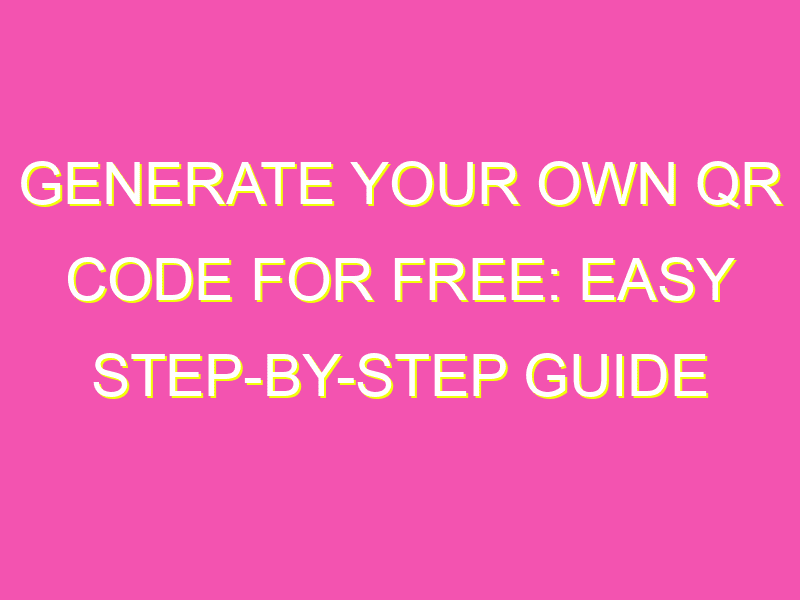Looking to make your brand stand out without breaking the bank? Look no further than QR codes! These versatile codes can link users to your website, social media pages, contact information, and more. And with free online tools like QRCode Monkey, The QR Code Generator, and QRStuff, creating your own custom code is a breeze.
With these tools, you can customize your code’s colors and even incorporate your company’s logo. And some options, like QRStuff, offer dynamic codes that can be edited without having to generate a new one each time. Plus, many tools offer tracking features to monitor how many people scan your code.
So what are you waiting for? Experiment with creating your own QR code and take your branding to the next level- all without spending a dime!
Understanding QR Codes
QR codes, short for Quick Response codes, are two-dimensional barcodes that can be scanned by smartphones and tablets using a QR code reader app. They are a direct link between offline media and online content, providing users with easy access to information, products, and services. QR codes can contain a variety of information, such as website URLs, contact information, product information, payment information and more, making them perfect for businesses looking to drive traffic to their website or increase brand awareness.
Benefits of Using QR Codes
The use of QR codes can provide several benefits for both consumers and businesses. Some of these benefits include:
– Providing quick access to information: QR codes provide quick access to information that would typically take a consumer more time and effort to locate. This can improve the user experience and make it more likely that a consumer will engage with a brand or product.
– Increasing engagement: QR codes can be used to incentivize customers to engage with a brand or product by offering special discounts or promotions for scanning the code. This can improve brand loyalty and increase sales.
– Cost-effective: QR codes are relatively easy and cheap to create, making them an economical solution for businesses looking to expand their customer reach.
Free QR Code Generators
There are several free QR code generators available, which can easily create simple QR codes. Some of the most popular free QR code generators include:
– QR Code Generator: One of the most popular free QR code generators available, QR Code Generator allows users to create simple QR codes with ease. The platform allows users to create QR codes for a variety of uses, including website URLs, text messages, and social media profiles.
– GoQR.me: GoQR.me is another popular QR code generator that allows users to create a variety of QR codes, including dynamic QR codes that can be updated with new information. The platform provides a range of customization options, including color and image options.
– QRickit: QRickit is a versatile QR code generator that provides a range of customization options, including the ability to add logos and change colors. The platform also includes detailed analytics, allowing users to track the performance of their QR codes.
Steps to Making a QR Code for Free
To create a QR code for free, follow these simple steps:
1. Choose a free QR code generator.
2. Select the type of content you want to include in your QR code, such as a website URL or contact information.
3. Customize your QR code with your desired options, such as color and size.
4. Download your QR code and use it to promote your business or product.
Note: When creating a QR code, be sure to test it thoroughly before using it for marketing purposes to ensure that it works properly.
Customizing your QR Code
Customizing your QR code can help you to stand out from other codes and make them more visually appealing to users. Some ways to customize your QR code include:
– Adding a logo: Adding a logo to your QR code can help to brand it and make it more recognizable to users.
– Changing the color: Changing the color of your QR code can help it to stand out and make it more visually appealing.
– Adding a border: Adding a border to your QR code can help it to stand out and make it more visually appealing.
While it is important to customize your QR code, it is also important not to overdo it. Make sure your customizations do not obscure the QR code or make it difficult to scan.
Best Practices for Using QR Codes
To get the most out of your QR code campaign, follow these best practices:
– Be clear about what the code links to: Make sure users know what they will be accessing when they scan your QR code. Use clear, concise language to describe the content or product it links to.
– Test your QR code: Before using your QR code for marketing purposes, be sure to test it thoroughly to make sure it works properly.
– Use appropriate placement: Make sure your QR code is placed in a location where it can be easily scanned by users. Avoid placing it in areas with poor lighting or where it may be obstructed.
– Provide value: Provide users with added value for scanning your code, such as a discount or exclusive content. This can help to incentivize users to engage with your brand.
In conclusion, creating and using QR codes can provide businesses with an easy and cost-effective way to expand their customer reach and promote their products and services. By following these simple steps and best practices, businesses can create custom QR codes that drive traffic to their website and increase brand engagement.