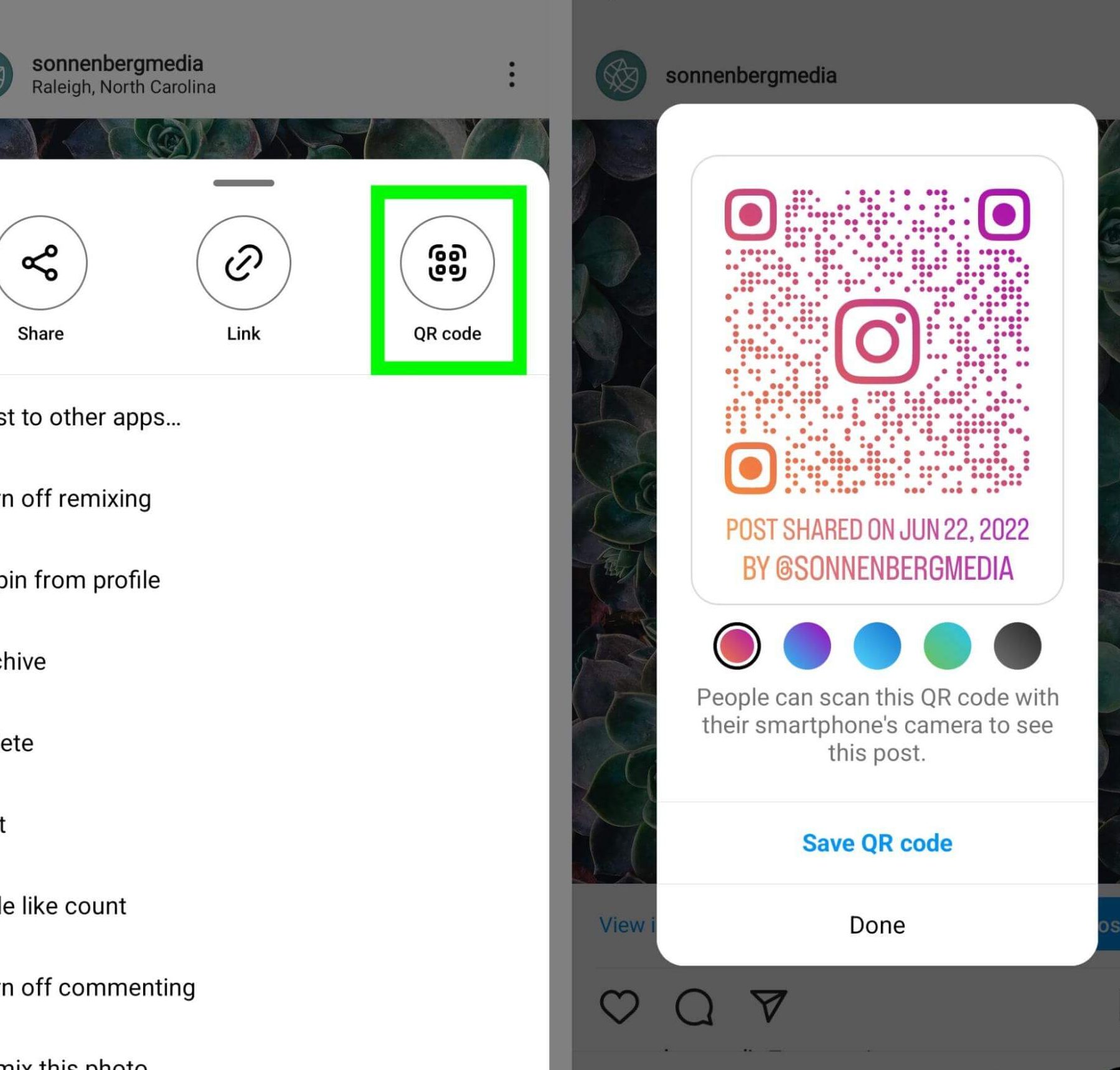Looking to up your social media game? In today’s digital age, QR codes are a must-have tool for promoting your brand on Instagram. After all, a picture is worth a thousand words, and a QR code is worth thousands of clicks. By creating a custom QR code that links directly to your Instagram profile, you can simplify the process of gaining followers and sharing your content.
Creating an Instagram QR code is a breeze! First, open your Instagram account, head to your profile page, and click on the three horizontal lines at the top right of your screen. Then, simply select “QR code” from the menu that pops up. Easy, right? You can then customize your code by selecting options like selfies, colors, and even emojis. Once you’re happy with your creation, save it to your camera roll or print it on your business cards, flyers, and brochures to give your brand a marketing boost.
But what exactly is a QR code, anyway? Think of it as a matrix barcode that can be scanned by smartphones and other image scanners. With just one scan, users are taken directly to your website, social media page, or any other digital content you want to share. By creating a custom QR code linked to your Instagram profile, you can increase your visibility, gain more followers, and ramp up your engagement rates. So what are you waiting for? Start creating your Instagram QR code today!
Understanding QR Codes and Their Benefits
QR codes or Quick Response codes are a two-dimensional barcode that can store a significant amount of data. They have gained popularity in recent years due to their ability to provide quick and easy access to digital marketing campaigns, websites, and social media platforms. The benefits of incorporating QR codes into your marketing strategy include:
1. Convenience: QR codes allow users to quickly and easily access information and content without having to type a web address. Users can simply scan the code, and the information is available at their fingertips.
2. Cost-effective: Creating and printing QR codes is a low-cost marketing strategy that can be used by businesses of any size. It also allows companies to track the performance of their marketing campaigns accurately, making it a highly efficient and cost-effective way of marketing.
3. Trackable: QR codes enable marketers to track the success of their campaigns accurately. They can monitor the number of scans, the location of the scanning, and the time of the scan, enabling them to analyze the campaign’s effectiveness.
Steps to Create a QR Code for Instagram
Creating a QR code for Instagram is a simple and straightforward process. Follow the steps below to create your QR code:
1. Determine the purpose: Determine what the QR code will be used for, whether it be to direct users to your Instagram profile or a specific post.
2. Choose a QR code generator: There are several QR code generators available online, such as QR Code Generator and QR Stuff. Choose one that suits your needs and follow the prompts to create your QR code.
3. Customize the design: Many QR code generators allow you to customize the design of your code to match your branding. You can change the color and add a logo or image.
4. Test the QR code: Before printing or displaying your QR code, test it to ensure that it works correctly.
Creating an Instagram Profile and Generating a QR Code
If you do not already have an Instagram profile, you will need to create one to generate a QR code. Follow the steps below to create your profile and generate a QR code:
1. Download the Instagram app: Download the Instagram app on your mobile device.
2. Sign up: Sign up for an Instagram account using your email address or Facebook account.
3. Customize your profile: Add a profile picture, bio, and website URL to your Instagram profile.
4. Generate your QR code: Once you have customized your profile, navigate to the setting tab and select the option to generate a QR code. The QR code will be generated, and you can download or share it immediately.
Customizing the Design of Your QR Code for Instagram
Customizing the design of your QR code is a great way to make it stand out and increase the chances of users scanning it. Follow these tips to customize your QR code design:
1. Add your logo: Add your logo to the QR code to make it easily recognizable and match your branding.
2. Change the color: Change the color of the QR code to make it stand out and match your branding color scheme.
3. Use an image: Use an image related to your Instagram profile or campaign to make the QR code more visually appealing.
4. Use a customizable QR code generator: Use a customizable QR code generator that allows you to add your own design elements to the code.
Printing and Displaying Your QR Code for Instagram
Once you have created your QR code and customized the design, it’s time to print and display it. Follow the tips below to ensure that your QR code is easily visible to users:
1. Print it in high-quality: Ensure that the QR code is printed in high-quality resolution to ensure that it scans correctly.
2. Place it in a visible location: Place the QR code in a visible location where users can easily scan it.
3. Use it in your marketing materials: Use your QR code in your marketing materials such as flyers, posters, and business cards.
Tracking Your QR Code’s Performance on Instagram
It’s essential to track the performance of your QR code to determine its effectiveness. Follow these steps to track your QR code’s performance on Instagram:
1. Use a QR code analytics tool: There are several QR code analytics tools available, such as Scanova and Beaconstac. These tools offer detailed analytics about your QR code, including the number of scans, location, and time.
2. Set up UTM parameters: Set up UTM parameters with Google Analytics to track the traffic generated by your QR code.
3. Monitor your Instagram insights: Monitor your Instagram insights, including followers, engagement, and interactions, to determine the effectiveness of your QR code.
Utilizing QR Codes for Instagram Marketing Strategies
QR codes can be an excellent addition to your Instagram marketing strategy. Follow the tips below to utilize QR codes for your Instagram marketing:
1. Promote your Instagram profile: Use QR codes to direct users to your Instagram profile and increase your number of followers.
2. Create a campaign: Create a marketing campaign using QR codes to promote a specific product or service.
3. Offer discounts and incentives: Offer discounts or incentives to users who scan your QR code to encourage them to engage with your brand.
4. Use it for event marketing: Use QR codes to promote your events and direct users to your event landing page.
QR codes are a versatile and cost-effective marketing tool that can be used in various ways to promote your brand on Instagram. By following the steps outlined in this article, you can create and customize your QR code and track its performance to determine its effectiveness. Utilize QR codes as part of your Instagram marketing strategy to increase engagement with your brand and drive more traffic to your profile.