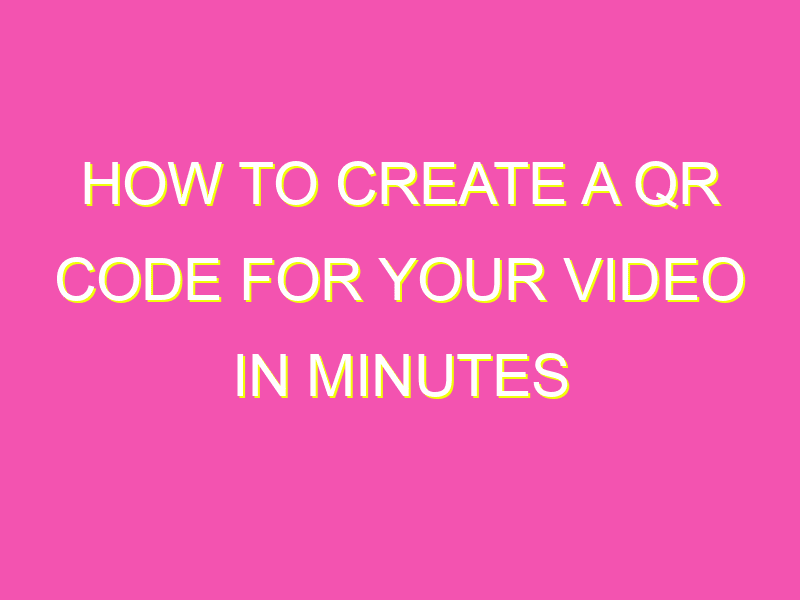Creating QR codes for your video has become commonplace as businesses and individuals discover innovative ways to share digital content. With a simple, streamlined process, anyone can generate a QR code for their video in just a few steps. Here’s how to create a QR code for your video that stands out from the rest:
Creating a QR code for your video streamlines sharing your content with a broader audience. Follow these steps and create an engaging and visually appealing QR code that perfectly complements your video.
Understanding QR Codes
QR codes, also known as Quick Response codes, are two-dimensional barcodes that can be scanned with a smartphone or a mobile device to access digital content such as videos, websites, and contact information. These codes are made up of black and white squares arranged in a specific pattern, which can be read by a QR code scanner. QR codes have become increasingly popular in recent years because of their ability to provide quick and easy access to information using just a simple scan.
The Benefits of QR Codes for Videos
QR codes offer several benefits when it comes to promoting and distributing video content. Here are just a few of the advantages of using QR codes for videos:
- Increased engagement: QR codes can help increase engagement with your video content because they make it easy for viewers to access and watch your video from anywhere, at any time.
- Enhanced tracking: With QR codes, you can track who is scanning your code, where they are scanning it from, and what actions they are taking after scanning the code.
- Cost-effective: QR codes are a cost-effective way to promote your video because they can be printed on a variety of materials and distributed to a wide audience.
Choosing the Right QR Code Generator Tool
When it comes to creating a QR code for your video, there are many QR code generator tools available online. Here are some key factors to consider when choosing a QR code generator tool:
- Customization: Look for a tool that allows you to customize the design of your QR code to match your brand or style.
- Tracking capabilities: Choose a tool that includes tracking and analytics features so you can monitor the success of your QR code campaign.
- Compatibility: Ensure that the tool you choose works with a variety of devices and platforms, and can be easily accessed by your target audience.
Creating a QR Code for Your Video
Once you have chosen a QR code generator tool, it’s time to create your QR code. Follow these simple steps:
- Determine the type of content you want to link to your QR code, such as a video or website.
- Select the appropriate QR code generator tool and enter the URL or content you want to link to your QR code.
- Customize the design of your QR code using the tools provided by your chosen generator.
- Download and test your QR code to ensure it is scannable and working properly.
Best Practices for Using QR Codes for Videos
To ensure the success of your QR code campaign, here are some best practices to follow when using QR codes for videos:
- Make sure your QR code is clearly visible: Ensure that the QR code is displayed in a prominent location, and at the appropriate size for people to scan easily.
- Provide a clear call-to-action: Direct users on what to expect after scanning the QR code, such as viewing a video or visiting a website.
- Test your QR code: Before launching your QR code campaign, test your code on multiple devices to ensure it is working properly.
- Track analytics: Use the tracking and analytics features provided by your QR code generator tool to monitor the success of your campaign and make adjustments as necessary.
Tips for Promoting Your QR Code-Enabled Video
Once you have created your QR code-enabled video, it’s important to promote it to your target audience. Here are some tips for doing so:
- Include your QR code in print or digital marketing materials: Include your QR code on flyers, advertisements, and other marketing materials to make it easy for people to access your video.
- Share your video on social media: Share your video on your social media platforms and include a link to your QR code so people can scan it and watch your video.
- Partner with influencers: Collaborate with influencers or other brands in your niche and encourage them to share your video and QR code with their followers.
Measuring the Success of Your QR Code Campaign
To measure the success of your QR code campaign, track the number of scans, the location of the scans, and the actions taken after scanning the code. Use this data to make adjustments to your campaign and improve its effectiveness over time. Additionally, consider soliciting feedback from your audience to gauge their experience using your QR code and make adjustments accordingly. With the right tools and strategies, QR codes can be an effective way to promote and distribute your video content to a wide audience.