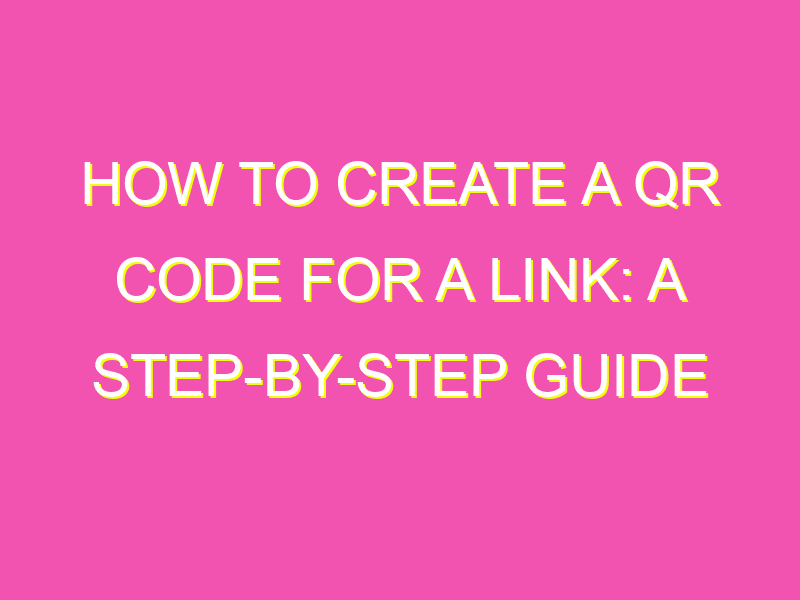Creating a QR code for your link is easier than you might think! With the right tools, you can whip one up in no time. It’s a great way to share websites and specific pages without having to tediously type out the link. Here’s a step-by-step guide to creating your QR code:
In the blink of an eye, you’ll have your own personalized QR code, making it easy for others to access your content quickly and effortlessly. Say goodbye to tedious links, and hello to sharing with style!
Understanding QR Codes and How They Work
QR codes, also known as Quick Response codes, are a type of 2-dimensional barcode that can be read by a smartphone or a QR code scanner. These codes provide an easy and convenient way to access information, such as a website URL, a social media profile, or a contact card. QR codes consist of black squares arranged on a white background, and they can store up to several hundred characters of information.
The information in a QR code is encoded using multiple patterns of dark and light squares, which can be scanned and decoded by a smartphone or QR code scanner. QR codes use error correction algorithms to ensure that the data can be accurately read even if the code is partially obscured, damaged, or scanned from an angle. QR codes can also contain different types of data, such as numeric, alphanumeric, binary, and Kanji.
QR codes have become increasingly popular in recent years, as they provide an easy and interactive way for businesses, marketers, and individuals to share information and engage with their audience.
Choosing a QR Code Generator Tool
There are many different QR code generator tools available online, each with its own set of features and functionalities. When choosing a QR code generator, it is important to consider factors such as ease of use, customization options, tracking and analytics, and pricing.
Some popular QR code generator tools include:
- QR Code Generator
- QR Stuff
- Scanova
- QRickit
These tools allow you to generate QR codes for different types of data, customize the design and color of your code, and track the performance of your code over time.
Deciding on the Link for Your QR Code
One of the most important aspects of creating a QR code is selecting the link or information that the code will lead to. This can include a website URL, social media profile, video, document, or any other type of digital content.
When choosing the link for your QR code, it is important to consider the following factors:
- The relevance and value of the information to your audience
- The accessibility and compatibility of the content on different devices
- The tracking and analytics capabilities of the platform or tool you are using
- The potential for reuse and repurposing of the code in future campaigns
It is important to ensure that the link or content behind your QR code is relevant, useful, and valuable to your target audience, in order to maximize engagement and conversion.
Designing and Customizing Your QR Code
One of the advantages of QR codes is that they can be customized and stylized to match your brand or campaign. This can include adding logos, colors, images, or other visual elements to your code.
When designing and customizing your QR code, it is important to consider the following tips:
- Use a high contrast color scheme to ensure that the code is easy to scan and read
- Avoid distorting the code or reducing its size, as this can impact readability and accuracy
- Include a call-to-action (CTA) or explanatory text below the code to encourage users to scan it
- Test the code on different devices and scanners to ensure that it is accurate and accessible
Customizing your QR code can help to increase brand recognition and engagement, and make your code stand out from competitors.
Testing Your QR Code for Accuracy and Accessibility
Before sharing or distributing your QR code, it is important to test it for accuracy and accessibility. This can involve scanning the code on different devices and testing it under different lighting conditions.
When testing your QR code, it is important to consider the following factors:
- The size and resolution of the code
- The type and quality of the device or scanner being used
- The distance and angle from which the code is being scanned
- The lighting and environment in which the code is being scanned
Testing your QR code can help to ensure that it is accurate and accessible to your target audience, and can help to minimize scanning errors and frustrations.
Sharing and Distributing Your QR Code
Once you have created and tested your QR code, it is time to share and distribute it to your target audience. This can involve placing the code on marketing materials, social media profiles, websites, or other digital and physical locations.
When sharing and distributing your QR code, it is important to consider the following tips:
- Inform your target audience about the purpose and value of the code, and why they should scan it
- Place the code in a prominent and visible location that is accessible to your audience
- Provide clear and concise instructions on how to scan the code, and what they can expect to see or receive after scanning it
- Track and analyze the performance and engagement of your code over time, and use this data to optimize and improve future campaigns
Sharing and distributing your QR code effectively can help to increase engagement, awareness, and conversion rates, and can help to drive business results.
Tracking and Analyzing Your QR Code’s Performance
Finally, it is important to track and analyze the performance of your QR code over time, in order to measure its effectiveness and impact. This can involve using tracking tools and analytics platforms, such as Google Analytics, to monitor key metrics such as scan rate, location, device type, and time of day.
When tracking and analyzing your QR code’s performance, it is important to consider the following factors:
- The goal and purpose of the code, and how it relates to your overall marketing or business objectives
- The target audience and demographics that are scanning the code
- The context and environment in which the code is being scanned
- The frequency and consistency of your code’s use across different channels and campaigns
Tracking and analyzing your QR code’s performance can help you to identify patterns, trends, and areas for improvement, and can help to optimize and enhance future campaigns and strategies.
In conclusion, QR codes provide an easy and convenient way to share information and engage with your audience, and can be customized and stylized to match your brand or campaign. By following these tips and best practices for creating and distributing QR codes, you can maximize engagement, awareness, and conversion rates, and drive business results.