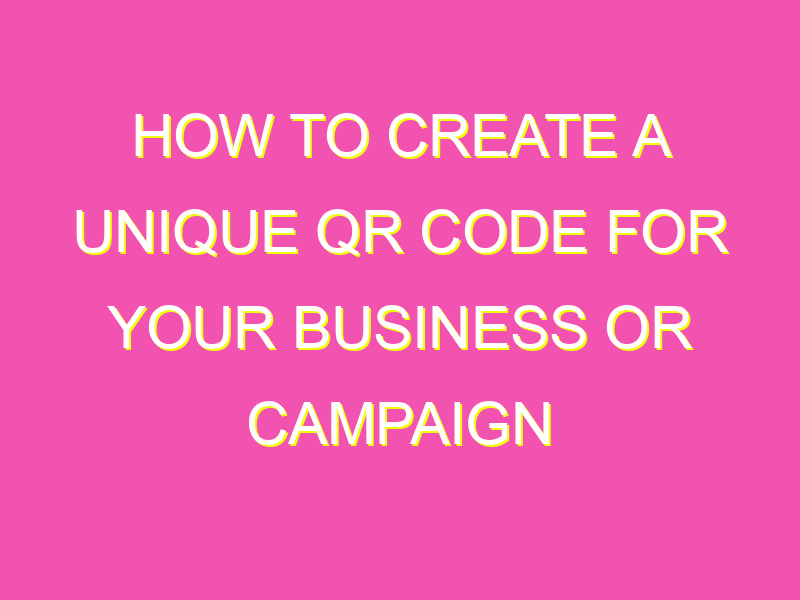Want to make your product marketing or event promotions more engaging? Try using QR codes! Here’s how to do it in just a few quick steps:
- Choose a free QR code generator, like QR Code Generator, QR Stuff or Kaywa QR code.
- Select what you want to link: website, social media profile, email address, phone number or other multimedia content.
- Enter the necessary information into the generator tool.
- Customize the QR code(optional): Change colours or add a logo.
- Generate and test the code using a QR code scanner app on your smartphone
That’s it! With these simple steps, you can add an interactive element to your marketing materials and easily share your message with your audience. Try it out and watch your engagement skyrocket!
Understanding QR Codes and Their Functionality
QR codes, or Quick Response codes, are two-dimensional barcodes that store information. They first appeared in Japan, where they were invented in 1994 by Denso Wave, a subsidiary of Toyota. Unlike traditional barcodes, which can only store a limited amount of information, QR codes can contain thousands of characters. They can direct users to a website, display text, provide contact information, and even trigger phone calls or emails. QR codes have become increasingly popular in marketing and advertising as they allow businesses to engage consumers by providing more detailed and interactive content.
QR codes work by encoding data which can be read using a smartphone or other scanning device. Once the QR code is scanned, the encoded information is displayed on the device’s screen. There are many QR code readers available for download in the app store of most smartphones.
Identifying the Purpose for Your QR Code
Before creating a QR code, it is important to identify the purpose. A QR code can be used for a variety of purposes such as websites, video links, contact information, promotions, or even as part of a scavenger hunt. It is important to have a clear plan for how the QR code will be used and what information it will convey.
If the QR code is being used for promotional purposes, it is important to consider the audience and ensure the QR code provides value to them. If the QR code is linking to a website, it should be mobile-friendly and optimized for the user experience.
Choosing the Right QR Code Generator
There are many free and paid QR code generators available online, each with their own features and limitations. When choosing a QR code generator, consider the following:
– Customization: Does the QR code generator allow you to customize the design, color, and branding of the QR code?
– Scalability: Can the QR code be scaled to a size suitable for printing?
– Statistics: Does the QR code generator provide statistics on the number of scans and engagement rates?
– Compatibility: Does the QR code work with a variety of devices and scanners?
One popular option for QR code generators is QR Code Generator. This tool offers a range of customization options and provides statistics on the number of scans and engagement rates.
Designing Your QR Code with Branding in Mind
When designing your QR code, it is important to keep your branding in mind. A well-designed QR code will not only convey the intended information but also enhance the brand image.
Consider using your brand colors, logos, or other design elements in the QR code. This will make it more visually appealing and help to reinforce your brand. However, be careful not to overdo it and make the QR code too busy or difficult to scan.
TIP: Test the QR code at different sizes and on different backgrounds to ensure it is easily scannable and recognizable.
Testing and Scanning Your QR Code
Before launching your QR code, it is important to test it. Check to see if the QR code can be easily scanned by different devices and scanners. Test the QR code at different sizes and on different backgrounds to ensure it is easily scannable and recognizable.
When scanning a QR code, ensure that the device is held steady and the QR code is in focus. Poor lighting or a shaky hand can affect the readability of the QR code.
TIP: Consider testing the QR code with colleagues or friends to ensure its functionality and usability.
Tips for Successful QR Code Implementation
– Keep it simple: QR codes work best when they are simple and easy to understand. Avoid cluttering the code with extra information or graphics.
– Provide value: Ensure that the QR code provides value to the user, whether it be access to exclusive content or a discount code.
– Promote it: Make sure the QR code is prominently displayed in a location where it can be easily scanned, such as on marketing materials or product packaging.
– Monitor statistics: Keep track of the number of scans and engagement rates to determine if the QR code is effective.
TIP: Consider using a call-to-action to encourage users to scan the QR code, such as “Scan now for exclusive content” or “Unlock special discounts by scanning now.”