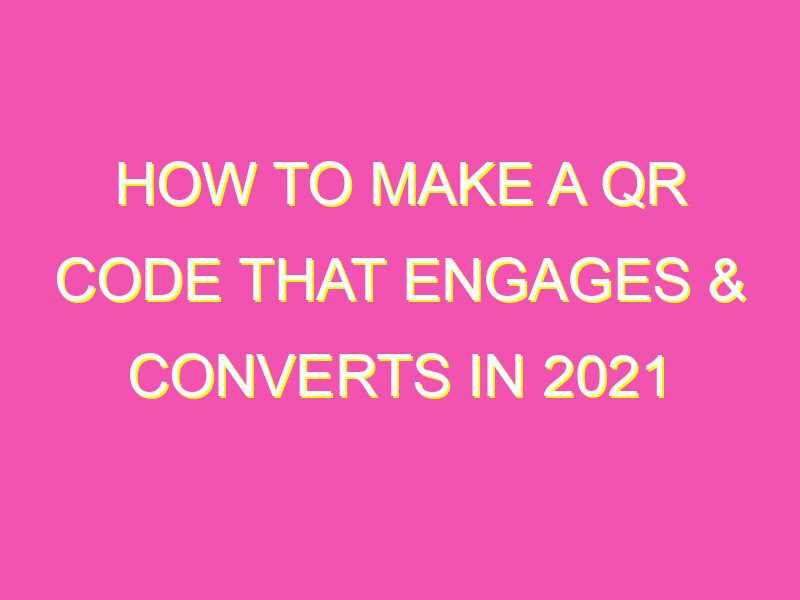QR codes are the buzzwords in the world of marketing today. These square-shaped barcodes are the perfect tool for businesses looking to engage with customers in a more interactive and responsive way. Want to learn how to make a QR code? Here are the five easy steps you should follow:
By following these simple steps, you can create a unique and functional QR code that is the perfect marketing tool for your business. So go ahead and give it a try!
Understanding QR Codes
QR codes, or Quick Response codes, are two-dimensional codes that can be scanned using a smartphone or handheld device equipped with a camera and QR code reader app. These codes are similar to barcodes in that they store information, but QR codes can store much more information than barcodes with the ability to store up to 7,000 digits in a small square.
QR codes are commonly used to direct users to websites, social media pages, product information, and promotional offers. The versatility of QR codes makes them an effective and efficient method of providing information quickly and easily. Additionally, QR codes can be used for tracking purposes, as well as for making transactions and payments.
Benefits of Using QR Codes
QR codes have numerous benefits for businesses and consumers alike. One of the main benefits of using QR codes is the ease of access to information. By scanning a QR code, consumers can access product information or promotional offers quickly and efficiently without having to type in a URL or search for information on their own.
QR codes can also improve the customer experience by providing additional value. Businesses can use QR codes to provide instructional videos, access to exclusive content, or even virtual tours of their facilities, which provides an engaging experience for customers.
From a business standpoint, using QR codes allows companies to track engagement easily. By tracking QR code scans, companies can see what products or promotions are gaining traction, as well as track user demographics to improve target marketing.
QR Code Generator Websites
There are many online resources available for generating QR codes, both paid and free. Some of the most popular QR code generator websites include:
- QR Code Generator
- QR Code Monkey
- Unitag QR Code Generator
- QR Code Studio
Before choosing a QR code generator website, it is essential to consider the features and pricing options available. While free options might seem appealing, a paid service may provide additional features and customization options that can benefit your business.
Choosing the Right QR Code Content
When deciding what content to include in a QR code, it is imperative to consider the user experience. QR codes provide a convenient way to provide consumers with access to products, promotions, and information, but users won’t engage with the content if it doesn’t provide value.
It is essential to provide clear and concise content that is easily understandable and accessible. Some popular QR code content includes:
- Website URLs
- Social media pages
- Product information and specifications
- Instructions and tutorials
- Promotional offers and discounts
It is essential to ensure that the content provided within the QR code is mobile-optimized and easy to navigate.
Designing QR Codes
QR codes can be designed to match the branding of your business, which can help increase recognition and engagement. It is essential to consider the following when designing a QR code:
- Color scheme
- Texture and pattern
- Logo placement
- Contrast and readability
QR codes should be easy to scan and read, so it is important to use high-contrast colors and keep the design simple. Adding a logo or branding elements can increase recognition, but it is essential to ensure that the design does not interfere with the scannability of the code.
Testing and Implementing QR Codes
Before implementing QR codes in promotional materials, it is essential to test and ensure that they are scannable and provide value. Testing can be done in-house or through third-party services, but it is essential to test on multiple devices and in different lighting conditions.
Once tested, QR codes can be implemented in various forms, including:
- Print and digital advertisements
- Business cards
- Packaging and labels
- In-store signage
- Event materials
It is essential to ensure that QR codes are appropriately placed and easily accessible to users.
Best Practices for QR Codes
- Provide value to the user
- Design with scannability in mind
- Test on multiple devices
- Track engagement and adjust content accordingly
- Use high-contrast colors and simple design
When used correctly, QR codes can be an effective and efficient method of providing value to customers and tracking engagement for businesses. By understanding the benefits, choosing the right content, and implementing best practices, businesses can reap the rewards of using QR codes as part of their marketing strategy.