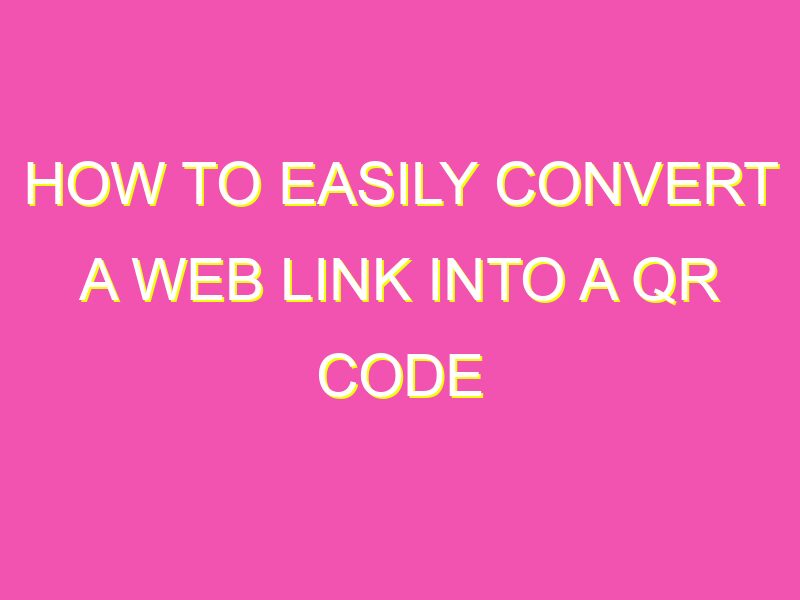Have you ever wanted to quickly access information or a website without typing in a long URL? Enter QR codes. These two-dimensional codes are scannable by smartphones and can take you straight to the content you need. They’re the ultimate time-saver.
Ready to start using QR codes? Here’s how to turn a link into one:
Using QR codes is a fast and efficient way of sharing information, and it can come in handy in several situations whether it’s for your business card or your online store. It’s time to reduce the friction. By giving your audience a chance to quickly scan your code, you can reach even more people and they’ll be grateful for the time saved. Give them a try!
Introduction: Understanding QR Codes and Their Applications
QR codes, short for Quick Response codes, are two-dimensional images consisting of black-and-white squares or dots. These codes have become an integral part of marketing and advertising campaigns due to their ability to store a large amount of information in a small space. QR codes can be scanned using a smartphone or a QR code reader, directing the user to a specific website, app download, or other content.
What is a QR Code and How Does It Work?
QR codes are similar to barcodes, but instead of storing information horizontally, they store it both horizontally and vertically. The code is comprised of black squares arranged in a pattern on a white background, and can be scanned using a smartphone camera or a QR code reader. The QR code reader translates the code into a URL or text, directing the user to a specific website or content.
Benefits of Using QR Codes
QR codes offer a range of benefits in marketing and advertising campaigns, including:
-Quick and easy access to content: QR codes provide a seamless way for customers to access digital content, including websites, product information, and promotional offers.
-Real-time tracking: Businesses can track the number of scans and interactions with the QR code in real-time, allowing for better analysis of campaign performance and effectiveness.
-Versatility: QR codes can be used across various mediums, including print and digital, making them a versatile and effective marketing tool.
Tools You’ll Need to Create a QR Code
Creating a QR code is a simple process and can be done in a variety of ways. Here are the tools you’ll need:
-A QR code generator: there are numerous QR code generator tools online that allow you to create a code quickly and easily. Some popular QR code generators include QRCodeMonkey, QR Stuff, and Kaywa QR Code.
-A URL or link to your content: before you can create a QR code, you need to have a link or URL to the content you want to direct users to. This could include a website, social media profile, or promotional offer.
Step-by-Step Guide to Creating a QR Code from a Link
Follow these simple steps to create a QR code from a link:
1. Choose a QR code generator tool that suits your needs.
2. Enter the URL or link to your content in the appropriate field.
3. Customize your QR code by choosing your preferred colors, shapes, and design. Some QR code generator tools also allow you to add text or logos to your QR code.
4. Save the QR code image to your device.
Testing and Verifying Your QR Code
Before distributing your QR code, it’s important to test and verify that it works correctly. Here’s how:
1. Open a QR code reader app or use your smartphone camera to scan the code.
2. Check that the code directs you to the correct content, website, or offer.
3. Run the link through a link checker tool to ensure that it is functioning properly.
How to Distribute Your QR Code
Now that you have created and verified your QR code, it’s time to distribute it across various mediums. Here are some ways to distribute your QR code:
-Include it in print materials such as flyers, business cards, or posters.
-Include it on your website or social media pages.
-Include it in email marketing campaigns or newsletters.
Tips and Best Practices for Using QR Codes Correctly
To ensure the effectiveness of your campaigns, consider the following tips and best practices for using QR codes:
-Always provide some context around the QR code to encourage users to scan it.
-Make sure the link or URL is working correctly before distributing the QR code.
-Ensure that the code is large enough to scan and is placed in a prominent location.
-Provide instructions on how to scan the QR code for users who may not be familiar with the technology.
In conclusion, QR codes are a versatile and effective marketing tool that can provide quick and easy access to digital content for users. By following the step-by-step guide and best practices outlined above, businesses can create and distribute effective QR code campaigns.