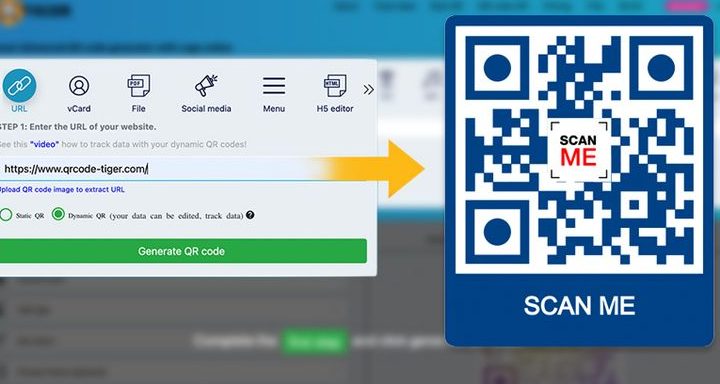Are you tired of sharing a long, complicated URL and losing potential readers or customers? Want to add a new level of interactivity to your marketing efforts? QR codes are the solution you’ve been looking for!
Here are some easy steps to generate your own QR code:
QR codes make accessing your content or website a breeze and add a fun, interactive element to your marketing campaign. So, what are you waiting for? Start generating your own QR codes and watch your business grow!
Understanding QR Codes
QR codes have been around for quite some time and have gained traction over the years. QR stands for Quick Response, which is the main feature of these codes. With a QR code, you can easily redirect your customers or audience to your website, social media account, or any other platform. QR codes are a two-dimensional barcode that consists of black squares arranged on a white background. These codes can hold a large amount of data and are scannable by smartphones or QR code readers.
QR codes were initially created for use in the automotive industry but became widely known for commercial purposes in Japan in the early 2000s. Today, QR codes are now used in various industries worldwide, including retail, tourism, entertainment, and education. QR codes have the potential to improve customer engagement and increase brand awareness for businesses, making them an invaluable tool for marketers.
Why Convert Links to QR Codes
Converting links to QR codes may seem unnecessary, but the benefits are numerous. Using a QR code can make it easier for your audience to access your website or social media link without having to go through the hassle of typing a lengthy URL. Additionally, QR codes can add an extra layer of interaction with your audience, and they can be a great way to encourage customer engagement.
QR codes also provide marketers with valuable data on audience behavior. When someone scans a QR code, you can track the device type, location, and time of the scan. This information can help you better understand your audience and make data-driven decisions to improve your marketing strategy.
QR Code Generator Tools
Generating a QR code is relatively easy, and there are various free and paid tools available. Here are some popular QR code generator tools you can use:
How to Generate a QR Code in 5 Simple Steps
Generating a QR code is simple, and it only takes a few simple steps. Here is a step-by-step guide on how to create a QR code:
- Choose a QR code generator tool.
- Enter your link or message in the given field.
- Select the type of QR code you want to create; this could be a website URL, a text message, a Vcard, or a PDF document.
- Customize your QR code’s design, color, and shape to match your branding.
- Download your QR code and use it in your marketing campaign.
Best Practices for Creating QR Codes
Here are some best practices to keep in mind when creating a QR code:
- Include instructions on how to scan the code on your marketing material.
- Make sure your QR code is big enough to be scannable.
- Test your QR code before publishing it to ensure it works correctly.
- Make sure your QR code’s design is aligned with your brand identity.
- Consider adding some value to your scanned code by providing exclusive content or promotions.
Tips for Promoting Your QR Code Link
Here are a few tips to help you promote your QR code link:
- Add your QR code to print ads, flyers, or product packaging.
- Include your QR code in your email signature or newsletter.
- Add your QR code to your social media profiles or cover images.
- Use callouts or banners to capture your audience’s attention and encourage them to scan your QR code.
QR Code Examples in Marketing
Using QR codes in marketing has become a popular trend in the digital era. Here are some real-life examples of how businesses have used QR codes in their marketing campaigns:
- McDonald’s – McDonald’s used QR codes on their packaging to provide nutritional information about their menu items.
- FedEx – FedEx added QR codes to their trucks so customers could track their shipments in real-time.
- Tesco – Tesco added QR codes to their product labels to provide customers with more information on the origin and history of their food products.
- Nike – Nike added QR codes to their in-store displays to provide customers with more information about their products and promotions.
Wrapping up: The Power of QR Codes
In today’s digital world, QR codes have become a powerful tool in a marketer’s toolkit. They can help businesses to improve customer engagement and increase sales. With the right design and promotion strategies, QR codes can be used in various industries to provide customers with valuable information and exclusive offers. By using the tips and best practices for creating and promoting QR codes, businesses can take full advantage of this digital marketing phenomenon with ease.