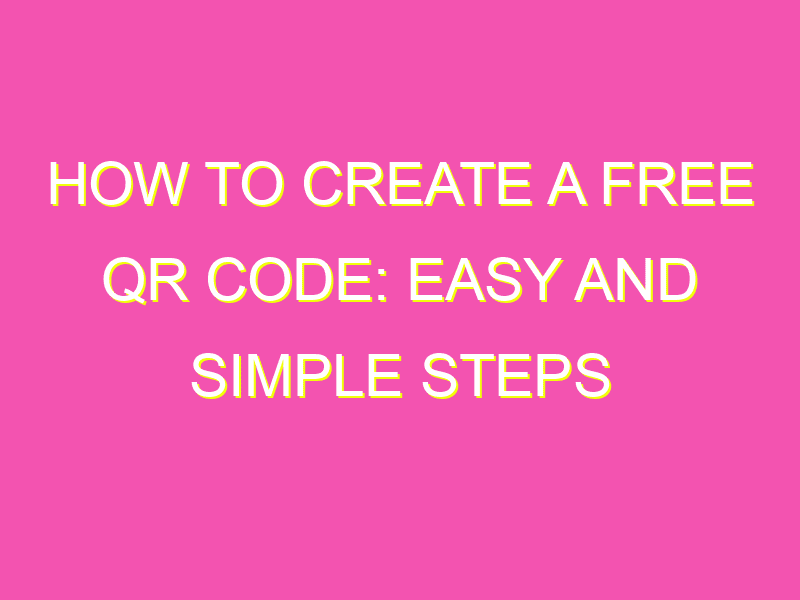Looking for a FREE way to generate a QR code? Look no further! There are several online tools available that won’t cost you a penny. Here’s a quick rundown of what you need to do –
By following these simple steps, you’ll have your very own QR code that you can use for marketing, advertising, or sharing information with others.
Understanding QR codes
QR (Quick Response) codes are two-dimensional barcodes that can be scanned by a smartphone or QR scanner app to reveal hidden information, such as a website URL, contact details or promotional messages. Unlike traditional barcodes, which can only hold a limited amount of data, QR codes can store up to 7,089 characters of alphanumeric data or up to 4,296 characters of binary data. QR codes were first developed in Japan for tracking car parts, but they have since become popular in advertising, marketing, and business applications worldwide.
Benefits of using QR codes
There are several benefits to using QR codes in your business or marketing strategies. Here are some of the most important ones:
– They are easy to create and use: All you need is a free QR code generator and a smartphone or QR scanner app to start using QR codes.
– They are versatile: You can use QR codes to promote your business, share contact information, offer discounts or coupons, link to social media, provide product information, or even create a scavenger hunt.
– They are trackable: You can track how many times your QR code has been scanned and where, which can help you measure the success of your marketing campaigns.
– They are cost-effective: QR codes are free to generate and print, so you don’t need to spend a lot of money on marketing materials.
– They are eco-friendly: QR codes can reduce paper waste by replacing printed materials with digital ones.
Choosing a QR code generator
Before you start creating your QR code, you need to choose a QR code generator. Here are some factors to consider:
– Free vs. paid: Some QR code generators offer free basic features, while others charge a fee for advanced features such as custom branding and analytics.
– Customization options: Look for a QR code generator that lets you customize your QR code with your logo, colors, and design elements.
– Types of QR codes: Make sure the QR code generator you choose can create the type of QR code you need, such as a website URL, contact details, or a coupon.
– Ease of use: Choose a QR code generator that is easy to use and doesn’t require any technical skills.
– Mobile compatibility: Check if the QR code generator is mobile-friendly and can be used on smartphones and tablets.
Steps to creating a QR code
Once you have chosen a QR code generator, follow these steps to create your QR code:
1. Choose the type of QR code you want to create.
2. Enter the information you want to encode, such as a website URL or contact details.
3. Customize your QR code with your logo, colors, and other design elements.
4. Test your QR code to make sure it works properly.
5. Download and print your QR code on marketing materials, such as business cards, flyers, or posters.
Customizing your QR code
Customizing your QR code can help make it stand out and attract more attention. Here are some tips for customizing your QR code:
– Add your logo: You can easily add your logo to your QR code using a logo generator tool.
– Use colors: You can change the colors of your QR code to match your brand colors or to make it more visually appealing.
– Add a call to action: You can add a call to action, such as “Scan me for a discount,” to encourage people to scan your QR code.
– Use a design template: Some QR code generators offer design templates that you can use to create a more visually appealing QR code.
Testing your QR code
Before you start using your QR code on marketing materials or websites, it is important to test it to make sure it works properly. Here are some tips for testing your QR code:
– Use different devices: Test your QR code on different smartphones and QR scanner apps to make sure it works on all devices.
– Check the link: Make sure the information encoded in your QR code is correct and the link works properly.
– Test in different lighting conditions: Test your QR code in different lighting conditions, such as bright sunlight or low light, to make sure it can be easily scanned in any situation.
– Scan from different angles: Test your QR code by scanning it from different angles and distances to make sure it can be easily scanned.
Ways to use your QR code
Once you have created and tested your QR code, it’s time to start using it in your business or marketing strategies. Here are some ways to use your QR code:
– Add it to your business cards or brochures to provide contact information.
– Use it on promotional materials, such as flyers or posters, to offer discounts or coupons.
– Add it to your website or social media profiles to provide a quick way for customers to access your information.
– Use it for product information or instructions, such as on packaging or manuals.
– Create a scavenger hunt using QR codes to engage customers and promote your business.
In conclusion, QR codes are a simple yet effective way to share information, promote your business and engage customers. By using a free QR code generator and following the steps to create and customize your QR code, you can start using this powerful marketing tool today. Remember to test your QR code before using it and to experiment with creative ways to use it to achieve your business goals.