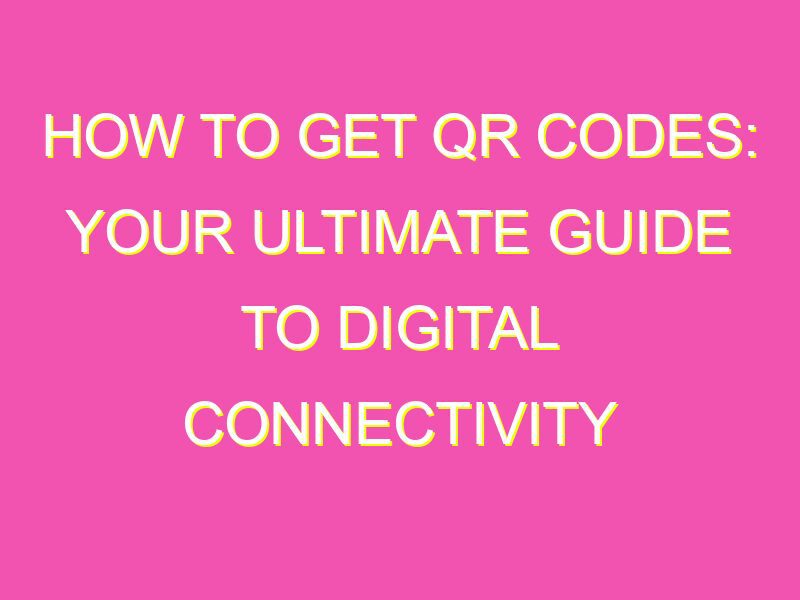Are you tired of manually typing in website addresses or links? Look no further than QR codes! These square-shaped codes are popping up everywhere, and for good reason. QR codes are quick, easy, and convenient for accessing information or content straight from your smartphone. Here are some ways for you to create your own QR code:
But remember, always test your code to make sure it works properly. With these tools and resources, you can create a custom QR code that stands out and works like a charm!
Understanding QR Codes
A QR code or Quick Response code is a two-dimensional barcode that contains information that can be quickly accessed by scanning it with a smartphone or a QR scanner. It was first invented in 1994 by Denso Wave, a Japanese automotive company, to track vehicles throughout their manufacturing process. QR codes can store various types of data such as website URLs, email addresses, phone numbers, location coordinates, images, videos, and texts among others. They are popularly used in advertising, marketing, payment systems, and product labeling. QR codes use a series of black and white squares arranged in a specific pattern, and they can store up to 7,000 numeric characters or 4,000 alphanumeric characters.
Benefits of QR Codes
1. Convenience: QR codes make it easy for businesses and individuals to store and access information. With just a scan, users can quickly get access to the information they need without typing long URLs, phone numbers or email addresses.
2. Speed: QR code scanning is quick and fast, making it one of the efficient ways to get information. The scanning process is easy, and it takes a few seconds only.
3. Cost-effective: QR codes are cost-effective, and they require little to no investment. Anyone can generate a QR code for free, and they can be printed on various media such as brochures, flyers, posters, and business cards without incurring additional costs.
4. Trackable: QR codes can be used to track how well your marketing campaigns are performing. With the help of analytics tools, businesses can quickly determine the number of people who have scanned the code, their location, time of scanning, and the device used.
QR Code Generators
In today’s digital world, there are numerous QR code generators available online that can be accessed for free. These generators allow businesses and individuals to easily create custom QR codes with different designs, colors, and logos. Some popular QR code generators include:
1. QR Code Generator: This tool allows users to generate QR codes for various types of data such as URLs, texts, phone numbers, email addresses, and social media links. The generated codes can be downloaded in different formats such as PNG, SVG, and EPS.
2. GOQR: This generator allows users to create custom QR codes with different colors, patterns, and designs. Users can also insert logos and background images to give a unique and attractive look to their codes.
3. QR Stuff: This generator allows users to create both free and paid QR codes with different data types such as URLs, vCards, PDFs, and images. The tool also provides users with a QR code scanner app to scan and read codes on the go.
How to Create a QR Code
Creating a QR code is simple and easy. Follow the steps below to create your custom QR code.
1. Choose a QR code generator: Pick a QR code generator that suits your needs.
2. Select the data type: Choose the data type you want to encode such as website URL or email address.
3. Enter the data: Enter the data you want to encode.
4. Customize the QR code: Choose a design, color, and logo for the QR code.
5. Generate the QR code: Once you’ve customized the QR code, click on generate to create the code.
6. Test the QR code: Test the QR code to make sure it works correctly.
QR Code Scanners
There are various QR code scanners and reader apps available on both iOS and Android platforms. These apps can be downloaded for free and can quickly scan and read the QR code data. A few popular QR code scanner apps include:
1. QR Code Reader: This app is available on both iOS and Android platforms and can scan and read different types of QR codes such as contact information, calendar events, and email addresses.
2. QuickMark: This app is available on iOS, Android, and Windows platforms and can scan and read various QR codes including website URLs, email addresses, texts, and phone numbers.
3. QR Droid: This app is available on both iOS and Android platforms and can read and scan different types of QR codes including vCards, email addresses, social media accounts, and website URLs.
Implementing QR Codes in Business
Businesses across different industries can use QR codes to enhance their marketing efforts and customer experience. Some ways businesses can implement QR codes include:
1. Product labeling: QR codes can be used to label products and provide customers with detailed product information and specifications. This can help businesses save on printing costs and provide their customers with easy access to desired product information.
2. Marketing campaigns: QR codes can be used in marketing campaigns to direct customers to product pages, event registration, and exclusive content.
3. Mobile payments: QR codes can be used to accept payments and facilitate mobile transactions.
4. Event registration: QR codes can be used in event registration to automate the process and provide attendees with quick access to event information.
Best Practices for QR Codes
When using QR codes, businesses should follow these best practices to optimize their effectiveness:
1. Test before use: Test the QR code before using it to make sure it works correctly.
2. Provide clear instructions: Provide clear instructions on how to scan the code.
3. Optimize for mobile devices: Optimize the code for viewing on mobile devices.
4. Provide value: Provide customers with value by directing them to exclusive content, rewards, or promotions.
5. Keep it simple: Keep the QR codes simple to understand and use.
Future of QR Codes
QR codes have become an essential tool for businesses and individuals in today’s digital world. They provide a quick and efficient way to store and access information, and their use in different industries is expected to increase in the future. As technology continues to evolve, QR codes are likely to become more sophisticated, providing businesses with more ways to enhance their marketing efforts and customer experience.