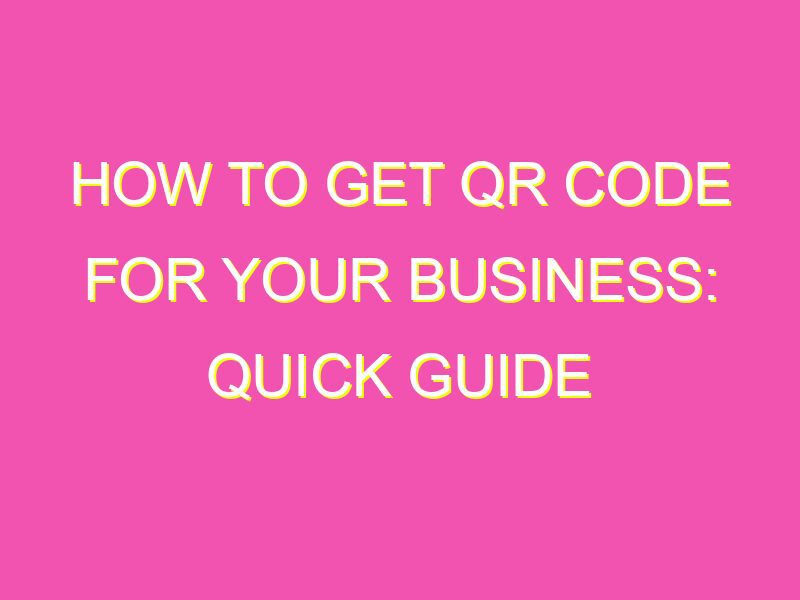QR codes are all the rage these days, providing an easy and straightforward way to get data across. Want to get in on the trend? Here are a few exciting ways you can create your very own QR code:
Whichever method you choose, creating a QR code is a piece of cake. With a little bit of creativity and effort, you can easily create a code that makes it convenient for people to access information about your business or product.
How to Get Started with QR Codes and Make the Most of Them
Understand what QR codes are
QR codes, short for Quick Response codes, are two-dimensional barcodes that can be scanned using a smartphone camera. QR codes are commonly used in advertising, marketing, and promotional materials, and serve as a direct link between printed media and digital content. They are essentially a type of hyperlink that can take you directly to a website, landing page, or app. QR codes save time and enhance user experience by eliminating the need for manual typing of URLs or other information.
Decide what type of QR code you want
Before generating a QR code, it is important to understand what type of QR code you want to create. The three most common types are:
- URL QR codes – Directs users to a website or web page
- Contact QR codes – Provides a vCard with contact details (name, phone number, email, etc.) that users can save to their phone
- Plain text QR codes – Displays text information such as messages or instructions, without any links or other functionality
Depending on the type of information you want to share, you can choose the appropriate QR code format.
Choose a QR code generator tool
To create a QR code, you need a QR code generator tool, which is readily available online. Some popular free QR code generator tools are QRzebra, QR Code Generator, and QRStuff. These tools allow you to generate QR codes for various categories, like Product, Payment, Download, and others. Paid QR code generator tools, like Beaconstac and QR Code Monkey, offer more customization features and advanced analytics.
Customize your QR code
Once you’ve chosen a generator tool, you can customize your QR code to match your brand, style, or message. You can add a logo, change the background color, or customize the shape of the QR code. However, remember that too much customization can make your code unscannable, so keep it simple and easily recognizable.
Test your QR code
Before sharing your QR code, it is important to test it to ensure that it works properly. Use a QR code scanner app on your smartphone or tablet to scan the code and check if it gets you to the intended destination. If the code does not work, troubleshoot common issues like incorrect links, insufficient contrast, or formatting errors.
Download and share your QR code
Once you’ve tested your QR code and you’re sure it works, download it in a high-resolution format and share it wherever you want to promote it. You can add it to your print media, flyers, product packaging, business cards, or email signature. With QR codes, you can easily bridge the gap between physical media and digital content.
Monitor and track QR code usage
Lastly, it is important to track and monitor the usage of your QR code, in order to analyze its success rate and optimize future campaigns. Some QR code generator tools offer analytics features that allow you to see how many scans your code has received, what type of devices have been used, and at what time of day. You can use this data to refine your marketing strategies and improve your return on investment.
In conclusion, QR codes are a great tool for enhancing user experience, providing direct access to digital content, and bridging the gap between print and digital media. By following these steps and best practices, you can make the most of QR codes for your business, brand, or personal projects.