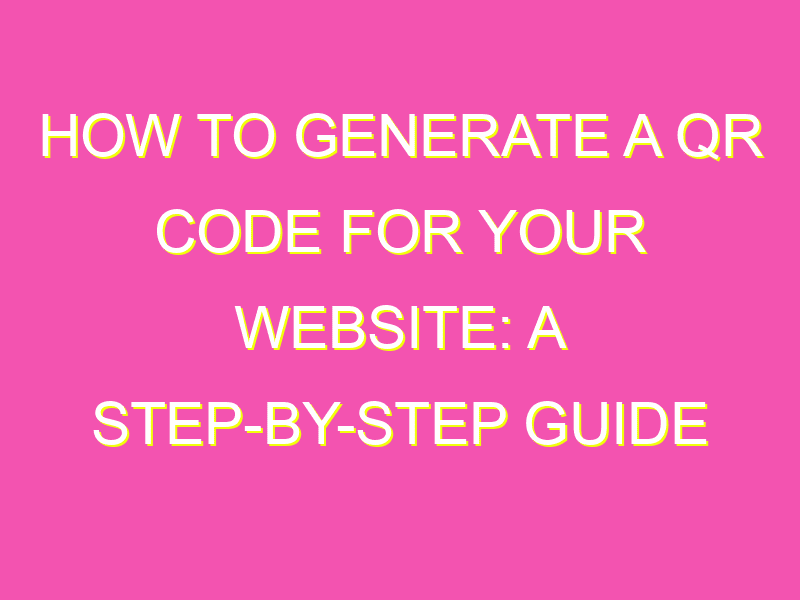Looking to increase user engagement with your website? Create a QR code! It’s a simple and straightforward way to enable users to quickly access your site using their mobile devices. Here are the 5 easy steps to follow:
By following these 5 easy steps, you can quickly generate a customizable QR code for your website that will attract users and increase engagement with your site.
Introduction to QR Codes
QR codes, also known as Quick Response codes, has become quite popular in recent years. They are two-dimensional barcodes that can be scanned using a smartphone camera. QR codes can store any alphanumeric data and can be easily scanned and decoded by a QR code reader app. They are a great way to provide quick and easy access to information and can be used in various marketing and advertising campaigns.
Benefits of having a QR Code for your website
Incorporating QR codes into your website can have many benefits, such as:
Increased engagement: A QR code on your website can provide an interactive experience for your visitors, encouraging them to scan the code and explore your content further.
Improved user experience: QR codes can provide quick access to information that would otherwise require multiple clicks and page loads, making it more convenient for the user.
Boost in mobile traffic: With the rise of mobile usage, QR codes can attract more mobile users to your website by providing a quick and easy way for them to access your content.
Effective marketing tool: QR codes can be used in various marketing campaigns such as promoting a product, service or event, or even for social media sharing.
Step-by-Step guide to creating a QR Code for your website
Creating a QR code for your website is a simple process. Here are the steps you need to follow:
Step 1: Choose a reliable QR code generator online. There are several free and paid options available, such as QR Code Generator, QR Stuff, and QR Code Monkey.
Step 2: Decide on the type of data you want to store in the QR code, such as a URL, text, phone number or email address.
Step 3: Enter the data into the QR code generator and customize the design of the QR code according to your preference.
Step 4: Download the QR code and place it on your website where you want it to be displayed.
Maximizing the potential of your QR Code
To get the most out of your QR code, consider the following tips:
Provide a clear call-to-action: Make sure your QR code is accompanied by a clear call-to-action, such as “Scan to learn more!”.
Optimize for mobile: Ensure that your website is optimized for mobile devices and the linked landing page is mobile-friendly.
Use analytics: Incorporate analytics to track the effectiveness of your QR code campaign, such as the number of scans, location of users, and time of scan.
Test your QR code: Always test your QR code before launching it to ensure that it’s functional and leads to the intended destination.
Best Practices for incorporating QR Codes on your website
Here are some best practices to consider when incorporating QR codes on your website:
Use high-quality images: Make sure the QR code is of high-quality and is visible to the user.
Provide context: Provide context on what the user can expect to see or experience after scanning the QR code.
Don’t overuse: Limit the number of QR codes on your website to avoid overwhelming the user.
Place them strategically: Place QR codes in strategic areas on your website where they are easily visible and accessible to the user.
Analyzing the success of your QR Code campaign
To determine the success of your QR code campaign, consider analyzing the following metrics:
Number of scans: Track the number of scans to determine the level of engagement and interest from your audience.
Location of users: Analyze the location of users who scanned your QR code to determine if your campaign is reaching your target audience.
Time of scan: Analyze the time of day when your QR code is scanned to determine when your campaign is most effective.
Conclusion
QR codes can be a valuable tool for your website when used effectively. By following these tips and best practices, you can create an engaging and effective QR code campaign that attracts and retains your audience. Use analytics to track your progress and make adjustments as needed to ensure your campaign is successful. With the right approach, QR codes can help your website stand out and provide a unique and interactive experience for your visitors.