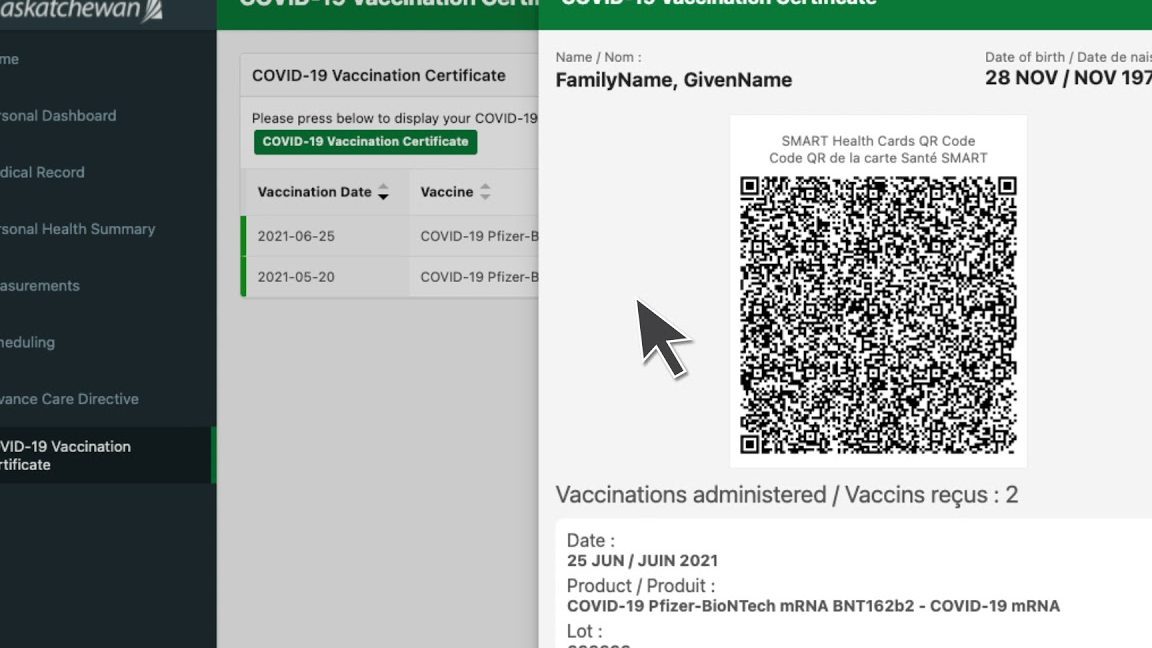Want an easy and secure way to digitize your vaccination certificate? Generating your own QR code can do the trick, and here’s how you do it:
Keep your personal data safe by using a trusted tool or service to generate your QR code. Once you’ve got it, you’re ready to travel or attend events that require vaccination proof with minimal hassle. So, what are you waiting for? Get started on generating your QR code today!
How to Get QR Code for Vaccination Certificate
As the world continues to navigate through the COVID-19 pandemic, vaccination certificates have become more important than ever. These certificates serve as proof that an individual has been vaccinated against the virus, allowing them to travel and participate in activities that would otherwise be restricted. However, keeping a paper certificate safe can be challenging, and many countries are looking to digitize the process. Enter QR codes.
Understanding QR Codes
A QR (Quick Response) code is a two-dimensional barcode that can be read by a smartphone or QR code reader. QR codes can contain a significant amount of information, such as text, URLs, and contact information, making them an ideal solution for storing vaccination certificate data. The QR code can be printed or displayed digitally, and it can be scanned using a smartphone or QR code reader, giving access to the information contained within.
Benefits of a QR Code for Vaccination Certificate
Switching to a QR code-based system for vaccination certificates offers several advantages, such as:
- Convenience: QR codes are easy to access and can be stored on a mobile device, making them easy to carry with you wherever you go.
- Efficiency: Scanning a QR code is quicker than manually checking a paper certificate. This can save time and reduce waiting times at events and venues.
- Safety: QR codes can only be scanned by those with a compatible device, making it harder to forge a fake certificate. Additionally, it eliminates the need to exchange paper certificates, reducing the risk of spreading germs and viruses.
How to Create a QR Code for Your Vaccination Certificate
Creating a QR code for your vaccination certificate is a simple process. Most countries have developed an online system where individuals can access and download their certificates, complete with a QR code. Here is a general overview of the steps you’ll need to follow:
- Visit the vaccination certificate website for your country/region.
- Enter your personal information, such as your name, date of birth, and vaccination details, to access your certificate.
- Download your certificate, which will contain a QR code. You can print the certificate or save it to your mobile device for easy access.
Using a QR Code Reader to Access Your Vaccination Certificate
To access your vaccination certificate, you’ll need a smartphone or QR code reader that can scan the QR code. These are readily available in app stores, and most modern smartphones have a built-in QR code scanner. Here’s what you need to do:
- Open the QR code reader app on your smartphone or open the camera app.
- Hold your smartphone up to the QR code, ensuring that it’s in focus and visible.
- Your smartphone will automatically recognize the QR code and take you to the vaccination certificate page.
Storing Your QR Code on Your Mobile Device
Storing your QR code on your mobile device makes it easy to access your certificate whenever you need it. Depending on your preference, you can either save the certificate as a PDF or take a screenshot of the QR code. Here are some tips to keep in mind:
- Create a folder: Organize your digital certificates in a specific folder to make them easier to find when needed.
- Back it up: Backup your digital certificates to a cloud storage provider, such as Dropbox or Google Drive. This ensures that you won’t lose your certificates if your device is lost or stolen.
- Keep your device updated: Keep your smartphone software updated to ensure that it can read the latest QR code formats.
Simple Tips to Keep Your QR Code Safe and Secure
It’s essential to keep your vaccination certificate QR code safe since it contains sensitive information. Here are some tips to help you keep it secure:
- Don’t share it: Only share your vaccination certificate QR code with authorized individuals, such as event or venue organizers. Never share it with anyone who doesn’t need to see it.
- Protect your device: Keep your mobile device locked with a strong password or fingerprint ID to prevent unauthorized access.
- Be aware of phishing scams: Scammers may attempt to gain access to your QR code by posing as legitimate organizations. Always verify the authenticity of requests for your QR code before sharing.
Compatibility of QR Codes with Different Vaccination Certificates
QR codes are compatible with various vaccination certificates issued across the world, making them a widely accepted solution. Some of the vaccination certificates that use QR codes include:
- EU Digital COVID Certificate
- NHS COVID Pass
- American Excelsior Pass
- Japan Vaccine Passport
- Australia Digital COVID-19 Vaccination Certificate
Conclusion
QR codes can provide an efficient and convenient solution for vaccination certificates, making it easy to access your information from a mobile device or print it if necessary. However, it’s essential to keep your QR code safe since it contains sensitive information that could be used for identity theft. With the right measures in place, QR codes can be a valuable tool in the fight against COVID-19.