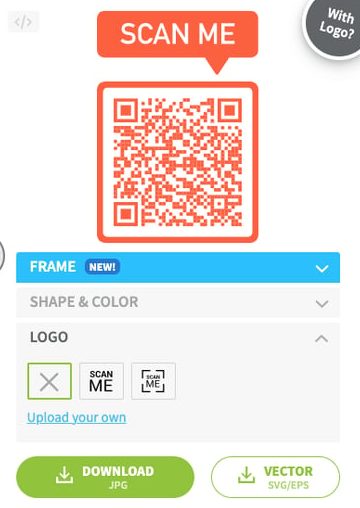Looking to boost your marketing efforts and gain more connections online? QR codes could be your ticket to success. Not only are they easy to generate, but they’re also an ideal way to connect your online and offline campaigns. More specifically, Facebook QR codes offer a speedy and seamless way to direct your followers or customers to your brand’s page. Here’s a quick guide on how to create one:
Don’t miss out on the chance to increase leads and boost engagement. With QR Codes, it’s never been easier to share your brand’s message and strengthen your online presence. Follow the steps above and start reaping the benefits today!
Understanding QR codes and their Benefits
Quick Response (QR) codes are two-dimensional barcodes that consist of several black and white squares arranged in a specific pattern. QR codes have become an effective marketing tool because they are easy to create, track, and share. Their benefits are:
- Efficiency: QR codes can store a considerable amount of data, including website URLs, contact information, and text messages. They can easily convey information to customers without the need for additional marketing materials.
- Convenience: With the help of a smartphone, customers can quickly scan QR codes and access the desired information. This convenience makes them a popular tool for businesses and customers.
- Customizable: QR codes can be customized to match your branding needs, including colors, logos, and background images.
- Cost-effective: Creating QR codes is typically free, and the associated expenses are minimal. They require minimal additional printing and are cost-effective marketing tools.
Setting up a Facebook Page and Editing Page Information
Before generating a QR code for your Facebook Page, you need to create and set up your Facebook business page. To create a Facebook business page, follow these steps:
- Log into your personal Facebook account or create a new one.
- Click on the “Create” button located at the top right corner of the page and select “Page” from the dropdown menu.
- Select the type of page you want to create (i.e., business or brand, community, public figure).
- Enter the name of your business or page and follow the prompts to fill out the required information.
After setting up your Facebook page, it is time to edit your page information. To edit your page information, follow these steps:
- Go to your Facebook business page and click on the “Edit Page Info” button located at the top right corner of the page.
- Enter the required information, including your business address, phone number, website, and hours of operation.
- Click on the “Save Changes” button to save your updates.
Generating a QR code for your Facebook Page using a QR code generator
To generate a QR code for your Facebook page, use a QR code generator. There are various free and paid QR code generators available. A popular option is QR Code Generator, which is free, easy-to-use, and customizable. Follow these steps to generate a QR code for your Facebook page using QR Code Generator:
- Open QR Code Generator.
- Select “Website URL” as the QR code type.
- Enter your Facebook Page URL in the URL field.
- Customize your QR code by choosing a color, logo, and shape in the “Design” tab.
- Click on the “Download” button to download your QR code in PNG or SVG format for use in your marketing materials.
Customizing and Designing your QR code
Customizing and designing your QR code is crucial as it will make your QR code stand out and increase the chances of customers scanning it. Here are some tips for customizing and designing your QR code:
- Brand consistency: Use your brand’s colors, logo, and other visual elements to maintain your business’s brand consistency.
- Background: Select a background image that is relevant to your business or brand to make your QR code more attractive and relevant.
- Call-to-action: Add a call-to-action message to encourage customers to scan your code.
Testing and Verifying your QR code
Before sharing your QR code with customers, it is essential to test and verify it to ensure that it works correctly. To test and verify your QR code:
- Scan your code using a smartphone or QR code scanner app.
- Verify that the code takes you to your Facebook page without any errors or issues.
- Ensure that the page information is accurate and up-to-date.
Sharing and Marketing your QR code on social media and offline channels
Sharing and marketing your QR code is crucial as it will increase its visibility and the likelihood of customers scanning it. Here are some tips for sharing and marketing your QR code:
- Social media: Share your QR code on your social media pages such as Facebook, Instagram, Twitter, and LinkedIn to reach a broader audience and encourage customers to follow your page.
- Offline channels: Print your QR code on marketing materials such as business cards, flyers, posters, and brochures to encourage customers to scan them.
- Call-to-action: Add a call-to-action message to your marketing materials to encourage customers to scan your QR code.
Analyzing and Measuring the performance of your QR code
Analyzing and measuring the performance of your QR code is crucial as it will help you determine its effectiveness and adjust your marketing strategy accordingly. Here are some ways to analyze and measure the performance of your QR code:
- Analytics: Use analytics tools such as Google Analytics to track the number of scans, clicks, and conversions from your QR code.
- A/B testing: Test different versions of your QR code to determine which one performs better and optimize your marketing strategy.
- Feedback: Ask your customers for feedback on your QR code and use their insights to improve your marketing materials.
In conclusion, creating and using a QR code for your Facebook page is an excellent way to promote your business and increase customer engagement. By following the tips and strategies outlined in this article, you can create a custom-designed QR code, test and verify its effectiveness, and market it using social media and offline channels. Remember to measure its performance regularly and adjust your strategy accordingly to achieve your marketing goals.