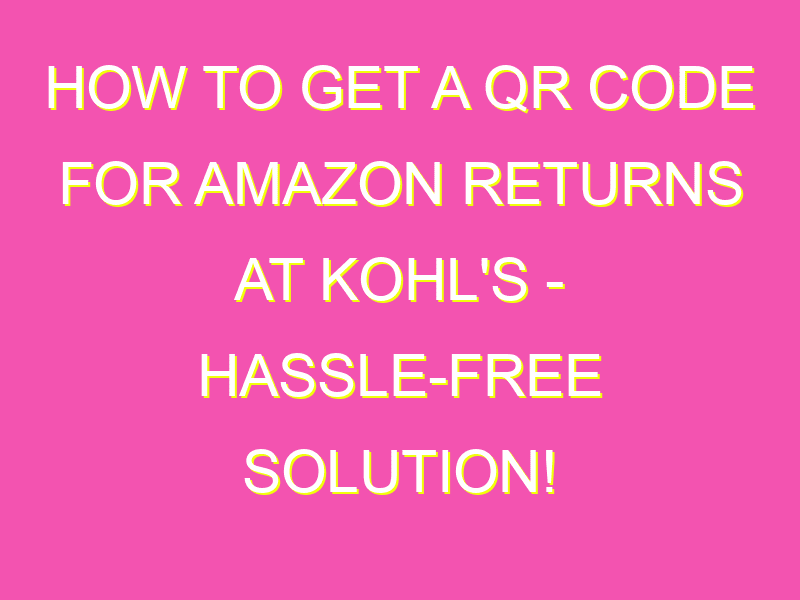Looking for an effortless way to return your Amazon purchases? Look no further than Kohl’s and QR codes. Here’s how it works:
No more printing return labels, no more packing boxes, just a simple scan and you’re done. Kohl’s and QR codes make Amazon returns hassle-free – now that’s something worth talking about.
Using Kohl’s for Amazon Returns Made Easier with QR Codes
Amazon, the e-commerce giant, is known for its vast selection of goods and excellent customer service. But even with the best service, returns are inevitable. To make returns more convenient, Amazon partnered with Kohl’s stores to create an easy return process – and they’ve made it even more effortless with the use of QR codes.
No more printing return labels, packing items, and shipping them back. Customers can now visit any Kohl’s store and use their QR codes to return items to Amazon. This service is free, and Kohl’s accepts returns for almost all Amazon products. The process is simple, fast, and hassle-free.
Understanding What Is a QR Code
A QR code stands for Quick Response code, which is a two-dimensional barcode that stores information in a machine-readable format. QR codes originated in Japan in the automotive industry to track vehicles’ parts but have now become widespread in various areas like advertising, education, and product packaging. It is now widely used for various purposes, including authentication, payment systems, promotions, and now returns.
How to Generate a QR Code for Amazon Returns at Kohl’s
Generating a QR code for Amazon returns at Kohl’s is simple and straightforward. First, find the item you want to return on your Amazon account and select the “return items” button. Then, follow these steps:
Step 1: Choose the reason for return and select Kohl’s as the drop-off location.
Step 2: Amazon will then generate a QR code for the return at Kohl’s. The code will also appear in your Amazon account under the “Your Orders” section.
Step 3: Take the item with the QR code to a Kohl’s store without any packaging or labels.
The associate at Kohl’s will scan the QR code, and the process is complete. Amazon will then process the refund, and customers will receive their money back through their payment method, typically within a week.
Tips for Scanning a QR Code through Amazon App
Some customers may have trouble scanning the QR code using their phone’s camera. Here are some helpful tips for scanning:
Tip 1: Make sure that your camera is in good working condition and has a clear lens.
Tip 2: Adjust the brightness and contrast in the camera settings app to ensure a clear image.
Tip 3: Hold your phone steady and still when scanning the code.
Tip 4: Position the QR code within the guidelines on the screen to ensure proper scanning.
Tip 5: If you continue to have problems scanning, contact Amazon customer service for assistance.
Kohl’s App and QR Codes: A Perfect Match
Kohl’s has an app, and it is an excellent tool for customers who frequently shop at Kohl’s or buy online. Kohl’s app features include the ability to shop and compare prices, create shopping lists, and receive notifications of sales and discounts. The app also helps customers to locate the nearest Kohl’s store and provides easy access to QR codes for Amazon returns.
The Kohl’s app allows customers to save time by enabling them to generate the QR code anytime, anywhere, and for any Amazon return item. Customers avoid the hassle of having to go through the Amazon website and generate the QR code when they’re already in the store. When returning an item in-store, the app will notify customers to generate a QR code for the item’s return, making the process even more accessible.
Benefits of Using QR Codes for Amazon Returns at Kohl’s
How to Follow Up Using QR Codes after Returning Amazon Products at Kohl’s
After returning an Amazon product using QR codes at Kohl’s, customers should receive their refunds within a week. If customers do not receive their refund, they can check their Amazon account’s “Your Orders” section and track the refund’s progress. If the refund is taking longer than expected or if there are any issues, customers can contact Amazon customer service for assistance.
In conclusion, using Kohl’s for Amazon returns through QR codes is easy, fast, and convenient. It’s a win-win situation for Kohl’s and Amazon customers, as it saves them time, effort, and hassle. The process is also environmentally friendly, secure, and reduces the carbon footprint of returns specially in occasions where the item came from a far location. With the use of the Kohl’s app and Amazon app, the process is even more accessible and efficient.