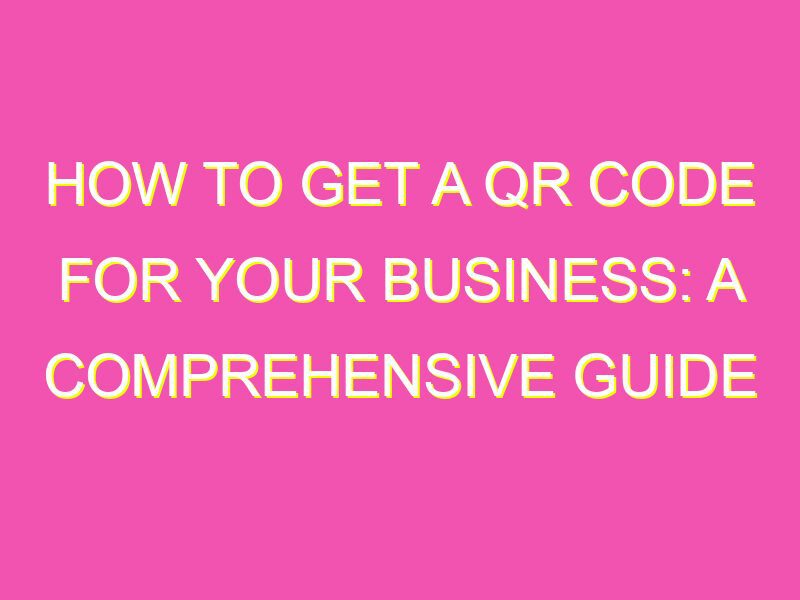Looking for a quick and easy way to increase your online presence and engage with customers? Look no further than QR codes! These “quick response” codes can be scanned with a smartphone camera to take users to your website or provide them with information. Here’s how to get a QR code for your business:
Before creating a QR code, you need to determine its purpose. Link it to your website or social media page, share your contact information, or offer a discount code.
Plenty of websites offer free QR code generator services, like QR Code Generator, QR Stuff, and Kaywa.
Once you’ve selected a QR code generator, input the desired content such as a URL, text or contact info.
Most QR code generators allow you to customize your code’s design and colors to reinforce your branding and ensure it stands out.
When you’re done creating your QR code, download and add it to your website, social media or marketing materials, making certain it’s easily scannable and accessible.
In conclusion, getting a QR code for your business is a breeze! By following these simple steps, you can create a free QR code to help drive traffic to your online presence and attract new customers.
Understanding QR Codes
QR codes, short for Quick Response codes, are two-dimensional barcodes that were first invented in Japan by Denso Wave in 1994. They quickly gained popularity due to their ability to hold large amounts of data and their ease of use in mobile devices. QR codes can be scanned by a smartphone camera, and once scanned, the user is redirected to the encoded information.
These codes consist of black and white squares, and their design is very important because it can impact their usability, readability, and scanning accuracy. QR codes can be useful in a wide range of industries, from marketing to transportation and logistics, and they offer several benefits.
Benefits of QR Codes for Businesses
QR codes can provide numerous advantages for businesses, including:
– Ease of Use: QR codes are easy to scan and can be scanned using a smartphone camera, without the need for additional hardware, software, or training.
– Increased Engagement: QR codes enable businesses to provide more engaging and interactive experiences for customers, by linking to websites, videos, surveys, or social media pages.
– Cost-Effective Marketing: QR codes can be used in various offline and online marketing campaigns, such as print ads, flyers, brochures, business cards, or social media posts, at a low cost.
– Analytics and Tracking: QR codes can provide valuable data and insights on user behavior, scan location, and time, which can be used to measure the success of campaigns and make data-driven decisions.
Types of Information You Can Encode in a QR Code
QR codes can hold multiple types of information, such as:
– Website URLs: linking to a website, landing page, or product page.
– Contact Information: storing business names, addresses, phone numbers, and email addresses.
– Text: encoding messages, promotions, coupons, or instructions.
– Social Media: linking to social media pages, profiles, or posts.
– Calendar: adding events, appointments, or reminders.
– Payment: enabling mobile payments, donations, or tipping.
– Wifi: connecting to a wifi network.
QR Code Generator Websites
Creating QR codes for business use can be done using several online tools and websites, including:
– QRCode Monkey
– QR Code Generator
– The Qrcode generator
– QRStuff
– GOQR
– Visualead
– Scanova
How to Design Your QR Code
When designing your QR code, there are several best practices to follow to ensure its effectiveness and readability:
– Use high contrast colors and avoid background patterns, gradients, or shadows that can interfere with the code’s readability.
– Ensure that the minimum size of the code is 2 cm x 2 cm, to ensure that it can be scanned easily.
– Use high-resolution images and vector formats to avoid pixelation or distortion when resized or printed.
– Test and verify that the QR code is scanning correctly and leading to the intended destination.
Best Practices for Using QR Codes on Business Materials
When using QR codes in business materials, keep in mind several best practices:
– Use a clear call-to-action that explains what the user can expect after scanning the QR code.
– Provide value-added content that cannot be found elsewhere, such as discounts, exclusive content, or demos.
– Place the QR code in an easily accessible and visible location, at the eye-level of the user.
– Use QR codes sparingly and strategically, to avoid overwhelming the user with too much information or too many codes.
QR Code Tracking and Analytics
QR codes can be tracked and analyzed using several analytic tools and software, such as:
– Google Analytics: integrates with QR code generators to track user behavior and engagement.
– Scanova: provides analytics reports on the number of scans, devices, location, and time.
– Visualead: offers real-time tracking and analytics, including audience demographics and behavior.
Using these tools, businesses can measure the success of their QR code campaigns, make data-driven decisions, and optimize their marketing strategies.
Future of QR Codes in Business
Despite concerns about the decline of QR codes due to limited adoption rates, there is a growing trend in QR code usage, particularly in Asia and Europe. Advances in technology, such as augmented reality, and the increasing use of mobile devices and digital payments, make QR codes a relevant and valuable tool for businesses. New applications, such as QR codes for health and safety measures, are also emerging, making QR codes a versatile and adaptable tool for businesses of all sizes.