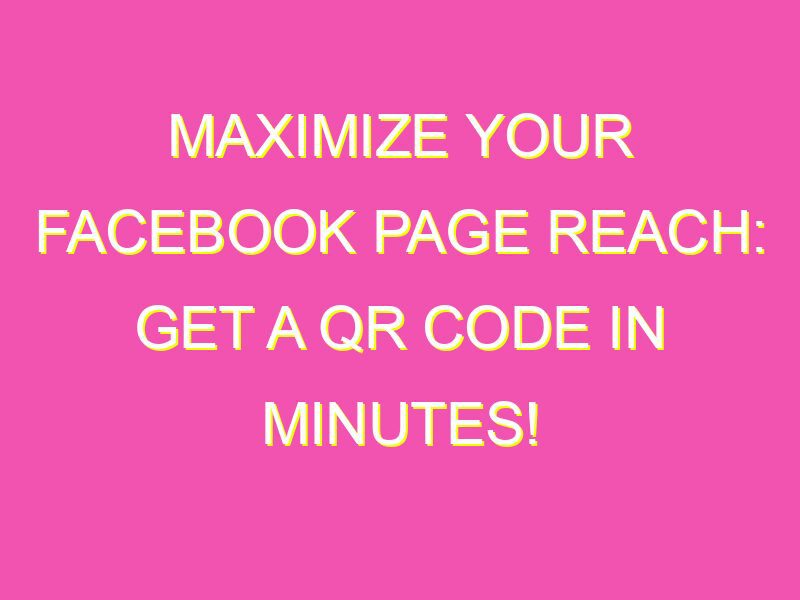Are you tired of telling people to follow your Facebook page? Well, there’s an easier solution – QR codes! With a QR code, people can quickly scan and follow your page, without any hassle. Here’s how you can generate a QR code for your Facebook page:
Incorporating a QR code in your print ads or marketing materials is a great way to grow your audience. So, what are you waiting for? Generate your QR code today and watch your followers grow instantly!
Introduction: What Is a QR Code and Why Do You Want One for Your Facebook Page?
QR codes are two-dimensional codes that can be scanned with a smartphone camera. They are becoming more and more popular because they can be used as a shortcut to reach a website or a piece of information. If you have a Facebook page, you can get a QR code for it and use it to attract more followers. QR codes are perfect for print materials such as business cards, flyers, posters, or brochures, as they enable people to visit your Facebook page instantly. In this article, we will explain how to get a QR code for your Facebook page and how to use it effectively.
Step 1: Go to a QR Code Generator
The first step to getting a QR code for your Facebook page is to go to a QR code generator. There are many free QR code generators available online, such as QR Code Generator, QR Stuff, or QR Code Monkey. You can also download a QR code app on your smartphone, which will allow you to generate codes easily. Once you have chosen your preferred QR code generator, you can move on to the next step.
Step 2: Choose the Type of QR Code You Want
The second step is to choose the type of QR code you want for your Facebook page. Depending on your goal, you can opt for different types of QR codes. For example, you can choose a static QR code, which means that the information embedded in the QR code cannot be changed. You can also go for a dynamic QR code, which allows you to edit the information embedded in the code even after it has been printed. Or you can choose a design QR code, which allows you to customize the appearance of your QR code with your brand colors or logo. It’s up to you to decide which type of QR code fits your needs best.
Step 3: Enter Your Facebook Page URL
The third step is to enter your Facebook page URL into the QR code generator. To do this, simply copy the URL of your Facebook page and paste it into the appropriate field. Make sure that you double-check the link to ensure that it is correct.
Step 4: Customize Your QR Code
The fourth step is to customize your QR code, if you have chosen a design QR code. Most QR code generators have options to change the color, the shape, or the pattern of your code. You can also add a logo or an image to your QR code to make it more attractive. Be creative but make sure that your QR code remains scannable and recognizable.
Step 5: Download and Test Your QR Code
The fifth and final step is to download and test your QR code. Once you have customized your code to your liking, you can download it and save it in a high-resolution format. Then, you can print it on your marketing materials such as flyers, posters, or business cards. Before you start distributing your materials, it is essential to test your QR code to make sure that it works properly. Use a smartphone with a QR code scanner app to scan your code and verify that it takes you to your Facebook page.
Ideas for Using Your Facebook Page QR Code
Once you have your QR code for your Facebook page, there are many ways to use it to attract more followers. Here are some ideas:
- Print your QR code on your business cards or flyers to encourage people to visit your Facebook page and like it.
- Post your QR code on your social media accounts such as Instagram or Twitter with a call to action to scan it and follow you on Facebook.
- Add your QR code to your email signatures or newsletters to make it easy for your subscribers to find your Facebook page.
- Display your QR code on the wall of your physical store or office to invite customers to follow you on Facebook.
Conclusion: Get Started with Your Facebook Page QR Code
Getting a QR code for your Facebook page is an easy and effective way to increase your social media presence and attract more followers. By following the five steps we have outlined in this article, you can create a QR code that suits your needs and customize it to reflect your brand. Remember to test your QR code before printing it, and use it creatively to encourage people to scan it and follow you on Facebook. Good luck!