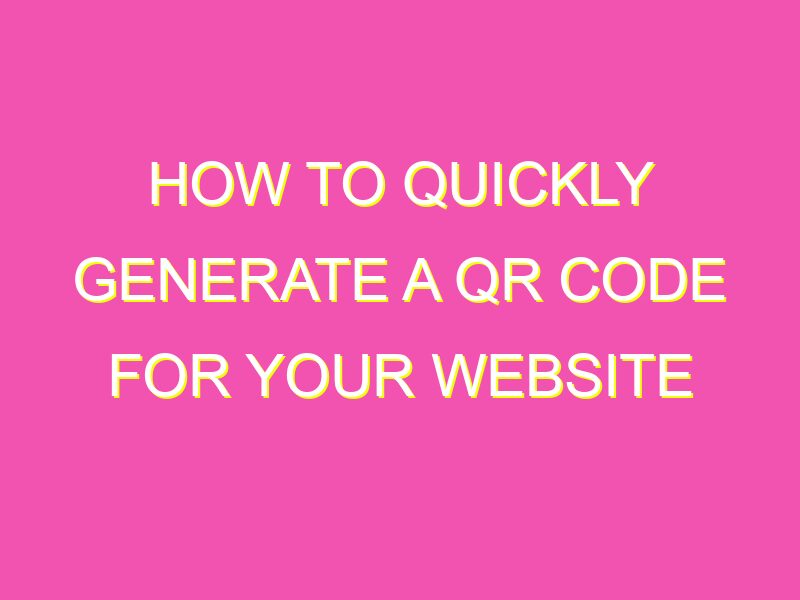Are you looking to take your website’s online presence to the next level? It’s time to consider creating a QR code to direct users to your site! Here are five easy steps to create your QR code and enhance your online marketing game:
- Step One: Navigate to a free QR code generator website. QRCode Monkey or QRStuff are two great options to try out.
- Step Two: Choose the type of QR code you want to create. Would a home page link, or your contact information work best?
- Step Three: Insert the details needed to generate your QR code, including your website’s URL and any other information you would like to include.
- Step Four: Customize your QR code by selecting colors, designs, and sizes that match your branding and give it that extra pop!
- Step Five: Download your QR code as an image file and add it to your website, whether it’s on your homepage or a dedicated page for QR codes.
Creating a QR code is an excellent way to boost your online marketing efforts and make it easier for your customers to access your website with ease. So why not give it a go and see the benefits for yourself?
Understanding QR Codes
QR codes, also known as Quick Response codes, are two-dimensional barcodes that can be scanned by smartphones and other mobile devices. They were first developed in Japan in 1994 for use in the automotive industry but have since been adopted by businesses and individuals all over the world for a variety of purposes. QR codes consist of black and white squares that are arranged in a specific pattern and can contain information such as a website URL, a phone number, or a message.
QR codes are becoming increasingly popular because of their convenience and versatility. With just a quick scan, users can access information or complete actions on their mobile devices without the need to type in a lengthy URL or search for a specific website. Additionally, QR codes can be easily shared and printed, making them a great tool for businesses and marketers to promote their products and services.
The Benefits of QR Codes for Websites
QR codes can provide a number of benefits for websites, including:
Increased Traffic: By including a QR code on your website, you can drive more traffic to your site. Users who scan the code will be directed to your website and can explore your content and offerings.
Better Mobile Accessibility: QR codes are mobile-friendly and can be easily scanned by smartphones and other mobile devices. By providing a QR code on your website, you can improve the mobile accessibility of your content and make it easier for users to access your site on-the-go.
Enhanced User Engagement: QR codes can be used to engage users in a variety of ways, such as offering exclusive discounts, providing additional content, and collecting user feedback. This can help to keep users engaged with your website and encourage them to return in the future.
Creating a QR Code for Your Website
Creating a QR code for your website is a simple process that can be completed in just a few steps. The first step is to determine the information you want to include in your QR code, such as a website URL or a specific message. Once you have this information, you can use a QR code generator to create your code.
Choosing a QR Code Generator
There are numerous QR code generators available online, both free and paid. When choosing a generator, it’s important to consider factors such as ease of use, customization options, and tracking capabilities. Some popular QR code generators include:
QR Code Generator: This free generator allows you to create QR codes for websites, emails, phone numbers, and more. It also includes customization options such as color and size.
QR Stuff: This generator offers a variety of customization options, including the ability to add a logo or image to your QR code. It also includes real-time tracking and analytics.
Scanova: This generator offers a simple and streamlined interface, making it easy to create QR codes quickly. It also includes branding options and tracking capabilities.
Customization Options for Your QR Code
When creating your QR code, there are a number of customization options available to help make your code stand out and align with your brand. Some common customization options include:
Color: Choose a color scheme that matches your brand or website.
Logo: Add your company logo or another relevant image to your QR code.
Design: Choose from a variety of design options to enhance the appearance of your QR code.
Placing Your QR Code on Your Website
Once you have created your QR code, you will need to place it on your website to promote its use. Some common placement options include:
Homepage: Place your QR code prominently on your homepage to encourage users to scan it.
Landing Pages: Include your QR code on landing pages for specific products or services to provide users with additional information.
Product Packaging: Include QR codes on product packaging to provide users with easy access to additional product information and resources.
Tracking Your QR Code’s Performance
Tracking the performance of your QR code can provide valuable insights into its effectiveness and help you optimize your marketing efforts. Some popular tracking tools include:
Google Analytics: Use Google Analytics to track the number of clicks and conversions generated by your QR code.
QR Code Tracking Tools: Use tools such as Scanova or QR Code Generator to track the performance of your QR code, including the number of scans and location data.
Best Practices for Using QR Codes on Your Website
To ensure the effectiveness of your QR code, it’s important to follow best practices when using them on your website. Some tips to keep in mind include:
Provide Value: Make sure the information or content provided by your QR code is valuable and relevant to users.
Test Your Code: Test your QR code to ensure it is scannable and redirects users to the correct website or content.
Keep It Simple: Avoid overcrowding your QR code with too much information or design elements. Keep it simple and easy to scan.
In conclusion, QR codes can provide numerous benefits for websites, such as increasing traffic, enhancing user engagement, and improving mobile accessibility. Creating a QR code is a simple process that can be completed using a variety of generators and customization options. By following best practices and tracking the performance of your QR code, you can optimize its effectiveness and drive success for your website and business.