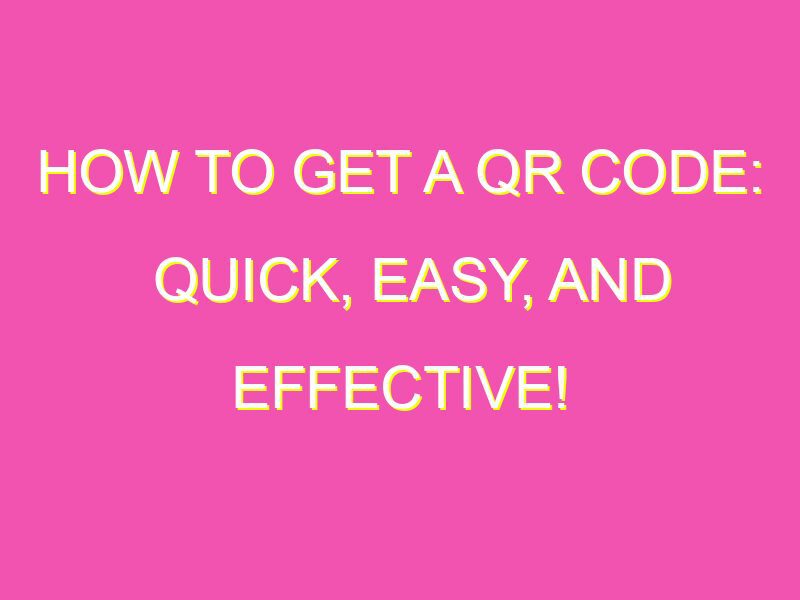Looking for an efficient and modern way to engage with customers and promote your brand? Look no further than QR codes! Gone are the days of complicated code creation – there are now many easy and affordable ways to get your own QR codes. Here are a few options to consider:
No matter what your need or budget is, there’s a QR code solution for you. Start using QR codes today to improve engagement and brand presence.
Understanding QR Codes
QR Codes, or Quick Response Codes, are two-dimensional barcodes that can be read by a smartphone camera. They were first invented in Japan in the mid-1990s to help quickly track automotive parts, but have since become widely used in marketing and advertising for both businesses and individuals. QR Codes can contain various types of information, such as website URLs, contact details, and product information, making them a versatile tool for digital communication.
When scanned, the QR Code links the user to the content embedded within it. The ability to quickly and easily scan a code with a smartphone camera has made QR Codes a popular marketing tool. They are commonly found in magazines, flyers, posters, business cards, and other forms of printed material, as well as on websites and social media. By using a QR Code, businesses can direct potential customers to their website, provide them with additional information about their product, or offer a discount code.
Benefits of QR Codes
QR Codes offer several benefits for businesses and individuals alike. Here are some of the advantages of using QR Codes:
– Easy to Use: Anyone with a smartphone camera can scan a QR Code, making them accessible to a wide audience.
– Versatile: QR Codes can contain different types of information, such as website URLs, contact details, and product information.
– Saves time: A QR Code can quickly direct users to the desired content without requiring them to manually type out a URL or search for information.
– Enhanced tracking: By embedding a unique code in each QR Code, businesses can track the effectiveness of their marketing campaigns and measure their ROI.
– Cost-effective: QR Codes are inexpensive to produce and can be printed on a wide range of materials, including paper, plastic, and fabric.
How to Generate a QR Code
Creating a QR Code is an easy process that can be done using a variety of online tools. Here are the basic steps to create a QR Code:
1. Determine the type of information you want to store in the code, such as a website URL, contact information, or product details.
2. Choose an online QR Code generator that supports the type of information you want to embed.
3. Enter the information you want to include in the QR Code, such as a website URL or contact information.
4. Customize the appearance of the QR Code using the options provided by the generator, such as adding a company logo or changing the color scheme.
5. Test the QR Code to ensure that it is functional and can be easily scanned by a smartphone camera.
Online QR Code Generators
There are many free and paid QR Code generators available online. Here are some popular options:
– QR Code Generator: This free online tool offers a variety of customization options, such as adding colors, images, and logos to your QR Code.
– QRStuff: This tool allows you to create QR Codes for different types of information, including URLs, text, and contact information.
– Visualead: This platform offers dynamic QR Codes that can be updated in real-time, as well as the ability to track and analyze scanning data.
Tips for Designing a QR Code
Designing a QR Code that is both visually appealing and functional requires some attention to detail. Here are some tips for creating effective QR Codes:
– Keep it simple: A cluttered QR Code can be difficult to scan, so keep the design simple and uncluttered.
– Ensure high contrast: The contrast between the QR Code and the background should be high to ensure that it stands out and is easy to scan.
– Test, test, test: Always test the QR Code to ensure that it is functional and can be easily scanned by different types of smartphones.
– Use high-quality images: If you are adding a logo or other image to the QR Code, ensure that it is high-quality to avoid distortion.
Ways to Use QR Codes
QR Codes can be used in a variety of ways to enhance communication and streamline processes. Here are some examples of how QR Codes can be used:
– Marketing: QR Codes can be used in print and digital marketing campaigns to direct customers to a website, offer exclusive discounts, or provide additional information about a product.
– Event management: QR Codes can be used at events to check-in attendees, provide event information, or offer personalized experiences.
– Inventory management: QR Codes can be used to track and manage inventory, providing a quick and efficient way to update and access information.
Best Practices for QR Codes
To ensure that your QR Codes are effective and user-friendly, follow these best practices:
– Test before printing: Always test the QR Code to ensure that it is functional and can be easily scanned.
– Provide context: Include a call-to-action or explanation of what the QR Code links to, to increase user engagement.
– Keep it relevant: Only use a QR Code to link to relevant and valuable content to avoid confusing or frustrating users.
– Use appropriate sizing: Ensure that the QR Code is appropriately sized for the medium it will be printed on.
In conclusion, QR Codes are a versatile and cost-effective tool for enhancing digital communication. By following these tips and best practices, businesses and individuals can create effective QR Codes that are both visually appealing and functional. Whether used for marketing, event management, or inventory management, QR Codes offer many benefits and opportunities for digital engagement.