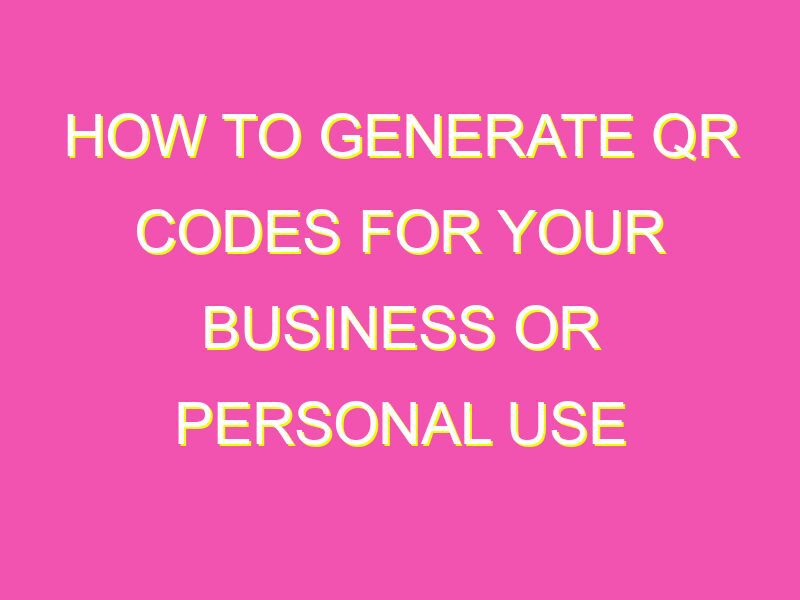Are you tired of sharing information the old-fashioned way? Say hello to QR codes – the quick and easy way to share information with just a scan. Generating a QR code is a breeze – all you need is an internet connection and a few minutes to spare. With QR codes becoming increasingly popular, it’s time to jump on the bandwagon and see what all the fuss is about. Here are some of the most popular ways to generate QR codes:
Whether it’s for personal or business use, generating a QR code is a no-brainer for quick and efficient information sharing. So why not give it a try and see how it can simplify your life?
Understanding QR Codes
QR codes have become a popular tool in marketing and advertising, allowing users to easily access digital content by scanning the code with their smartphone. But what exactly is a QR code? A QR code, short for Quick Response code, is a two-dimensional barcode that can be scanned and read by a smartphone camera. The code can contain various types of data, including website URLs, email addresses, contact information, and more.
QR codes were first invented in Japan in 1994, and have since become a global phenomenon. They are now commonly used in advertising, product packaging, business cards, and even on billboards. QR codes are a quick and convenient way for businesses and individuals to share information with their audience.
QR Code Generator Tool
To generate a QR code, you’ll need to use a QR code generator tool. These tools are available online and can generate codes for various types of data. Some popular QR code generator tools include QR Code Generator, Visualead, and QR Stuff.
Using these tools is simple. First, select the type of data you want to encode, such as a website URL or contact information. Then, enter the data in the relevant fields. Finally, click “Generate” and your QR code will be created.
Tip: Make sure to test your QR code before using it in your marketing materials or business cards to ensure that it functions correctly.
Choosing the Right Data for Your QR Code
Choosing the right data for your QR code is essential for ensuring that it is effective. The type of data you choose will depend on your goals and the needs of your audience. Here are some examples of data types that can be encoded in a QR code:
– Website URL: Use a QR code to direct users to your website or a specific landing page.
– Contact information: Create a QR code that encodes your business card information, making it easy for users to save your contact details.
– Product information: Use a QR code on product packaging to provide users with more information about the product, such as ingredients or nutritional information.
– Coupon or offer: Create a QR code that offers users an exclusive discount or offer.
Tip: Keep in mind that QR codes should be used to enhance the user experience, not replace it. Make sure that the information you provide via the QR code is relevant and valuable to your audience.
Customizing Your QR Code
While QR codes are functional on their own, you can also customize them to match your brand or add visual interest. Some QR code generator tools offer customization options such as adding a logo or changing the colors of the code.
When customizing your QR code, it’s important to ensure that it remains scannable. This means not altering the basic structure of the code or obscuring any of the elements. Keep in mind that the more complex your customizations, the more difficult it may be for some scanners to read the code.
Tip: If you’re using a logo in your QR code, make sure it’s high resolution and has a contrasting background to ensure that it stands out.
Saving and Downloading Your QR Code
Once you’ve generated and customized your QR code, it’s time to save and download it. Most QR code generator tools will provide you with a download link or allow you to save the code as an image file.
It’s important to save your QR code in a high-resolution format so that it remains scannable even when resized. You may also want to save multiple copies of the code in different sizes to use in various marketing materials.
Testing Your QR Code
Before using your QR code in any marketing materials or business cards, it’s important to test it to ensure that it functions correctly. This means scanning the code with multiple devices and ensuring that it directs users to the intended destination.
It’s also important to regularly test your QR code to ensure that it remains scannable. Over time, QR codes can become damaged or faded, making them difficult to scan. Regular testing and maintenance can help ensure that your QR code remains functional.
Using QR Codes for Your Business or Personal Needs
QR codes can be used in a variety of ways to meet both personal and business needs. Here are some examples:
– Business cards: Use a QR code to make it easy for potential customers to save your contact details.
– Product packaging: Provide users with additional product information or special offers via a QR code on the packaging.
– Event marketing: Create a QR code that directs attendees to event details or registration forms.
– Restaurant menus: Use a QR code to provide users with a digital menu that can be easily updated or changed.
The possibilities are endless when it comes to using QR codes. By understanding how to generate, customize, and test your QR codes, you can create powerful marketing tools that enhance the user experience and help drive results for your business.