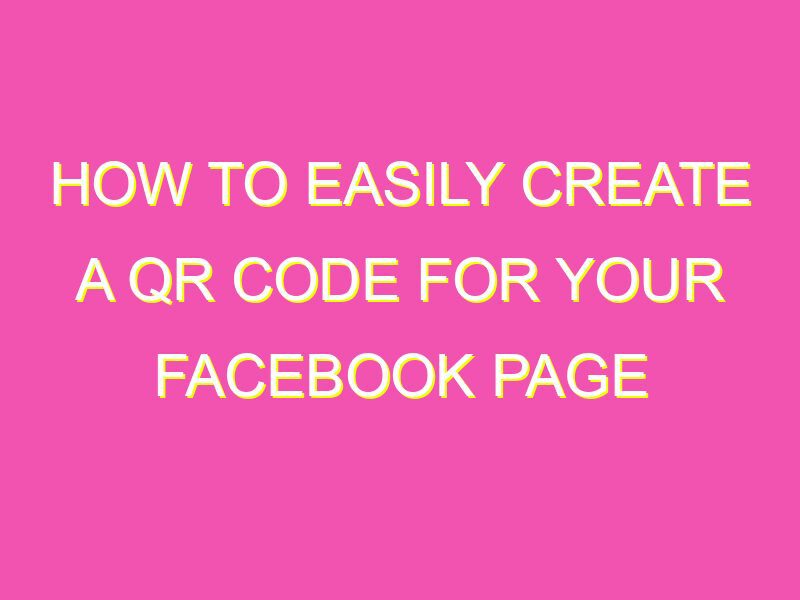Looking to boost your online presence with a fancy QR code that links straight to your Facebook page? Look no further! Creating a professional and sleek QR code has never been easier. Here are the simple steps you need to follow to get your QR code up and running:
And there you have it! With a nifty QR code, you can easily drive traffic to your Facebook page and keep your followers up-to-date with all your latest news and offers. This is an essential tool for businesses that want to boost their online presence and stand out from the crowd. So, what are you waiting for? Get QR coding!
Understanding the basics of QR codes
QR codes have become increasingly popular due to their ease of use and ability to store information. These codes can be scanned using a smartphone camera and will automatically redirect the user to a specific webpage or provide them with additional information. In marketing, QR codes can be used to promote a business or product, as they provide a quick and simple way for consumers to access information.
To generate a QR code for a Facebook page, you will need to ensure that the page URL is properly formatted. This is typically done by adding an “https://” at the beginning of the link. Additionally, it is important to consider the placement of the QR code, as it should be easily accessible and clearly visible to the consumer.
Choosing a QR code generator tool
There are several QR code generator tools available online, each with its own set of features and customization options. Some popular options include QR Code Generator, QRStuff, and QRickit. When selecting a tool, it is important to consider the following factors:
– Type of QR code: Some generators may only offer basic QR code functionality, while others may include features such as color customization or logo integration.
– Price: While many QR code generators are free, some may require payment for more advanced features.
– Compatibility: Ensure that the generator is compatible with the platform you wish to use the QR code on (e.g. Facebook).
Navigating to the Facebook page QR code
To generate a QR code for a Facebook page, you will need to navigate to the “Create QR Code” section of the selected generator tool. From there, you will typically be prompted to input the URL of the Facebook page you wish to create a QR code for. Once entered, the generator will create a unique code that can be downloaded and placed in your marketing materials.
Customizing the QR code design
One of the benefits of using a QR code generator tool is the ability to customize the design of the code. Some popular customization options include:
– Adding a logo or image to the center of the code
– Changing the color or shape of the code
– Adding a call-to-action or promotional message
It is important to ensure that the customizations do not interfere with the scannability of the code. Additionally, make sure that any text included in the customization is easily readable.
Testing and verifying the QR code
Before sharing the QR code with your audience, it is important to ensure that it is scannable and properly directs the user to the intended webpage. This can be done by scanning the code using a smartphone camera and verifying that it redirects to the correct location. It is also recommended to have multiple people test the code to ensure that it works on a variety of devices.
Sharing the QR code with your audience
Once the QR code has been tested and verified, it can be shared with your audience through a variety of marketing materials, such as:
– Business cards
– Flyers or posters
– Social media posts
– Email newsletters
It is important to clearly indicate what the QR code will redirect the user to, as this can increase the likelihood of it being scanned.
Tracking the performance of your QR code campaign
To track the success of your QR code campaign, it is recommended to use a tracking tool or software. This can provide information such as the number of scans, location of scans, and time of scans. This information can be used to analyze the effectiveness of the campaign and make adjustments as needed.
Overall, generating a QR code for a Facebook page can be a valuable tool in marketing efforts. By following these steps, you can create a successful QR code campaign that directs users to the intended webpage and increases engagement with your brand.