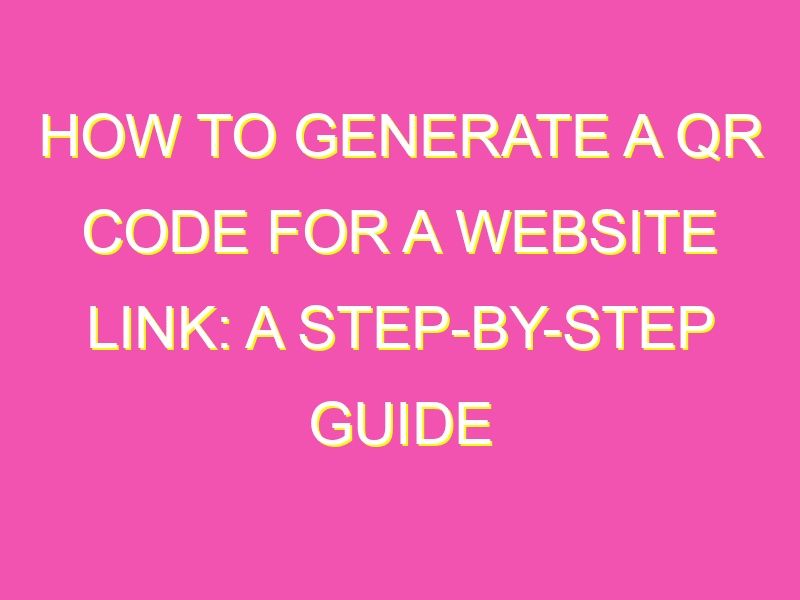Looking for a quick and practical way to share information? Look no further than QR codes! These codes have exploded in popularity thanks to their ability to pack in loads of information and the convenience of mobile device scanning. Here’s how to generate a QR code for a link:
Creating a digital link that can be scanned by anyone with a smartphone is surprisingly easy. And with the ability to customize your code with branding elements, there are endless possibilities for promoting a product or event. Start generating your own QR code links today!
Understanding QR codes and their purpose
QR codes have become increasingly popular in recent years as a means of providing quick and easy access to information. These codes, which can be scanned using a smartphone or other mobile device, are often used to direct users to a specific website or webpage. They are particularly useful for businesses and organizations looking to increase engagement with their customers, as well as for individuals looking to share information with a larger audience.
The benefits of using QR codes include their ease of use, the ability to quickly share a large amount of information, and the opportunity to track user engagement with certain links. By using a QR code, you can direct users to your website, social media pages, or any other relevant content with just a few quick taps. This makes them particularly useful for businesses looking to promote their products or services in a digital format.
Key point: QR codes are a versatile and effective tool for promoting businesses and sharing information with a wider audience. By using a QR code, you can quickly direct users to specific websites or content, while also tracking engagement with that content.
Choosing a QR code generator website or app
To generate a QR code for a link, you will need to use a QR code generator website or app. There are many free and paid options available, all with different features and options. Some popular QR code generator websites include:
When choosing a generator, it’s important to consider factors like the level of customization available, the ability to track user engagement, and the ease of use. Some options may be more geared towards businesses or organizations, while others may be better suited for personal use.
Key point: When choosing a QR code generator website or app, it’s important to consider factors like customization options, user engagement tracking, and ease of use.
Entering your link and customizing your QR code
Once you’ve chosen a QR code generator, you can begin creating your code. To do this, simply enter the link you want to direct users to into the generator. From there, you will be able to customize your code by adjusting the size, shape, and other design elements.
Many QR code generators also allow you to add a logo or image to your code, which can help to make it more easily recognizable and appealing to users. This can be particularly useful for branding purposes or for sharing content on social media.
Key point: To create a QR code for a link, simply enter the link into the generator and customize the code to your liking. Adding a logo or image can help to make the code more visually appealing.
Adding colors and images to your QR code
Although QR codes are traditionally black and white, many generators allow you to customize the colors and overall design of your code. This can be particularly useful for branding purposes, as it allows you to match your code to your company’s colors or logo.
To add colors to your QR code, simply use the color picker tool within the generator to select the desired colors. You can also adjust the size and shape of the code to better fit your needs.
Key point: Customizing the colors and design of your QR code can help to make it more visually appealing and in line with your brand’s image.
Testing and downloading your QR code
Once you’ve finished customizing your QR code, it’s important to test it out before sharing it with others. To do this, simply use a QR code scanner app on your smartphone to scan the code and make sure it directs to the correct link.
Once you’ve confirmed that the code is working correctly, you can download it in various formats, such as PNG, JPEG, or SVG. This will allow you to share the code across multiple platforms, including social media, websites, or printed materials.
Key point: Before sharing your QR code, it’s important to test it out to ensure that it’s directing users to the correct link. Once verified, you can download the code in various formats and share it across multiple platforms.
Placing your QR code in relevant locations
Once you have your QR code, it’s important to place it in relevant locations where users are likely to see it. This may include social media profiles, websites, business cards, or posters and flyers. The key is to make the code easily accessible and visible to users.
When placing your QR code, it’s also important to provide some context or explanation for what the code directs to. This can help to encourage users to scan the code and engage with your content.
Key point: To promote user engagement, it’s important to place your QR code in relevant locations where users are likely to see it. Providing some context or explanation for what the code directs to can further encourage engagement.
Educating others on how to use QR codes to access your link
Finally, it’s important to educate others on how to use QR codes to access your link. This may include providing instructions on how to download a QR code scanner app, as well as clearly explaining what the code directs to and why users should scan it.
By educating others on how to use QR codes, you can increase engagement with your content and encourage others to share your code with a wider audience.
Key point: Educating others on how to use QR codes can help to increase engagement with your content and encourage others to share your code with a wider audience. Be sure to provide clear instructions and explanations for what the code directs to.