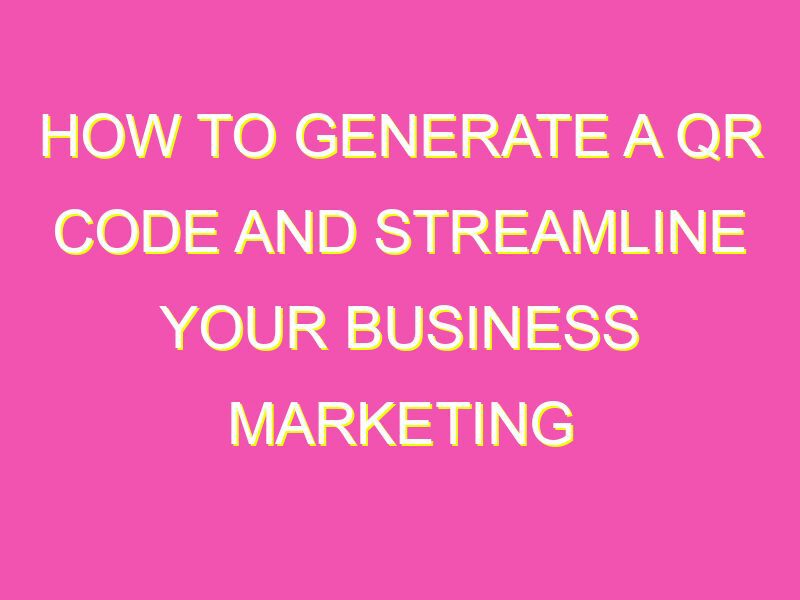Want to create a QR code but don’t know where to start? Don’t worry – it’s easier than you think. Follow these simple steps to generate a QR code that’ll make your life a whole lot easier:
First things first: decide what you want to encode. It could be a URL, text, contact information, or even a Wi-Fi network password. Sky’s the limit!
Next up, choose a QR code generator that fits your needs. There are tons of options out there, so don’t be afraid to explore your options.
Most QR code generators are versatile – customize the size, color, and add a logo or image to the code. Make it stand out and pop!
Finally, once your QR code is looking fly, it’s time to test it out. Use a QR code reader to ensure that it works correctly, and you’re ready to go!
Generating a QR code is a piece of cake! With so many free QR code generators available online, you’ll be up and running in no time. So grab your information and get started on your own personal code!
Understanding QR Codes
QR codes, also known as Quick Response codes, are two-dimensional barcodes that can be easily scanned by smartphones and other mobile devices equipped with a camera. They were first developed in Japan in the 1990s for tracking auto components, but since then have become a ubiquitous marketing tool. QR codes can be used to link printed materials to digital content, such as a website, video, or social media page. They can also store contact information or trigger specific actions on a mobile device, such as sending an email message or making a phone call.
QR codes are composed of black and white squares arranged in a grid pattern, with a white border around the edge. The data stored in a QR code is encoded by varying the placement and orientation of the squares within the grid. QR codes have a maximum capacity of approximately 3,000 alphanumeric characters, though their size can be adjusted to fit the intended use.
Benefits of QR Codes
QR codes offer several advantages over traditional forms of advertising and marketing. They are a low-cost way to connect print and digital media, making it easy for customers to access more information about a product or service. QR codes can also be included on business cards, brochures, and other materials to quickly and easily share contact information or social media pages. QR codes can also be used to provide customers with special offers or discounts.
Additionally, QR codes can be tracked and analyzed to measure the effectiveness of a marketing campaign. By using a unique QR code for each advertising campaign, businesses can track how many people scanned the code and what actions they took on their mobile devices as a result. This data can be used to refine marketing strategies and improve the return on investment.
Steps to Generate a QR Code
To generate a QR code, there are several steps to follow:
Step 1: Determine the type of data you want to encode in the QR code. This could be a URL, simple text, contact details, or other data.
Step 2: Choose a QR code generator. There are many free and paid options available online, such as QRCode Monkey, QR Stuff, and Unitag. Different generators may offer different customization options or features, so choose one that fits your needs.
Step 3: Enter the data you want to encode in the QR code into the generator. This may involve entering a URL, typing in text, or uploading a file.
Step 4: Customize the appearance of the QR code if desired. This may include changing the color or adding a logo, though be aware that some customization may make the code harder to scan.
Step 5: Test the QR code to ensure it works properly. Use a QR code scanner app on your smartphone to scan the code and confirm that it takes you to the intended destination.
Choosing a QR Code Generator
When selecting a QR code generator, there are several factors to consider:
Customization Options: Look for a generator that allows you to customize the appearance of the QR code, such as changing colors or adding a logo.
Analytics: Some generators may offer analytics or tracking of scans, which can be useful for measuring the effectiveness of a marketing campaign.
Ease of Use: Choose a generator that is easy to use and doesn’t require any technical knowledge.
Compatibility: Make sure the generator you choose can create a QR code that can be scanned by popular smartphone apps and devices.
Customizing Your QR Code
Customizing a QR code can make it stand out and be more recognizable, but it’s important to balance customization with readability. When customizing a QR code, consider these tips:
Keep It Simple: Avoid making the code too complex or ornate, as this can make it harder to scan.
Use Colors Wisely: Adding color can make a QR code more visually appealing, but be careful not to use too many colors, as this can also make it harder to scan.
Test Before Use: Always test a customized QR code before using it in a marketing campaign to ensure that it still functions correctly and can be easily scanned.
Testing and Scanning Your QR Code
Before using a QR code in a marketing campaign, it’s important to test it to ensure that it functions correctly and can be easily scanned by smartphones and other mobile devices. Here are some tips for testing and scanning QR codes:
Use a QR Code Scanner App: Download a QR code scanner app on your smartphone or tablet to test the code.
Test Different Lighting Conditions: QR codes may not work as well in low light, so test the code in different lighting conditions to ensure it can be easily scanned.
Test on Different Devices: Test the code on different smartphones and tablets to ensure compatibility.
Best Practices for Using QR Codes
To get the most out of a QR code campaign, consider these best practices:
Provide Value: Make sure the information or content behind the QR code provides value to the customer.
Include a Call-to-Action: Use clear language and a strong call-to-action to encourage people to scan the code.
Place Strategically: Place QR codes in an easily accessible location that is relevant to the content behind the code.
Track and Analyze: Use analytics tools to track and analyze the results of a QR code campaign, and adjust the strategy as needed.