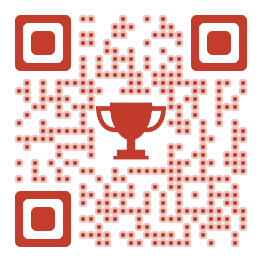Create a buzz around your brand with QR codes! Don’t know where to start? We got you covered with these simple steps to create a code that will link customers to your website, social media, or video.
It’s that simple! Follow these easy steps and maximize your brand’s potential with QR codes.
Understanding QR Codes
QR codes are two-dimensional barcodes that store information like website URLs, contact details, and product information. Users can scan the code using a smartphone camera, which scans and reads the code, providing instant access to the information stored within. Unlike traditional barcodes, QR codes can store more information in a smaller space, making them popular for both online and offline use.
Initially used to track parts in vehicle manufacturing, QR codes have become increasingly popular in marketing, advertising, and customer engagement activities. The codes have become a vital marketing tool, delivering a personalized experience to customers and boosting brand engagement.
The Importance of QR Codes in Marketing
1. Increased engagement: QR codes make it easy for consumers to access additional information about products or services, increasing engagement with the brand.
2. Cost-effective: QR codes are a cost-effective marketing tool that can replace traditional marketing materials such as brochures and flyers.
3. Trackable: QR codes allow businesses to track user engagement and customer behavior, providing valuable insights into marketing campaign success.
4. Enhance brand value: QR codes can enhance brand perception by adding an element of innovation and convenience. Brands that utilize QR codes are perceived as modern and innovative.
Creating Your Own QR Code
Creating a QR code is a simple process that can be done in a few steps:
- Choose a QR code generator, such as QR Code Generator or QR Code Monkey.
- Select the type of information you want to store within the code, such as a URL, text, or contact information.
- Input the information into the generator and customize the design, if desired, by adding a logo or changing the color scheme.
- Download the QR code and use it in your marketing materials or campaigns.
Designing a QR Code that Stands Out
While QR codes are functionally important, they are typically visually dull. To stand out and grab users’ attention, consider the following design tips:
- Customize the design: Use colors, borders, and logo to make the QR code distinctive.
- Ensure readability: Make sure the QR code is easy to read by testing it on multiple devices and background colors.
- Size matters: Make sure the QR code is visible and at the correct size for scan readability. Too small, and it won’t scan, and too large will make it look clunky.
- Placement: Place QR codes in accessible locations, such as eye-level and avoid awkward positions, such as curved or creased areas.
Best Practices for QR Code Placement
To ensure maximum engagement, companies must strategically place QR codes for optimal scanning by their customers. Here are some best practices:
- Accessible locations: Place QR codes prominently, where customers can quickly access them, and scan them without difficulty.
- Eye-level placement: Place the QR code at eye level to ensure maximum visibility, such as on billboards, posters, or banners.
- Mobile-friendly: Ensure QR codes are mobile-friendly, meaning they can be easily scanned using a smartphone camera.
- Relevance: Place QR codes in relevant locations, such as near products, displays, or at events that relate to the information stored within the code.
Testing and Scanning Your QR Codes
Before starting your campaign, it’s essential to test the scannability of your QR codes. Here are some things to consider:
- Test on multiple devices: Test the QR code on several devices to get a clear understanding of how it appears to customers.
- Test in different light: Test the QR code under different lighting conditions to ensure that it is easily scannable in all environments.
- Verifying link: Verify that the link within the QR code is working and directs the user to the intended location.
Analyzing and Optimizing Your QR Code Performance
Tracking the QR code’s performance is essential to understanding the effectiveness of your marketing campaigns. Here are some metrics to track:
- Scans: The number of times the QR code was scanned.
- Location: The location where the QR code was scanned.
- Time and date: The time and date the QR code was scanned.
- Error rate: The number of times the QR code could not be read during a scan.
Optimizing performance of the QR code is important in ensuring their effectiveness in marketing campaigns. Be sure to consider the following:
- Target audience: Understand your target audience to inform the design, placement, and content stored within the QR code.
- Design optimization: Continuously optimize the QR code design for improved engagement and scannability.
- Content optimization: Continuously optimize the content stored within QR codes to improve engagement and conversions.
Overall, QR codes can be an incredibly powerful marketing tool. Proper planning and implementation, along with testing and optimization, can help increase customer engagement, improve performance, and drive business success.