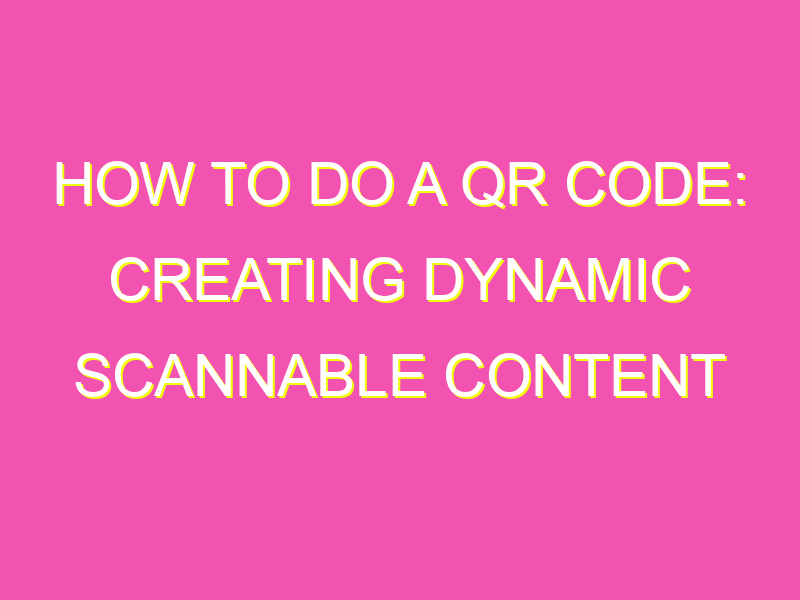If you’re looking for a quick and easy way to engage with your audience, QR codes are an excellent marketing tool. These two-dimensional barcodes can be scanned with a smartphone’s camera, providing customers with instant access to more information. Here’s your quick guide to creating your own QR code:
- Pick your generator. There are tons of options online, such as QR Code Generator or Scanova.
- Decide what you want the QR code to link to. Whether it’s a website URL or a social media profile, make sure you know where the QR code should lead.
- Enter your content into the generator. Some have specific fields for each kind of content, while others allow you to input anything you want.
- Customize the appearance. Change the color, size, and shape to make it match your brand.
- Download or save your QR code. You can put it anywhere, from flyers to business cards.
- Test it out. Use a QR code scanner app on your smartphone to make sure it leads to the correct content.
QR codes have become a go-to tool for marketers looking to streamline their efforts. By creating your own QR code, you’re giving your audience an easy way to connect with your brand. So go ahead and try it out for yourself!
The Ultimate Guide to QR Codes: Understanding, Benefits, Creation, Customization, Sharing, and Analytics Tracking
Understanding QR Codes
QR codes (Quick Response codes) are two-dimensional barcodes that are readable by a specialized scanner or smartphone app. They were first developed in 1994 by a Japanese company called Denso Wave, and the technology has evolved over the years to become a popular marketing tool globally.
QR codes contain a matrix of black and white squares that represent alphanumeric or binary data. When scanned, the code provides instant access to web pages, app downloads, social media accounts, product information, and much more. QR codes can store more data than traditional barcodes and can be scanned from greater distances and angles.
The Anatomy of a QR Code
A QR code consists of several parts:
- Finder pattern: A large square corner pattern that helps to find and decode the code.
- Alignment pattern: A smaller square pattern that helps to compensate for image distortion and improve scanning accuracy.
- Timing pattern: A row and column of alternating black and white squares that help to establish the orientation of the code.
- Data area: Contains the encoded data (usually a URL, text, or contact information).
- Quiet zone: A margin of white space around the code that helps prevent interference with other visual elements.
Benefits of QR Codes
Using QR codes in your marketing campaigns offers numerous benefits that can help drive engagement, improve brand recognition, and increase sales.
Increased Customer Engagement
QR codes provide an interactive and engaging way for customers to access content and information on their mobile devices. By scanning a code, customers can instantly access promotional offers, coupons, product information, and more.
Seamless Integration with Technology
QR codes can be easily integrated with your website, social media accounts, and other marketing materials. They can be displayed on billboards, flyers, business cards, and even product labels.
Increased Brand Recognition
QR codes can be customized with your brand colors, logos, and other visual elements to ensure they align with your brand identity. As people start to recognize your brand, they may begin to associate it with the ease and convenience of using QR codes.
Create Your Own QR Code with a Generator
Creating a QR code is a simple process that can be done using a QR code generator. Here are the steps to create your own QR code:
Step 1: Choose a QR Code Type
Choose the type of QR code you want to create. The most common QR code types are URL, text, email, phone, and contact information.
Step 2: Enter the Data
Enter the data you want the code to contain. For example, if you are creating a URL QR code, enter the website address you want people to be directed to when they scan the code.
Step 3: Customize Your QR Code
Customize your QR code by adding a logo, changing the colors or shapes, and adjusting the size. This step is optional but can help to make your code stand out and align with your brand identity.
Step 4: Download and Print Your QR Code
Download the QR code and save it as an image file. You can then print the QR code on marketing materials such as flyers, posters, business cards, and more.
Customizing Your QR Code
Customizing your QR code is a great way to make it stand out and align with your brand identity. Here are some tips on how to customize your QR code:
Add a Logo
You can add a logo or other graphic to your QR code to make it more visually appealing. However, it’s important to ensure that the logo doesn’t interfere with the scanner’s ability to read the code.
Change Colors and Shapes
You can customize the color scheme and shape of your QR code to match your brand identity or stand out from the competition. Just make sure that the contrast between the black and white areas of the code is maintained.
Add Calls to Action
Include a call-to-action text next to your QR code to encourage people to scan it. For example, you could say “Scan this code to receive a discount on your next purchase” or “Scan this code to learn more about our products.”
Printing and Sharing Your QR Code
Once you’ve created and customized your QR code, it’s time to start promoting it. Here are some tips for printing and sharing your QR code:
Print on Marketing Materials
Print your QR code on marketing materials such as business cards, flyers, posters, product labels, and more. Make sure the code is large enough to be easily scanned but not so large that it interferes with other visual elements.
Share on Social Media
Share your QR code on your social media accounts to reach a wider audience. You can also encourage your followers to share the code with their own networks.
Include in Emails and Newsletters
Include your QR code in emails and newsletters to provide your customers with additional information and incentives.
Tracking QR Code Analytics
Tracking QR code analytics is essential to understanding the effectiveness of your marketing campaigns. Here are some metrics you can track:
Total Scans
Track the total number of scans your QR code received. This will give you an idea of how many people are engaging with your brand through the code.
Location of Scans
Track where your QR code was scanned geographically. This can help you identify areas where your marketing campaigns are working well and areas where you may need to adjust your strategy.
Time of Scans
Track the time of day when your QR code was scanned. This can help you optimize the timing of your marketing campaigns to maximize engagement.
Device Type
Track the type of device used to scan your QR code (iOS or Android). This can help you tailor your campaigns to the most popular mobile platforms.
Conclusion
QR codes are a powerful marketing tool that can help you drive engagement, increase sales, and improve brand recognition. By understanding the benefits, creating and customizing your own QR codes, and tracking analytics, you can optimize your marketing campaigns and achieve greater success.