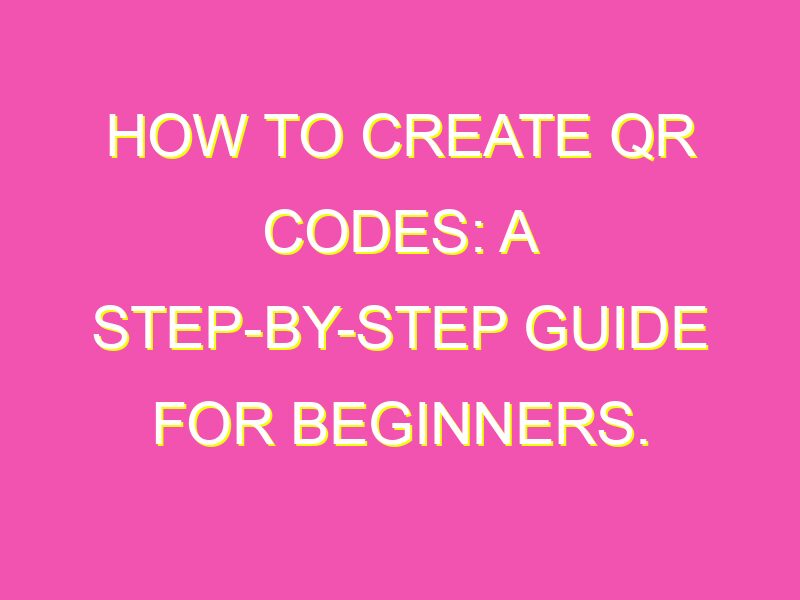QR codes are *all the rave* right now! And why not? They provide a quick and easy way to convey information to your audience. Creating one is easy – here’s what you need to do:
* Identify the type of information you want to encode into a QR code. Could be a link, text or an email address.
* Choose a QR code generator tool that suits your needs – free and paid options available online.
* Enter the information you want to encode in the generator tool.
* Select the size and format of the QR code you want to create.
* Customise the design of the QR code – add logos or change colors to suit your brand image.
* Test the QR code to ensure it scans *like a dream!*
Using QR codes is an excellent way to engage with your audience in a unique and creative way. And *that’s not all* – QR codes have many applications, including marketing, advertising, and educational purposes, making it an essential tool in today’s digital age. So what are you waiting for? Create your *own* QR code now!
Understanding QR codes
QR codes, also known as Quick Response codes, are two-dimensional barcodes that can be scanned using a smartphone camera to quickly access information such as website URLs, text, images, and product information. These codes are becoming increasingly popular and can be seen on product packaging, billboards, business cards, and promotional materials.
QR codes were first introduced in Japan in the 1990s and were initially used for tracking car parts during manufacturing. Since then, QR codes have become widely adopted in various industries as an efficient way to connect people with information. Today, QR codes can be generated easily using online tools, and they offer a range of benefits for both consumers and businesses.
Benefits of using QR codes
QR codes offer many benefits for businesses and consumers alike. Here are a few of the key advantages:
Cost-effective: QR codes are a cost-effective alternative to traditional advertising methods. They can be printed on any material, from paper to plastic to fabric.
Time-saving: QR codes offer quick access to information, saving consumers time and effort. For example, a QR code on a product label can provide access to product details, pricing, and reviews, eliminating the need for consumers to search for this information online.
Trackable: QR codes can be tracked and analyzed to determine how many people scanned them, where they were scanned, and what information was accessed.
Customizable: QR codes can be customized with branding elements such as company logos, images, and colors. This makes them an effective marketing tool that can help businesses stand out from the competition.
Types of information that can be encoded in QR codes
QR codes can store a variety of information, including:
URLs: QR codes can be used to link to websites, landing pages, and social media profiles.
Text: QR codes can store text information such as product descriptions, contact information, and event details.
Images: QR codes can be used to display images such as product photos and event flyers.
Payment information: QR codes can store payment information, allowing consumers to make purchases without the need for cash or credit cards.
QR code generator tools
There are numerous QR code generator tools available online, many of them free. Here are a few popular options:
QR Code Generator: This online tool allows users to generate QR codes for URLs, text, phone numbers, and SMS messages.
QR Stuff: This site offers a range of QR code options, including URL, text, email, and social media links.
GoQR: This tool allows users to customize QR codes with colors, logos, and images.
Designing QR codes for branding
When designing a QR code for branding, it is essential to use visual elements that mirror your company’s branding. Here are a few tips:
Use colors: Incorporate your brand’s colors into the QR code design to create a cohesive look.
Company logo: Add your company’s logo to the QR code design to enhance brand recognition.
Choose a design with contrasting elements: This will make it easier for users to scan the QR code.
Keep it simple: Avoid cluttering the QR code with too much information or design elements.
Tips for QR code placement
The placement of your QR code is important to ensure that it is easily accessible to users. Here are a few tips:
Ensure it is visible: Make your QR code visible by using high-traffic areas such as bus stops, flyers, and billboards.
Provide context: Add a call to action or a brief explanation of what the user can expect to find after scanning the code.
Test before printing: Test your QR code to make sure that it is scannable before printing it on marketing materials.
Tracking and analyzing QR code performance
Tracking and analyzing QR code performance is essential to determine whether your marketing efforts are effective. Here are a few tools that can be used to track and analyze QR code performance:
Google Analytics: This tool can provide data on the number of people who have scanned your QR code, the location of scans, and the action taken by users after scanning the code.
QR Code Scanner Pro: This app allows users to track the number of scans of their QR codes in real-time.
Scanova: This site offers QR code tracking and analysis tools, which can provide data on scan locations, devices used, and the time and date of scans.
In conclusion, QR codes offer a range of benefits for businesses and consumers alike. They are cost-effective, time-saving, and customizable, making them a valuable marketing tool for businesses. Designing and placing QR codes correctly is crucial to ensure easy access for users, and tracking and analyzing QR code performance can help businesses determine whether their marketing efforts are effective. With various QR code generator tools available online, it is easy for businesses to create and implement QR codes in their marketing strategy.