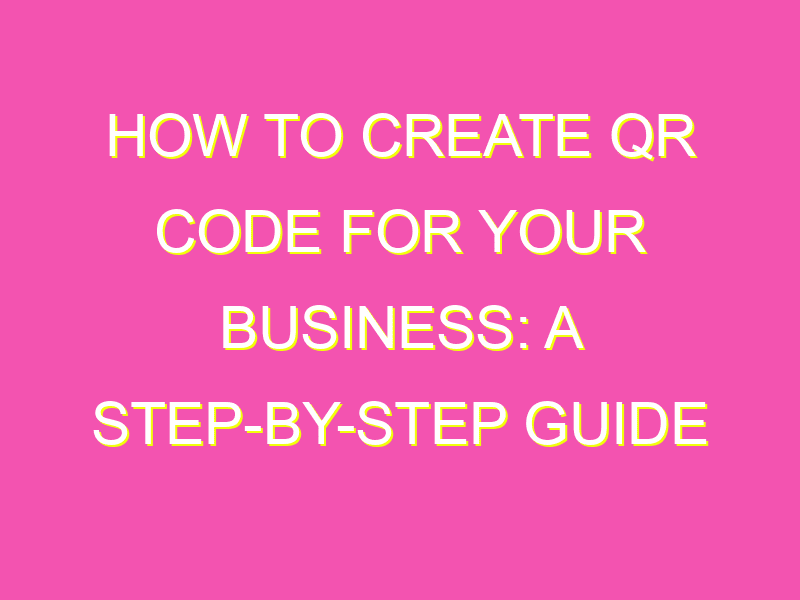Creating a QR code has never been easier! Here are some simple ways to create your own code:
No matter which method you choose, creating a QR code is a quick and easy way to provide a link to your website or social media pages. It’s an efficient and powerful marketing tool, no matter if you’re a blogger, business owner, or just looking to share information. So what are you waiting for? Start creating your own code today!
Understanding QR Codes
QR (Quick Response) codes are two-dimensional codes that are used to store information. They were invented in Japan by the automobile industry to track the manufacturing process, but since then, they have become widely used for a variety of purposes. QR codes can be read by smartphones or scanning devices, and they can store information such as website addresses, contact information, product information, and more. QR codes are becoming increasingly popular in advertising, marketing, and retail industries.
QR codes can be recognized by their black and white checkerboard pattern, with small squares arranged inside the larger squares. While traditional barcodes can only hold a limited amount of information, QR codes can store much more data. This is because QR codes use both horizontal and vertical lines, and can be scanned from any direction. The amount of data that can be stored depends on the size of the code, but a standard QR code can hold up to 4296 characters of information.
Benefits of Using QR Codes
QR codes offer many benefits for both businesses and consumers. Some of the benefits for businesses include:
- Easy to create: QR codes can be created quickly and easily using free online generators.
- Inexpensive: QR codes are a cost-effective way to provide additional information to customers.
- Increases engagement: QR codes can be used to provide interactive experiences for customers and increase engagement with your brand.
- Tracks performance: QR codes can be used to track the performance of your marketing campaigns and determine which channels are most effective.
Consumers also benefit from QR codes by being able to quickly access additional information about a product, service, or business. QR codes can provide customers with access to exclusive discounts or promotions, allow them to purchase products directly from their mobile device, or provide them with a more personalized experience.
Choosing a QR Code Generator
There are many free and paid QR code generators available online, but not all of them are created equal. When choosing a QR code generator, consider the following factors:
- Features: Look for a generator that offers advanced features such as customizing the design of the QR code or tracking performance metrics.
- Ease of use: Choose a generator that is easy to navigate and does not require a lot of technical knowledge to use.
- Compatibility: Make sure the generator is compatible with your website or mobile app platform.
- Cost: If you are on a budget, look for a free QR code generator that offers the features you need. Paid generators may offer additional features, but they may not be worth the investment if you only need a basic QR code.
Creating a Basic QR Code
Creating a basic QR code is a simple process that can be done in a few steps. First, choose the information you want to store in your QR code, such as a website URL or contact information. Next, choose a QR code generator and enter the information you want to store. Finally, download the QR code image and add it to your marketing materials, such as posters, flyers, or product packaging.
It is important to test the QR code on different devices and make sure it is working properly before using it in marketing materials. If the QR code is not working, it may be due to a variety of factors, such as low lighting or a damaged code. In some cases, it may be necessary to reprint the materials with a new QR code.
Enhancing Your QR Code Design
While basic QR codes are functional, they may not be visually appealing or attention-grabbing. To enhance your QR code design, consider the following tips:
- Add a logo or image: Customize the QR code by adding your logo or an image related to your brand or product.
- Choose the right colors: Use colors that are consistent with your brand or product to make the QR code stand out.
- Use a call-to-action: Encourage customers to scan the code by using a call-to-action such as “Scan here for more information” or “Scan to unlock exclusive offers”.
- Choose the right placement: Place the QR code in a prominent location where it can be easily scanned, such as on the front of a product package or on a promotional poster.
Tips for Using QR Codes Effectively
To ensure your QR codes are effective and provide value to your customers, consider the following tips:
- Provide valuable information: Make sure the information stored in the QR code is relevant and useful to the customer.
- Make it easy to scan: Use a high-quality image and choose the right placement to make the code easy to scan.
- Avoid using too many codes: Avoid overwhelming customers with too many codes, and make sure each code serves a specific purpose.
- Track performance: Use a QR code generator that allows you to track performance metrics, such as the number of scans or conversions.
Tracking and Analyzing QR Code Performance
Tracking and analyzing QR code performance is important to determine the effectiveness of your marketing campaigns and make adjustments as needed. Some common metrics to track include:
- Scans: The number of times the QR code has been scanned.
- Conversions: The number of times a customer has taken a desired action, such as making a purchase or signing up for a newsletter, after scanning the QR code.
- Location: The geographic location of where the QR code was scanned.
- Device: The type of device used to scan the QR code, such as a smartphone or tablet.
By tracking performance metrics, you can determine which marketing channels are most effective and make adjustments to improve your QR code campaigns.