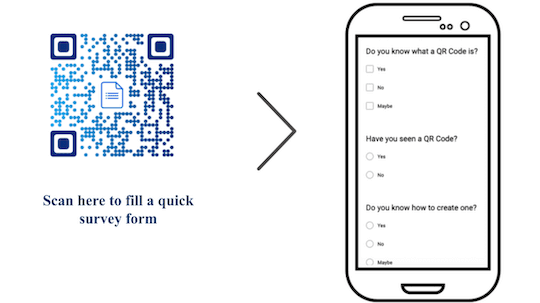Want to save time and make promoting your Google Form a breeze? Create a QR code! With just a few simple steps, you can generate a code that will allow people to access your form easily. Here’s how:
Now you can focus on getting the responses you need, without worrying about typing errors or complicated links. QR codes are a powerful tool that can help take your project or business to the next level. Give it a try, and see the difference for yourself!
Introduction to QR codes
QR codes, or Quick Response codes, are two-dimensional barcodes that can store a large amount of information in a small space. Originally developed for the automotive industry, QR codes are now widely used in many different industries and for a variety of purposes. With the increasing use of smartphones, QR codes have become a popular way to quickly and easily share information with others. By simply scanning a QR code with their phone’s camera, users can access websites, download apps, make payments, and much more.
Benefits of using QR codes for Google Forms
QR codes can be a powerful tool for businesses and organizations that want to collect feedback, opinions, and other types of data from their customers or members. Google Forms is a free tool that allows users to create online surveys, quizzes, and forms, and it is a popular choice for many organizations. By creating a QR code for your Google Form, you can make it easy for people to access and fill out your form, without having to manually enter a long URL. This can increase response rates and make it easier for you to collect valuable data.
Some of the benefits of using QR codes for your Google Form include:
- Easy access: By simply scanning a QR code, users can quickly and easily access your Google Form, without having to type in a long URL.
- Increased response rates: By making it easier for users to access your form, you can increase response rates and get more valuable data.
- Customization: QR codes can be customized with your own branding, messages, and colors, making them a great way to promote your brand or message.
- Data tracking: By using a unique QR code for each form, you can track responses and analyze data more effectively.
Step-by-step guide to creating QR code for your Google Form
Creating a QR code for your Google Form is a simple process. Here are the steps to follow:
- Open your Google Form and click on the “Send” button in the top right corner.
- Select the “QR code” option from the list of options.
- Your QR code will be generated automatically. You can download it as an image file or copy the link to the image.
- You can now share your QR code with others, either by printing it on marketing materials, adding it to your website, or sharing it on social media.
Customizing your QR code
While the default QR code generated by Google Forms is functional and easy to use, you may want to customize your code to make it more visually appealing or to better align with your brand. Fortunately, there are several tools available to help you customize your QR code.
One popular option is QR Code Generator, which allows you to customize your QR code with a range of colors, shapes, and logo uploads. You can also add text to your code to provide more information to users.
Best practices for promoting and using your QR code
While QR codes can be a powerful tool for promoting your brand or collecting data, they are only effective if they are used well. Here are some best practices to keep in mind when promoting and using your QR code:
- Choose locations wisely: Place your QR code in locations where your target audience is likely to be. For example, if you are targeting millennials, place your code in coffee shops or other trendy spots.
- Provide context: Make sure to provide clear instructions and context around your QR code, so that users know what they are scanning and why.
- Test your code: Before launching your QR code campaign, test your code on a variety of devices to ensure that it is working properly.
- Track your data: Use unique QR codes for each form so that you can track responses and analyze data effectively.
Analyzing and tracking QR code use and responses
One of the key benefits of using a QR code for your Google Form is that you can track responses and analyze data more effectively. By using unique QR codes for each form, you can track how many responses you receive, where they are coming from, and other important data points.
Google Forms also provides built-in analytics tools, which allow you to view response rates, location data, and other insights.
Troubleshooting common QR code issues
While QR codes can be an effective tool for collecting data and promoting your brand, there are also some common issues that can arise. Here are some tips for troubleshooting common QR code issues:
- Ensure that your code is scannable: Make sure that your QR code is large enough, high-quality, and not obstructed in any way.
- Provide clear instructions: Make sure that users know what to do when they see your QR code, and provide clear instructions and context around its use.
- Test your code: Before launching your campaign, test your code on a variety of devices to ensure that it is working properly.
- Include a backup option: While QR codes can be a great way to promote your brand, it’s always a good idea to provide a backup option for users who may not be able to scan the code.
Conclusion and next steps
QR codes can be a powerful tool for promoting your brand, collecting data, and engaging with your customers or members. By following best practices, customizing your codes, and tracking your responses and data, you can use QR codes to improve your marketing efforts and achieve your goals. As you explore the possibilities of QR codes, don’t forget to stay up to date with the latest trends and technologies in this rapidly evolving field. With the right tools and strategies, QR codes can be a powerful asset for your business or organization.