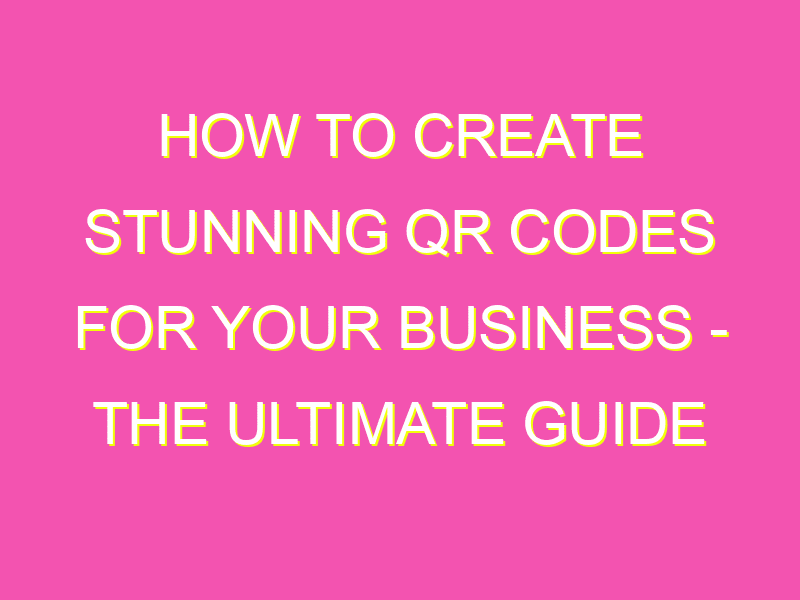Are you looking for a quick and easy way to share information and connect with others? Look no further than QR codes! With just a few simple steps, you can create a code that links to any online destination you choose. Here’s how:
So what are you waiting for? Now that you know how to create a QR code, you can share information with ease and connect with those around you like never before.
How to Create a QR Code
Understanding QR Codes
QR codes, also known as quick response codes, are two-dimensional barcodes that can be read by smartphones and other mobile devices using a QR code reader application. These codes are used to store and transmit information instantly, quickly directing the user to a website, a video, a social media page or other forms of digital media.
QR codes have become increasingly popular in recent years as businesses seek new ways to engage with their customers. These codes allow businesses to efficiently and effectively market their products and services, provide customers with additional information about their brand, and ultimately increase their customer engagement.
Benefits of Using QR Codes
Using QR codes in your marketing campaigns offers several benefits. Some of these benefits include:
Cost-effectiveness: QR codes allow businesses to easily link customers to online resources, reducing the need for printed material.
Increased customer engagement: Using QR codes in marketing campaigns can increase the impact of a company’s marketing efforts and create additional engagement with customers.
Improved tracking: By creating unique QR codes for each campaign or product, businesses can track which campaigns are the most effective in real time.
Finding a QR Code Generator
Creating a QR code is a straightforward process. The first step is to find a reliable QR code generator. There are several free and paid sources available, and the process of creating a QR code typically involves just a few simple steps.
Common sources for QR code generators include:
- QRCode Monkey: This free QR code generator makes it easy to customize your code and even includes an option to create a logo for your code.
- QRStuff: This code generator allows you to create QR codes for URLs, phone numbers, text messages, and more. It also offers options for customization, including color and size.
- Visualead: This generator allows you to create both static and dynamic QR codes, and includes options to add images, videos and other content to the code.
Choosing a QR Code Design
Once you have selected a generator, the next step is to choose a design for your QR code. Many generators offer different design options, including the ability to change the color, add a logo or image, and adjust the size and shape of the code.
When choosing a design, it’s important to keep in mind the function of the QR code. The code should be easy to scan and prominently displayed, ensuring that customers can quickly access the information they need.
Adding Information to Your QR Code
After selecting a design, it’s time to add the information that the QR code will link to. This can include a website URL, a video link or other digital content.
When adding content, it’s important to keep in mind the size limitations of the QR code. The more information that is added, the more complicated and densely packed the code will become. This can make it more difficult for smartphones to successfully scan the code.
Testing and Downloading Your QR Code
Before using your QR code in a marketing campaign, it’s important to test the code to ensure that it is working properly. Most QR generators offer the ability to test the code for functionality, allowing you to identify any potential problems before using it in a campaign.
Once the code has been tested, it can be downloaded and used in your marketing campaigns.
Using Your QR Code in Marketing
There are many ways to use QR codes in marketing campaigns. Some common uses include:
In-store displays: Displaying QR codes in-store can be a great way to direct customers to additional information about a product or promotion.
Printed materials: QR codes can be added to brochures, flyers and other printed materials, allowing customers to easily access additional content about a product or service.
Event promotions: QR codes can be used to promote events, providing customers with a quick and easy way to get more information and register online.
Best Practices for QR Code Usage
To effectively use QR codes in marketing, it’s important to follow some best practices. Some of these best practices include:
- Prominently display codes: Codes should be easy to scan and prominently displayed to ensure that customers can quickly access the information they need.
- Keep it simple: Codes should be simple and straightforward, with a clear call to action.
- Provide value: Use QR codes to provide value to customers, whether it’s additional information about a product or promotion, or access to exclusive content.
- Track results: Create unique QR codes for each campaign or product to track which campaigns are most successful in real time.
In conclusion, QR codes offer businesses a variety of benefits, including cost-effectiveness, increased customer engagement, and improved tracking. By following best practices and creating streamlined campaigns, businesses can effectively use QR codes in marketing efforts and drive increased engagement with their customers.