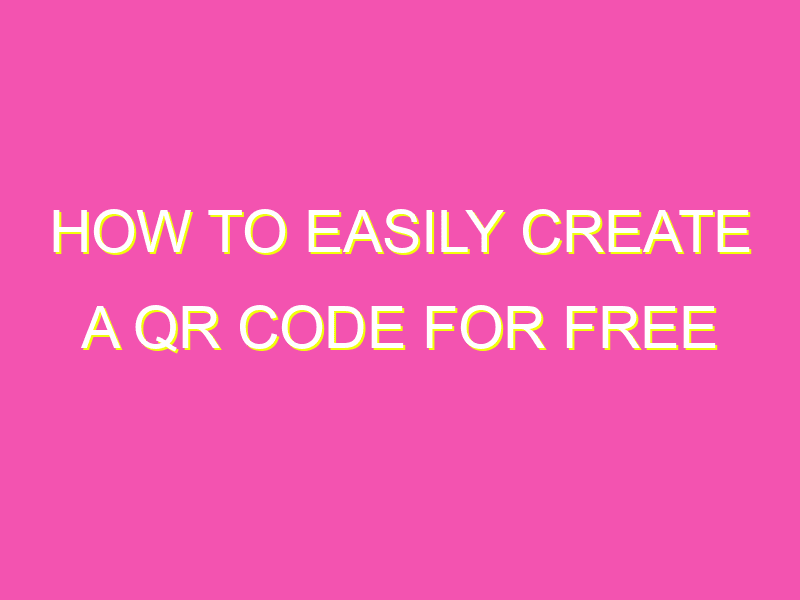Want to create a sleek, professional QR code for free? Look no further than these top online tools:
These free online tools offer a diverse set of options for customizing and encoding your QR code. Give them a try and find the perfect fit for your needs.
Understanding QR Codes
QR codes, also known as Quick Response Codes, are two-dimensional barcodes that can be scanned using a smartphone camera. They were first designed in 1994 by a Japanese corporation called Denso Wave, and were originally used for tracking inventory. Since then, QR codes have become increasingly popular due to the widespread use of smartphones and have been used for a variety of purposes such as advertising and marketing, ticketing, and payment processing.
Benefits of QR Codes
QR codes offer several benefits for businesses and consumers. For businesses, QR codes can provide a quick and easy way to engage customers and increase brand awareness. They can also be used to track and gather data on customer behavior, which can be useful for marketing purposes. Additionally, QR codes can be used to easily provide product information or offer discounts or special promotions.
For consumers, QR codes offer an easy way to access information quickly and conveniently. They can be used to access promotions, product information, or even to make purchases. QR codes are also an effective tool for event organizers, allowing easy and contactless ticketing and reducing the need for printed tickets.
QR Code Generators
QR code generators are online tools that allow you to create QR codes for free. There are many different QR code generators available online, each with their own unique features and capabilities. Some of the most popular QR code generators include QR Code Generator, QRCode Monkey, and QR Stuff.
How to Choose the Right QR Code Generator
When choosing a QR code generator, there are several factors to consider. These include the level of customization offered by the generator, the size and resolution of the QR code, and the ability to track and analyze data. Additionally, it is important to consider whether the generator offers dynamic QR codes, which can be edited after they are created, or static QR codes, which are fixed and cannot be changed.
Creating a QR Code for Free Using a QR Code Generator
Creating a QR code using a QR code generator is a simple and straightforward process. Simply choose a generator, enter the information you want to include in the QR code, customize the design and size, and download the finished QR code. Some QR code generators also offer the ability to embed logos or images into the QR code to further customize the design.
Here are some popular QR code generators:
- QR Code Generator – offers a sleek and user-friendly interface, with the option to add logos and images into the QR code.
- QRCode Monkey – offers a wide range of customization options, including the ability to insert shapes and colors into the QR code.
- QR Stuff – offers a free and easy-to-use QR code generator with the ability to track and analyze data.
Tips to Ensure Your QR Code is Effective
When creating a QR code, it is important to ensure that it is effective in achieving its intended purpose. Here are some tips to make sure your QR code is effective:
1. Use a clear call-to-action: make sure that the purpose of the QR code is clear and that users know what action they should take once they scan it.
2. Test the code: make sure to test the QR code to ensure that it is fully functional and can be easily scanned by a smartphone camera.
3. Optimize for mobile: make sure the content linked to the QR code is mobile-friendly and easy to navigate on a smartphone device.
4. Design for the audience: tailor the design and content of the QR code to your specific target audience to increase engagement and effectiveness.
How to Test Your QR Code
Finally, before publishing your QR code, it is important to test it to ensure that it is fully functional and can easily be scanned by a smartphone camera. Use different tools and scanners to test the code, and make any necessary adjustments to ensure that the code is easily recognizable by the smartphone camera. Additionally, make sure to test the content linked to the QR code to ensure that it is optimized for mobile and is easily accessible.