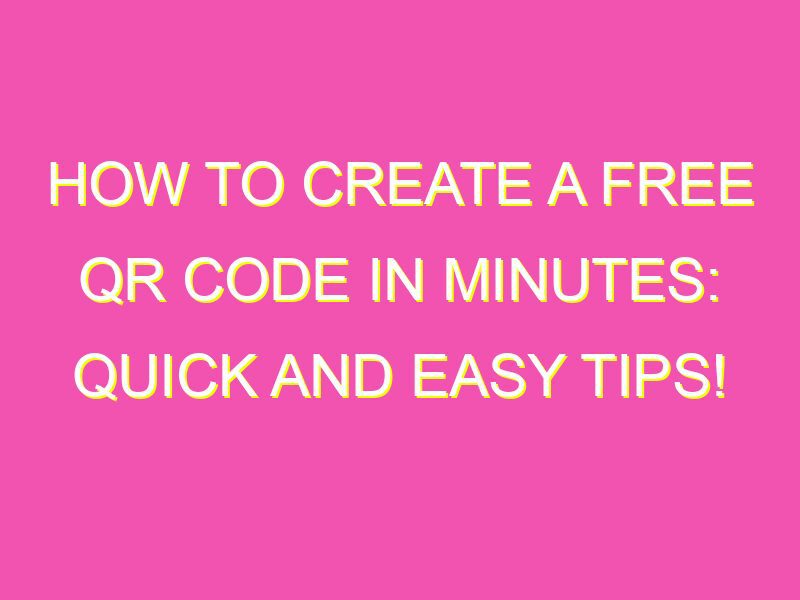Create your own custom QR code in minutes – for free! There’s no need for special skills or knowledge. Here’s how you can do it:
In summary, anyone can create a QR code for free with ease using one of the many online QR code generators available. These handy codes come in handy for connecting with people, sharing information, and seamlessly integrating technology into our daily lives.
Understanding QR Codes
QR codes, or Quick Response codes, are two-dimensional symbols that encode data such as URLs, text, or contact information. These codes can be scanned using a smartphone or tablet equipped with a QR code reader app, which will quickly display the information encoded in the symbol.
Unlike traditional barcodes, QR codes can store significantly more data and can be used for various purposes such as marketing, product tracking, and event management. QR codes have gained popularity due to their ease of use and high-readability.
Benefits of Using QR Codes
QR codes offer several benefits for businesses and individuals, including:
Increased engagement: QR codes can be used to encourage customers to interact with your brand, for example, by offering discounts or access to exclusive content.
Enhanced tracking and analytics: QR codes can be used to track and analyze customer behavior, such as the number of scans or the location of the scans.
Ease of use: QR codes can be quickly and easily scanned by anyone with a smartphone, which means customers can access information about your business without having to type in a URL or search for your website.
How to Create a QR Code for Free
It’s easy to create a QR code for free using an online QR code generator. There are several free QR code generators available, including:
– QR Code Generator
– QR Code Monkey
– QR Code.ch
Step-by-Step Guide for Creating a QR Code
Follow these simple steps to create your QR code:
Step 1: Choose the type of QR code you want to create, such as a URL, contact information, or text.
Step 2: Enter the data you want to encode into the QR code.
Step 3: Choose the design of your QR code, such as the color and the size.
Step 4: Generate the QR code and download the image file.
Customizing Your QR Code
QR codes can also be customized to match the branding of your business. Here are some options for customizing your QR code:
– Add your logo to the center of the QR code
– Choose a custom color scheme
– Add a background image
Remember, the more you customize your QR code, the less readable it may be. Stick to simple designs that won’t interfere with the readability of your code.
Testing and Scanning Your QR Code
Before using your QR code, it’s essential to test it to ensure that it is working correctly. Scan your code using a QR code reader app to ensure that it is easy to read and that it directs the user to the intended destination.
Best Practices for QR Code Creation and Usage
Here are some best practices to follow when creating and using QR codes:
– Ensure that your QR code is easy to scan by using a high-contrast color scheme and a simple design.
– Use concise, targeted messaging to encourage users to scan your QR code.
– Include a call-to-action, such as “Scan to learn more.”
– Test your QR code before using it to ensure that it is working correctly.
Conclusion: Utilizing QR Codes for Your Business
QR codes offer many benefits for businesses, including increased customer engagement, enhanced tracking, and ease of use. By following best practices for QR code creation and usage, you can create an effective marketing tool that will help to grow your business. Remember to test and scan your QR code before use and customize it to match your branding for maximum impact!