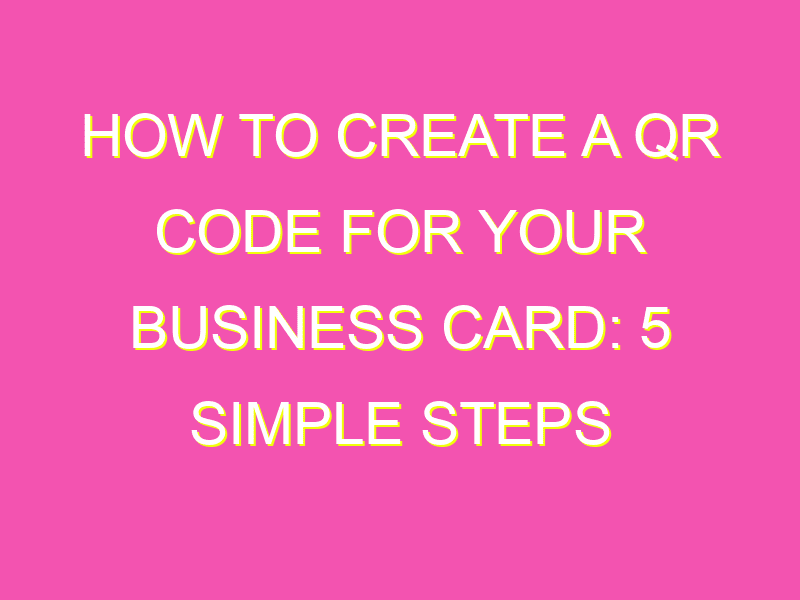Did you know that you can create a custom QR code for your business card in just a few minutes? Yes, you read that right. With the right online QR code generator, you can design and download a unique QR code that captures your contact details, website URL or social media profiles. Here are some pro-tips:
Remember: A well-designed QR code can save time and make a lasting impression on potential customers and business partners. So, keep it simple, easy to scan and visually appealing. Start creating your custom QR code today!
Understanding QR Codes
QR codes are quickly becoming a preferred method for business professionals to share contact information with potential clients and customers. A QR code is a two-dimensional barcode that can be read by a smartphone camera. When scanned, it can be programmed to take the user to a website, social media page, or any other online destination. QR codes can be printed on any surface, including business cards, flyers, brochures, and even billboards.
Why Use QR Codes for Business Cards
In the digital age, using QR codes on your business card is a smart move that can help elevate your professional image. Instead of passing out traditional paper business cards, QR codes allow you to share more information about yourself or your business. QR codes can also be used to promote products or services and can help track who is interested in what you have to offer.
Choosing the Right QR Code Generator
There are many QR code generator tools available online, but not all of them are created equal. When selecting a QR code generator, look for one that offers customization options, such as logo or color integration, and lets you track code analytics. Some popular QR code generator tools are:
- QR Code Generator – this free online QR code generator allows you to create codes with custom logo and color options.
- QR Stuff – this tool offers QR codes with customizable design options and analytics tracking.
- The QR Code Generator – this tool allows for free QR code creation, but paid plans provide access to more customization options.
Designing Your Business Card QR Code
When designing your business card QR code, it is important to think through the user experience. Make sure the QR code is large enough, and easy to scan with a smartphone camera. Always test the QR code, and verify that it works correctly. Avoid using overly complex designs, as that can make it difficult for smartphone cameras to read the code. Consider using a contrasting design, such as a black QR code on a white background or vice versa.
Testing Your QR Code
Testing your QR code is essential before printing your business cards. Use a free QR code scanner app on your smartphone to test the code and make sure it directs users to the correct website or other online location. Double-check for spelling or grammar errors, and ensure that the code does not expire.
How to Add QR Code to Your Business Card
Adding a QR code to your business card is easy. Simply generate the code, download it in a high-resolution format, and add it to your business card design. Popular design software such as Adobe Photoshop or Illustrator can help you integrate the code into your business card design. Some online printing services may also offer QR code integration options when ordering business cards.
Tips for Maximizing Your Business Card QR Code Conversion Rates
Though a QR code on a business card can be a great marketing tool, its effectiveness can be limited if not used correctly. Here are some tips to maximize the conversion rates of your business card QR code:
- Keep it simple – The destination website or page should be easy to navigate, and not overloaded with content.
- Offer incentives – Consider offering an incentive for scanning the QR code, such as a coupon or discount.
- Place the QR code in a visible location – Make sure the QR code is prominently displayed on the business card, so it is easy to locate and scan.
- Test everything – Consistently conduct tests and track analytics to measure the effectiveness of your QR code campaigns. Tweak your QR code or associated landing pages and campaigns as needed to improve conversion rates.
In conclusion, QR codes can be a tremendous asset to any business card. With the right QR code generator, design, and testing methods, QR codes can be an effective tool for sharing information about yourself, promoting products or services, and tracking conversions. By following these tips and keeping it simple, you can maximize the effectiveness of your business card QR code campaigns.