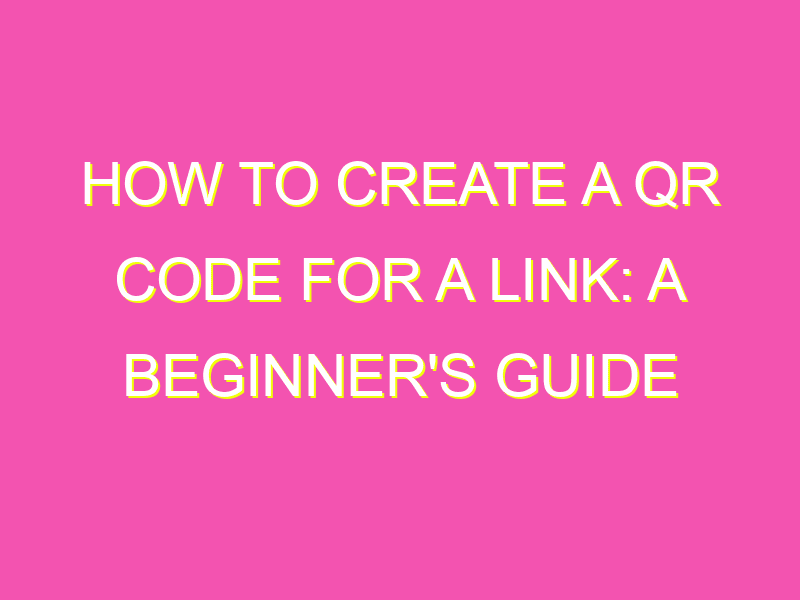Looking for a quick and convenient way to share web content with others? Look no further than QR codes! Creating a QR code for a link is a breeze, and it’s perfect for situations where typing out long URLs is inconvenient or impossible. Here’s how to create your own QR code:
It’s that simple! Next time you need to share a link, try using a QR code instead of typing out the whole URL. It’s sure to impress your friends and colleagues.
Understanding QR codes
QR codes have become increasingly prevalent in our everyday lives. They are used in advertisements, business cards, and other forms of print media. QR codes are a type of matrix barcode that can be scanned using a smartphone camera. A QR code reader app is needed to scan the code, which will then take the user to the linked destination, which can be a website, app, or any other digital content.
QR codes were first developed in 1994 by Denso Wave, a subsidiary of Toyota, for the purpose of tracking vehicles during the manufacturing process. Today, they have many different applications, particularly in marketing and advertising. The use of QR codes has become popular because it is a quick and easy way to provide access to digital content.
Key point: QR codes are matrix barcodes that can be scanned using a smartphone camera and a QR code reader app. They have many different applications, particularly in marketing and advertising.
Choosing a QR code generator
There are several QR code generators available online that can be used to create QR codes for a link. Some of the more popular options include QR Code Generator, QR Stuff, and Kaywa. These generators usually require the user to input the link that they wish to encode and then generate the QR code.
When choosing a QR code generator, it is important to consider the features that are provided. Some generators offer the ability to customize the QR code, add a logo or image, and adjust the color scheme. Other generators may provide tracking and analytics features. It is important to choose a generator that has the features you need for optimal functionality.
Key point: There are many QR code generators available online. Consider the features provided when choosing a generator that has the features you need for optimal functionality.
Inserting a link
Once you have chosen a QR code generator, the next step is to insert the link that you wish to encode. Typically, this involves copying and pasting the link into the generator’s input field. It is important to make sure that the link is accurate and functional before generating the QR code.
Some QR code generators may also offer the option to tweak the link to optimize it for use with QR codes. For example, some generators may shorten the link to save space or adjust the encoding to ensure maximum compatibility with different scanning devices.
Key point: When inserting a link into a QR code generator, it is important to make sure that the link is accurate and functional.
Customizing your QR code
After inserting your link, many QR code generators will allow you to customize the appearance of your QR code. This can be done by adjusting the color scheme, adding a logo or image, and adjusting the shape and size of the code.
Customizing your QR code can be a great way to make it stand out and grab attention. Adding branding elements such as a logo or image can help to reinforce your brand and make the code more visually appealing. It is important to remember that the code still needs to be scannable, however, so choose your customizations carefully.
Key point: Customizing your QR code can make it more visually appealing and help to reinforce your brand, but also remember to keep it scannable.
Testing your QR code
Once you have generated and customized your QR code, it is important to test it to ensure that it is functioning correctly. This can be done by using a smartphone with a QR code reader app to scan the code.
Testing your code is important as it allows you to catch any errors or issues before the code is distributed or published. Additionally, testing can help to ensure that the code is scannable on a variety of devices and in different lighting conditions.
Key point: Testing your QR code is an important step to catch errors or issues before publishing and to ensure that it is scannable on a variety of devices and lighting conditions.
Sharing your QR code
Once your QR code has been tested and is ready to go, it is time to share it. There are many different ways to share your QR code, including on social media, in email campaigns, on business cards, and on print media.
When sharing your QR code, it is important to provide context and instructions for how to use it. This can include a brief explanation of what the code links to and instructions on how to scan it. Providing context can help to increase usage and ensure that users get the most value from scanning the code.
Key point: When sharing your QR code, provide context and instructions to increase usage and ensure that users get the most value from scanning the code.
Tracking QR code analytics
Finally, to get the most out of your QR code, it is important to track analytics. Many QR code generators provide tracking features that allow you to monitor how many times the code has been scanned and on what devices. This information can be valuable in measuring the success of your campaign and making adjustments or improvements in the future.
Tracking QR code analytics can also help to identify patterns in usage and demographics of your audience. This information can be used to refine your marketing strategy, tailoring it to the preferences of your audience.
Key point: Tracking QR code analytics can provide valuable insights into usage and audience demographics, helping to refine your marketing strategy in the future.