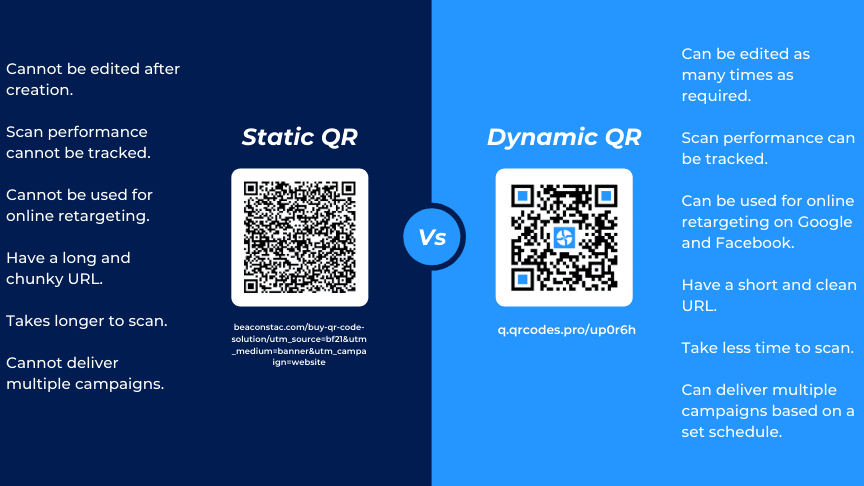QR codes are the latest tech trend, popping up on product packaging and business cards worldwide. But how do you create your own QR code? It’s easy! Here are the 6 steps to get you rolling:
By following these 6 simple steps, anyone can create their own personalised QR code within minutes. So, get creative and experiment with different types of content and customisation options to create a QR code that’s uniquely yours!
Understanding QR Codes
QR (Quick Response) Codes are two-dimensional barcodes that are used to store and transmit data. They were first developed in the automotive industry in Japan to help streamline the manufacturing process. They consist of black and white squares arranged on a grid which can be scanned by a smartphone camera. When the code is scanned, the encoded information can be quickly transmitted to the scanner’s web browser or other application, providing quick and easy access to content.
QR Codes have many benefits, particularly when it comes to mobile marketing. They can provide a unique and interactive experience for users, and can drive traffic to your website or app. They also offer the ability to track engagement and measure performance through data analytics. However, QR codes are only effective if used properly, and choosing the right generator and data is crucial for success.
Choosing a QR Code Generator
Choosing the right QR code generator is important for creating a high-quality and effective QR code. There are many different types of generators available online, both paid and free, each with their own unique features and capabilities. When selecting a QR code generator, consider factors such as ease of use, customization options, and data analytics features.
One popular generator is QR Code Generator, which allows users to create QR codes of different versions and sizes. It also offers a range of customizations such as colors and images, and even allows users to add logos to their QR codes. Another option is Scanova, which offers customizable templates and also provides data analytics and tracking features, making it easier to measure the success of your QR code.
Determining the QR Code’s Purpose
Before creating a QR code, it is important to determine its purpose. What is the intended use of the code? Is it for promotional purposes, directing users to a website, or providing instructions? Identifying the purpose of the QR code will help you choose the right data for the code and ensure its effectiveness.
Choosing the Right Data for Your QR Code
Choosing the right data for your QR code is key to its effectiveness. Common uses include URLs, contact information, and event information. However, it is important to keep in mind that certain types of data may not be appropriate for a QR code, such as overly long links or complex instructions.
When choosing the data for your QR code, keep it simple and concise. Make sure the information is relevant and useful to the user. For example, if the code is for a product, include a direct link to the product page or a coupon code that the user can redeem. Be sure to test the code to ensure it works properly and is easy to scan.
Customizing Your QR Code
Customizing your QR code can help make it more appealing and effective. This can include adding colors, logos, and images to the design. However, it is important to remember that while customizations can enhance the appearance of the code, they should not compromise readability.
When customizing your QR code, keep in mind the purpose and intended audience. Consider using colors or images that are consistent with your brand or message. Adding a logo can also help make the code more visually appealing and increase brand recognition.
Testing Your QR Code
Before distributing your QR code, it is important to test it to ensure it works properly. Testing can be done using a free QR code scanning app on a smartphone. Make sure the code is easy to scan and leads to the intended destination. This will help ensure that users will not have difficulty accessing the data and will have a positive user experience.
Distributing Your QR Code
Once your QR code has been created and tested, it is time to distribute it. This can be done through various channels such as social media, email, and printed materials. Consider the intended audience and the best way to reach them. Be sure to include instructions on how to scan the code and what the user can expect to find.
Analyzing the Performance of Your QR Code
Finally, it is important to analyze the performance of your QR code to determine its effectiveness. This can be done by tracking scans and click-through rates. Consider factors such as the number of scans, the time of day, and the location of the scans. This information can help you modify and improve future QR code campaigns.
In conclusion, QR codes are a valuable tool for mobile marketing when used correctly. Following these steps can help ensure the creation of effective and successful codes. Remember to choose the right generator, identify the code’s purpose and target audience, choose the right data, and test and analyze its performance.