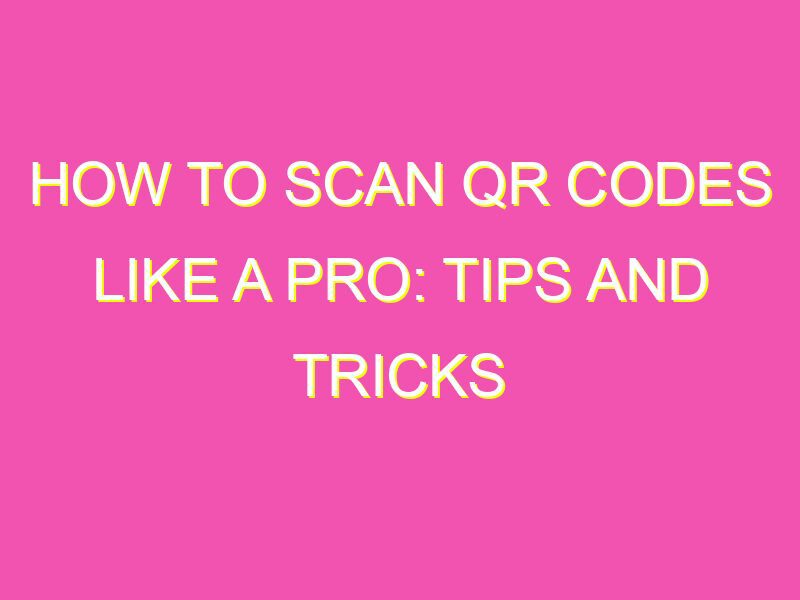If you’ve noticed strange square patterns on everything from flyers to restaurant menus, you may have encountered QR codes. But if you’re hesitant or unsure about how to scan them, fret not! Here are four easy steps to scan a QR code:
But remember, be cautious when scanning unfamiliar codes, and make sure you have an internet connection for some codes to work properly. With these tips, QR codes can be an easy and convenient way to access information on the go.
Understanding QR codes
QR codes have become increasingly popular in recent years, appearing on advertisements, business cards, and even restaurant menus. A QR code is a two-dimensional barcode that can be scanned using a smartphone camera. It was invented in Japan in the 1990s and is now widely used worldwide. QR stands for “quick response,” which accurately describes its intended purpose – to provide a quick way to access information.
QR codes can store a variety of data, including website URLs, contact information, and even text messages. They allow individuals and businesses to provide more information without taking up physical space. This is particularly useful for marketing and advertising purposes, where space is limited, and the message must be conveyed quickly.
Benefits of using QR codes
There are many benefits to using QR codes. For one, they provide a quick and easy way to access information. Instead of searching for a website or typing in contact information, a QR code can instantly provide the necessary information with just a scan. Additionally, QR codes are cost-effective and easy to create. There are many free QR code generators available online, and creating a code only takes a few minutes.
In addition to their convenience, QR codes can also be used to track engagement and measure the success of a marketing campaign. By using a unique QR code for each advertisement or promotional item, businesses can track the number of scans and determine which messages and channels are most effective.
How to scan a QR code
Scanning a QR code is quick and easy. Follow these steps:
- Open the camera app on your smartphone.
- Point the camera at the QR code. Ensure that the code is within frame and clearly visible.
- Wait for your phone to recognize the code. This may take a few seconds.
- If the code contains a website URL, click the notification on your screen to be directed to the site. If it’s contact information or another type of data, it will be displayed on your screen.
Using a smartphone to scan QR codes
Most smartphones now come equipped with a QR code scanner, either built-in or available as part of the camera app. For iPhone users, the native camera app on iOS 11 and later has a QR code scanner. For Android users, the Google Lens app has a built-in scanner, or a third-party app like QR Code Reader can be downloaded for free from the Google Play Store.
Utilizing QR code scanning apps
There are also many apps available specifically for scanning QR codes. These apps can provide additional features and functionality, such as the ability to create QR codes or scan codes in low light conditions. Some popular QR code scanning apps include QR Code Reader, ScanLife Barcode & QR Reader, and QRbot.
Tips for successful QR code scanning
While QR codes are generally easy to scan, there are a few things to keep in mind to ensure a successful scan:
- Ensure good lighting. QR codes can be difficult to scan in low light conditions.
- Hold your phone steady. Any movement can cause the image to blur and the code to be unreadable.
- Make sure the code is within frame. The code should be fully visible and centered on your screen.
- Check for any obstructions. Ensure that there are no objects or reflections obscuring the code.
Potential uses for QR codes in various industries
QR codes have many potential uses in various industries, including:
- Marketing and advertising – QR codes can be used in print and digital marketing campaigns to provide quick access to additional information.
- Retail – QR codes can be used to provide product information, share customer reviews, and offer discounts or promotions.
- Healthcare – QR codes can be used to provide patient information, share medical records, and track medication dosages.
- Travel and hospitality – QR codes can be used for hotel check-ins, airline boarding passes, and attraction admission tickets.
- Education – QR codes can be used for textbook or lecture access, student identification, and campus navigation.
In conclusion, QR codes are a useful tool for accessing and sharing information quickly and conveniently. With the widespread use of smartphones, QR codes have become increasingly popular, and their applications are limited only by our creativity. Whether you’re a business owner or consumer, understanding how to scan QR codes and utilize them effectively can improve your efficiency and enhance your experience.