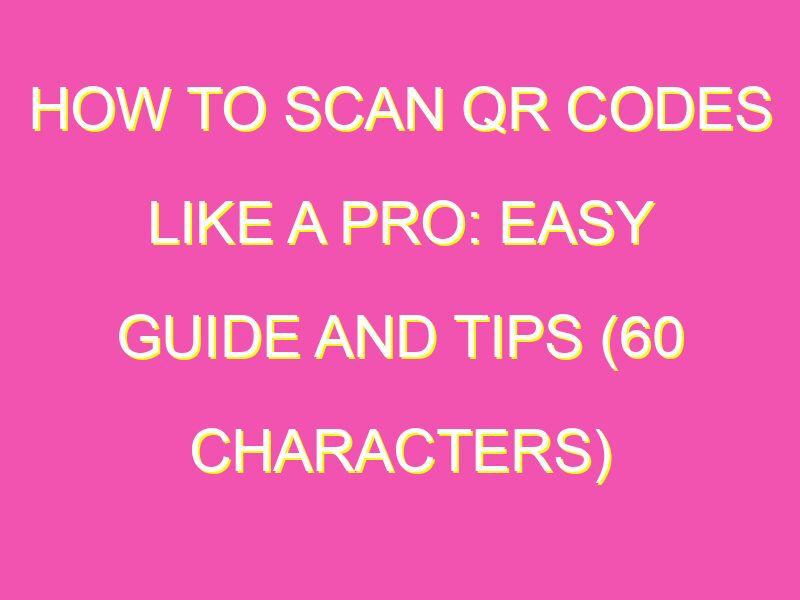Looking for a quick and easy way to access information or websites? Look no further than QR codes! QR codes are becoming increasingly popular and are a fantastic tool to have at your fingertips. Here’s a quick guide on how to scan one:
In just a few simple steps, you can easily scan a QR code and access the information it provides. Whether you’re looking for a website link, contact information, or anything else a QR code may hold, they offer a fast and convenient way to access information on the go.
Understanding QR Codes
What are QR Codes?
QR codes, short for Quick Response codes, are two-dimensional barcodes that contain information readable by QR code scanners. They were invented in 1994 by a subsidiary of Toyota to track vehicle parts, but have since been used in various ways across industries.
How do QR Codes work?
A QR code works like a barcode, but instead of only containing horizontal lines, it also has vertical lines arranged in a square grid. A QR code scanner reads the code using the camera on a mobile device and interprets the data contained in the pattern.
The Importance of QR Codes
The rise of mobile technology has made QR codes even more relevant today. With the majority of people owning a smartphone, they have become a popular way for businesses and individuals to share information, from product details to social media links.
Benefits of QR Codes
Convenience
QR codes make it easy to transfer information quickly and efficiently. Instead of typing out a long URL or searching for a specific app on an app store, scanning a QR code can instantly open a webpage or prompt a download.
Versatility
QR codes can be placed on almost anything, from business cards to websites to physical products. This makes them a versatile marketing tool for businesses across industries.
Trackable
QR codes are trackable, meaning they can provide valuable data on user engagement. This helps businesses understand their audience better and adjust their marketing strategies accordingly.
Scanning QR Codes with a Mobile Device
How to Download a QR Code Scanner App
Downloading a QR code scanner app is simple and easy. Just go to your app store and search for “QR code scanner.” There are plenty of free apps to choose from, and most only take up a small amount of storage space on your device.
How to Scan a QR Code
Once you have your QR code scanner app installed, simply open the app and point your device’s camera at the QR code. Make sure the code is clearly visible within the camera frame. The app will automatically recognize the code and provide you with the information it contains.
Tips for Successful QR Code Scanning
- Make sure the code is in focus: If the camera is too close or too far from the code, it may not read it correctly. Make sure the code is clear and in focus within the camera frame.
- Scan in good lighting: QR codes can be more difficult to read in low light conditions. Aim to scan codes in well-lit areas whenever possible.
- Remove obstructions: Avoid scanning codes that are partially obstructed by objects or have been damaged or distorted in any way.
The Future of QR Codes
QR codes have come a long way since their invention in 1994, but their best days may still be ahead of them. With advancements in technology, QR codes can be made more visually appealing and even interactive. As mobile devices and data tracking continue to evolve, QR codes will likely remain a versatile and valuable tool for businesses and individuals alike.