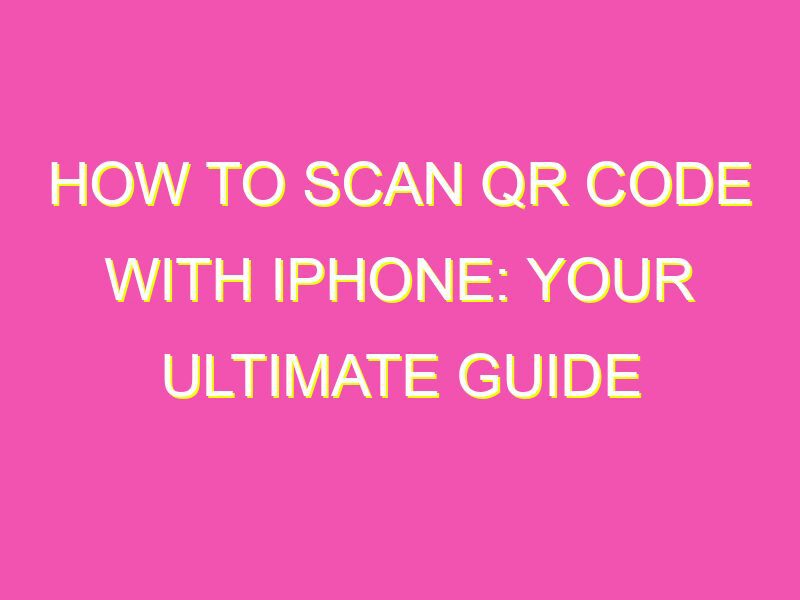Ready to add some tech convenience to your life? Scanning QR codes with your iPhone is a breeze with just a few simple taps!
Here’s what you need to do:
If you prefer, you can also use the built-in QR code reader in the Control Center of your iPhone. Just swipe down from the top right corner of your screen, tap on the QR code icon, and follow the steps as above to scan.
So, whether you’re using your camera or Control Center, you can get the information you need effortlessly. Goodbye to typing in a URL or searching endlessly for that product page, scanning a QR code with your iPhone is the quick and convenient way to get instant access to whatever you need. Give it a try!
Understanding QR Codes and Their Capabilities
QR codes, short for Quick Response codes, are two-dimensional codes that hold a lot of information. They were first invented in Japan in 1994, but over the years, they have gained worldwide popularity. QR codes can contain various types of data, including URLs, text, images, and even audio.
QR codes are extremely versatile and can be used in many ways, from marketing and advertising to payment systems and inventory management. They can also be used for authentication purposes in ticketing, access control, and more. The possibilities are endless, and businesses and individuals alike have started to realize the potential of QR codes.
Preparing Your iPhone for Scanning: Update Your iOS and Camera Feature
Before you start scanning QR codes with your iPhone, it’s important to make sure your device is up-to-date. Apple regularly releases iOS updates that contain bug fixes and security enhancements. By updating your iPhone, you can ensure that your phone is secure and stable.
Next, you need to make sure that your iPhone’s camera feature is enabled. Open the camera app and check if it’s set to “Photo” mode. If it’s not, tap the icon at the bottom left corner of the screen and select “Photo” mode.
How to Scan QR Codes with Your iPhone: Step-by-Step Guide
Scanning QR codes with your iPhone is easy and straightforward. Here’s how to do it:
1. Open the camera app.
2. Point the camera at the QR code.
3. Wait for the camera to recognize the code.
4. Tap the notification that appears on the screen.
5. If the code contains a URL, your iPhone will open it in Safari. If the code contains other data, your iPhone will display it on the screen.
It’s that simple! With just a few taps, you can scan QR codes with your iPhone and access the information they contain.
Alternative Ways to Scan QR Codes: Tips and Tricks
While the camera app is the easiest way to scan QR codes with your iPhone, there are other alternative methods you can use. Here are some tips and tricks:
1. Use the Control Center. Swipe down from the top right corner of the screen to open the Control Center, then tap the QR code icon to activate the scanner.
2. Use third-party apps. There are many third-party apps available on the App Store that offer advanced features for scanning QR codes, such as saving scanned codes, creating new codes, and more.
3. Use Siri. You can also use Siri to scan QR codes by saying “Hey Siri, scan this QR code.”
Common Issues and Troubleshooting: Solutions for Successful Scanning
Sometimes, you may encounter issues while scanning QR codes with your iPhone. Here are some common issues and their solutions:
1. Camera is not focusing. Make sure that there is enough light and that the camera lens is clean. You can also try tapping the screen to focus on the code.
2. Code is not recognized. Make sure that the code is not damaged, distorted, or too small to read. You can also try moving your iPhone closer to the code or rotating it.
3. Code is not working. Make sure that you have a stable internet connection and that the code is still valid. Some codes may expire or be deactivated after a certain period of time.
Diverse Applications of QR Codes: Exploring the Possibilities and Benefits
QR codes have numerous applications in various industries and fields. Here are some examples:
1. Marketing and advertising. QR codes can be used in print and digital marketing campaigns to provide customers with more information about a product or service.
2. Payment systems. QR codes can be used for online and offline transactions, enabling customers to make payments quickly and securely.
3. Inventory management. QR codes can be used to track and manage products in warehouses and stores, making inventory management more efficient and accurate.
4. Ticketing and access control. QR codes can be used for ticketing in events and transportation, as well as access control in buildings and facilities.
Best Practices for QR Code Usage: Security and Privacy Considerations
While QR codes offer numerous benefits, they also pose some security and privacy risks. Here are some best practices for QR code usage:
1. Be cautious of codes from unknown sources. QR codes can be used to spread malware or phishing attacks, so only scan codes from trusted sources.
2. Check the URL before opening it. Some QR codes may lead to malicious websites, so make sure to check the URL before opening it.
3. Avoid scanning codes in public places. Scanning QR codes in public places may expose your personal and sensitive information to others.
4. Use QR codes sparingly. While QR codes can be useful, using too many of them can make your marketing materials appear cluttered and overwhelming.
Future Perspectives on QR Codes: Innovations and Trends in QR Technology
As QR technology continues to evolve, we can expect to see more innovative and advanced applications of QR codes. Here are some trends and innovations to watch out for:
1. Advanced security features. Future QR codes may include advanced security features, such as encryption and authentication, to protect against fraud and hacking.
2. Interactive experiences. QR codes may be used to create interactive and immersive experiences, such as augmented reality and gamification.
3. Integration with other technologies. QR codes may be integrated with other technologies, such as artificial intelligence and blockchain, to create new opportunities and applications.
In conclusion, QR codes are a versatile, simple, and effective way to access information quickly and easily. By following the best practices and security considerations, you can use QR codes safely and efficiently. As technology continues to advance, we can expect to see more exciting innovations and trends in QR technology.