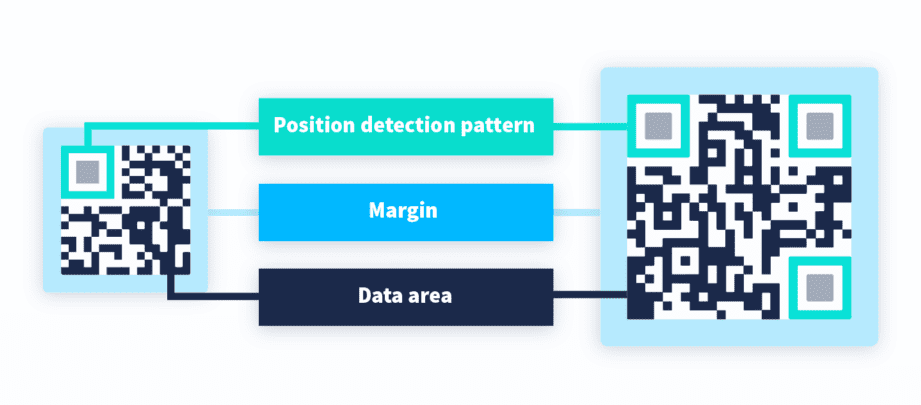QR codes: the tech tool you need to know about.
QR codes may look like a jumbled mess of squares, but they’re an incredibly useful technology that can store and transmit data quickly and efficiently. Here are the key points:
QR codes are perfect for everything from marketing and advertising to personal communication and information sharing. They’re ultimately a simple and accessible way to store and share data, making them a must-have tool for businesses and individuals alike.
Understanding QR Codes
QR Codes are two-dimensional barcodes that were invented in Japan in 1994 by Denso Wave Inc., a subsidiary of Toyota. QR stands for “Quick Response,” implying that the barcode can be quickly read by a smartphone, enabling a user to access relevant data quickly. QR codes are made up of black and white squares, which represent data that is encoded into the barcode. As more and more people adopt smartphones, QR Codes have become increasingly popular as a quick and convenient way to share data or obtain information.
QR codes can store various types of data, including text, URLs, email, phone numbers, and even images. Businesses often use QR Codes to share information about their products, provide customers with discounts or coupons, or enable customers to make a purchase. However, QR codes are not limited to business use, and individuals can use them creatively to share information with friends, family, or even strangers.
The Anatomy of a QR Code
QR codes are made up of three key elements: the Finder pattern, the Alignment pattern, and the Timing pattern. The finder pattern is the largest square pattern on the QR Code that helps the smartphone to locate and read the code quickly. The alignment pattern is a smaller square pattern that sits within the Finder pattern and serves to increase the accuracy of the reading. The Timing pattern is a series of darker and lighter lines that help the smartphone to decode the data stored in the QR code.
QR Codes have several parts that make up the data they contain. These include the format information, version information, and the actual data. The format information specifies how the data is encoded within the code, while the version information indicates how many squares make up the code. Finally, the actual data within the QR code can be of various forms, including text, a URL, or an email address.
Creating a QR Code
Creating a QR code is a simple and easy process. There are several online QR code generators available that can help users generate their codes for free. To create a QR code, one simply needs to specify the type of data to be encoded, enter the data, and choose how the code will look. Users can also customize the colors and the shapes of the QR code. Once the QR code is generated, users can download it in a variety of formats, including PNG, SVG, or JPG.
QR Code Best Practices
When creating QR codes, there are several best practices that one should follow:
– Ensure that the QR code is large enough to be easily scanned, usually at least 1 inch by 1 inch.
– Test the QR code to ensure that it can be scanned easily on multiple devices.
– Avoid placing QR codes in areas with a weak signal or low lighting.
– Clearly indicate what the QR code is for to avoid confusion.
– Use a mobile-responsive landing page that is optimized for mobile devices.
Scanning a QR Code
Scanning a QR code is a simple process that can be done using any smartphone. To scan a QR code, one needs to open the smartphone’s camera and point it at the QR code. The camera will automatically detect the QR code and prompt the user to open the link or take the appropriate action.
It’s essential to note that some smartphones may require users to download a specific app to scan QR codes, while others have the scanning capability built into the camera. Additionally, if the QR code leads to a website or application, users must have an internet connection to access it.
The Advantages of QR Codes
QR codes offer several benefits to businesses and individuals. Firstly, they provide quick and easy access to information. Second, they are an affordable and low-cost option for businesses to promote their products and services. Third, they can be easily tracked, enabling businesses to measure the effectiveness of their marketing campaigns. Fourth, they are customizable, allowing businesses to incorporate their branding and logo into the code.
The Future of QR Codes
The future of QR codes looks bright, with more businesses and individuals adopting the technology. QR codes have the potential to become an increasingly reliable and secure way of sharing information. Additionally, advancements in technology will make it easier to customize codes, track their effectiveness, and incorporate them into augmented reality experiences.
In conclusion, QR codes offer a convenient and efficient way to share information and access data quickly. By understanding how they work, how to generate them, and how to use them effectively, businesses and individuals can tap into the many benefits that QR codes provide. As technology continues to evolve, we can expect QR codes to become even more accessible, secure, and adaptable, making them an essential tool for many industries.