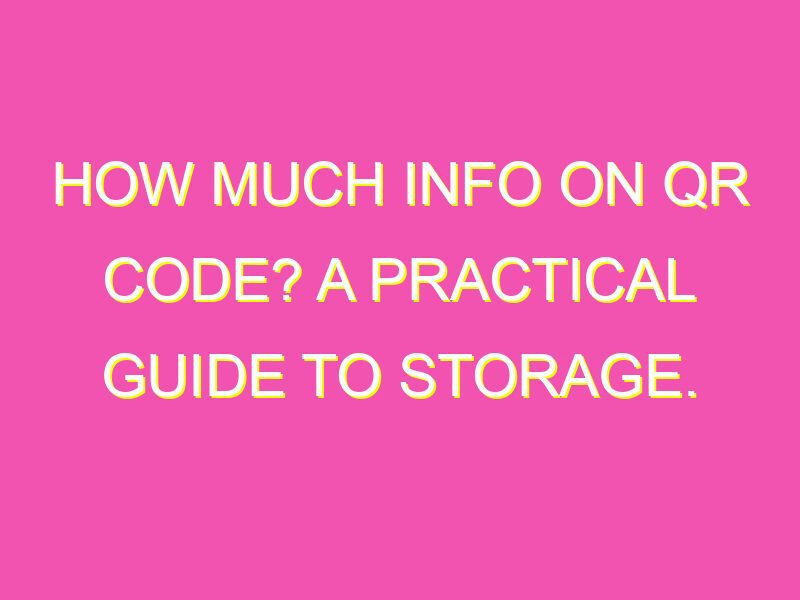Did you know that QR codes are capable of storing up to 7,089 digits in a single symbol? That’s 1,000 times more information than a traditional barcode! QR codes can hold various types of information like website URLs, email addresses, phone numbers, SMS messages, and even Wi-Fi login details. And despite their ability to store a vast amount of information, they are small in size, making them perfect for use on business cards, advertisements, posters, and product packaging. So, if you want to stand out in your marketing efforts, consider using QR codes as they can store more information than traditional barcodes.
QR Codes vs Conventional Barcode
QR codes are gaining popularity as a more advanced alternative to the traditional barcode. The conventional barcode can only store up to 20 alphanumeric characters per symbol, while QR codes can hold much more information. Additionally, while conventional barcodes only carry information horizontally, QR codes have the capacity to encode information both vertically and horizontally, allowing for a much more efficient storage of data.
How much information can be stored in a QR Code
QR codes are capable of storing a vast amount of data within their small square symbols. The maximum number of characters a QR code can hold is 7,089, which translates to approximately 300 alphanumeric characters.
The Maximum Number of Characters that a QR Code can hold
The maximum number of characters that a QR code can hold largely depends on the size and format of the QR code. Typically, a higher version QR code (meaning one with more pixels or modules) will be able to store more data. For example, a version 40 QR code has the capacity to store up to 7,089 characters, while a version 1 QR code can hold only 25 characters. The larger the QR code, the more information it can store.
QR Code Encoding
QR codes can be encoded with a variety of different types of data, including text, URLs, images, and even audio files. QR codes can also be programmed with specialized functions, such as the ability to quickly add contact information to a mobile device or to launch a specific app. Encoding can be done using a variety of free online tools or specialized software.
Advantages of QR codes over other forms of encoding
– QR codes can store a vast amount of data in a small space.
– They can be scanned easily with a smartphone or other mobile device.
– QR codes can be customized with logos or other branding elements.
Factors that affect the amount of information on a QR code
– QR code size: larger codes can store more data.
– QR code version: higher version codes can hold more data.
– Error correction level: higher error correction can take up more space, reducing the amount of data that can be stored.
Using QR codes to store different types of data
QR codes can be used to store a variety of different types of data, including:
Text: QR codes can encode plain text information, such as names, addresses, and phone numbers.
URLs: QR codes can also encode URLs, allowing users to quickly visit a website or landing page.
Images and videos: QR codes can store images and videos, allowing users to quickly access multimedia content.
Audio files: QR codes can even be used to store audio files, such as music or spoken messages.
Limitations of QR Codes
While QR codes are a highly efficient and effective way to store and share information, they do have some limitations. These include:
– QR codes can only be scanned with a specialized scanner or smartphone app.
– QR codes may not be compatible with all mobile devices.
– QR codes may be vulnerable to hacking or other security risks.
Despite these limitations, QR codes are an increasingly popular and useful tool for businesses and individuals looking to store and share information. With the ability to store a vast amount of data in a small space, QR codes are an excellent way to quickly and easily share information in a variety of formats.